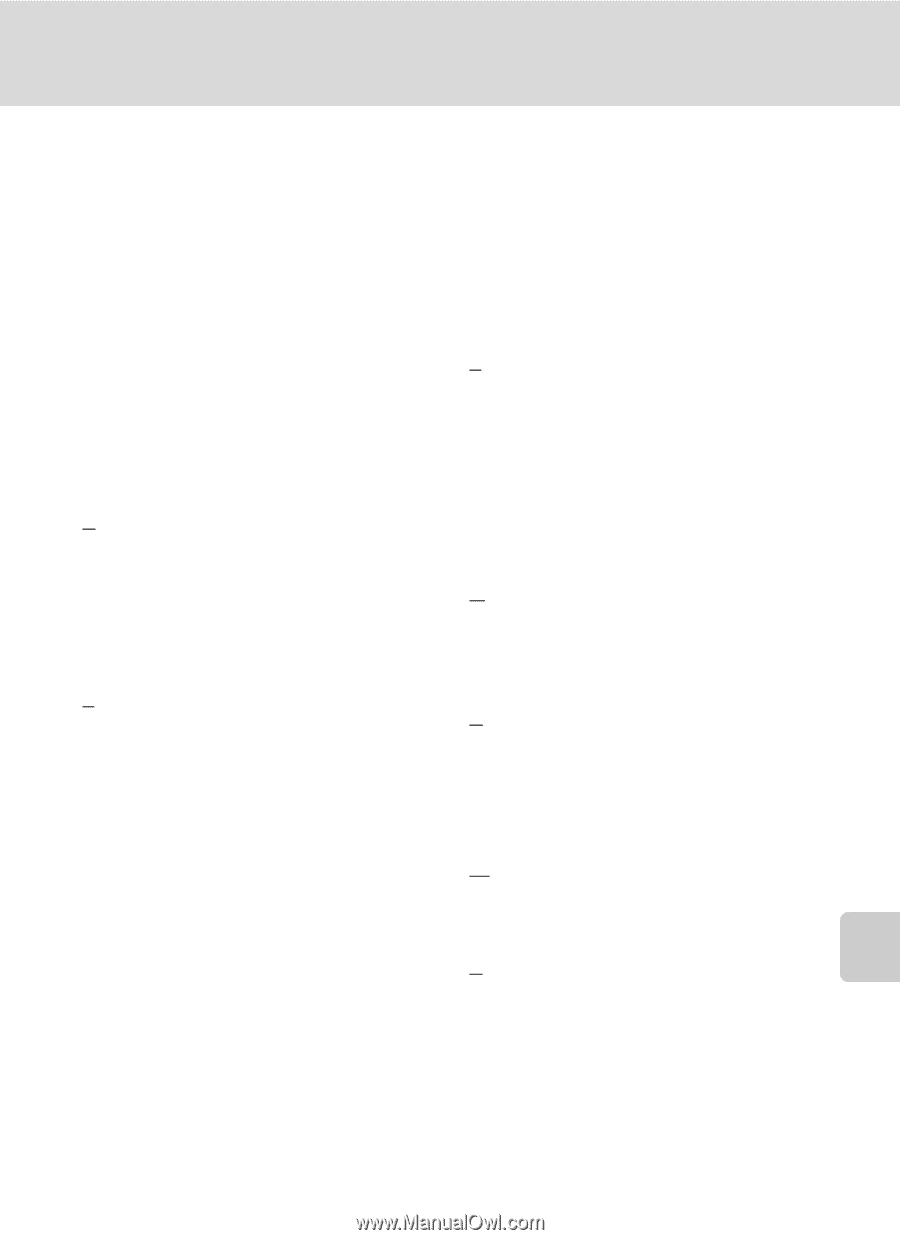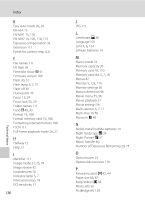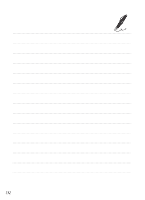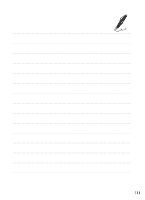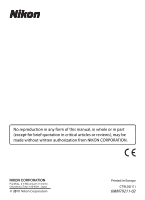Nikon COOLPIX L22 L22 / L21 User's Manual - Page 143
Smart Portrait Mode, Shooting-mode Selection menu
 |
View all Nikon COOLPIX L22 manuals
Add to My Manuals
Save this manual to your list of manuals |
Page 143 highlights
Playback 26, 27, 48, 50, 57 Playback button 5, 7, 10 Playback menu 81 Playback zoom 50 Portrait b 36 Power 14, 16, 20 Power switch 4, 6, 14, 20 Power-on lamp 14, 20 Preset manual 77 Print 66, 67, 70 Print set 70 Print Set (Date) 71 Printer 64 Protect 106 R Recording movies 55 Red-eye reduction 30, 31 Reset all 103 Rotate image 107 RSCN 111 S Scene mode 35, 36 Self-timer 32 Self-timer lamp 4, 6, 32 Sepia 79 Setup menu 85 Shooting 20, 22, 24 Shooting Menu 72 Shooting mode button 5, 7, 10 Shooting-mode Selection menu 10 Shutter sound 98 Shutter speed 24 Shutter-release button 4, 6, 24 Single 78 Sleep Mode 99 Slide show 83 Slow Sync 30 Small picture 53 Small size 56 Index Smart Portrait Mode 46 Sound settings 98 Speaker 4, 6 Sports d 37 SSCN 111 Standard color 79 Strap 13 Sunset h 38 T Tabs 12 The c (Playback) Button 10 Thumbnail playback 48 Time zone 16, 89, 91 Tripod socket 5, 7 TV 58 TV movie 56 U USB Cable 59, 60 USB connector and audio/video output 5, 7, 58, 59, 65 V Video Mode 101 ViewNX 62 Vivid color 79 Volume 57 W Welcome screen 88 White balance 76 Z Zoom button 4, 6, 57 131 Technical Notes