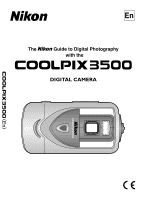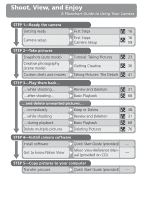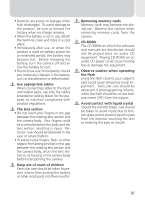Nikon COOLPIX S3500 User Manual
Nikon COOLPIX S3500 Manual
 |
View all Nikon COOLPIX S3500 manuals
Add to My Manuals
Save this manual to your list of manuals |
Nikon COOLPIX S3500 manual content summary:
- Nikon COOLPIX S3500 | User Manual - Page 1
En The Guide to Digital Photography with the DIGITAL CAMERA En 5.6-16.8mm1:2.7-4.8 - Nikon COOLPIX S3500 | User Manual - Page 2
or Delete 48 ...while shooting Review and Deletion 31 ...during playback Basic Playback 68 Delete multiple pictures Deleting Pictures 76 STEP 4-Install camera software Install software Quick Start Guide (provided) - Get to know Nikon View Nikon View Reference Manual (provided on CD - Nikon COOLPIX S3500 | User Manual - Page 3
includes the manuals listed below. Please be sure to read all instructions thoroughly to get the most from your camera. Quick-Start Guide The Quick-Start Guide takes you through the process of unpacking and setting up your Nikon digital camera, taking your first pictures, installing software, and - Nikon COOLPIX S3500 | User Manual - Page 4
caution when using the camera strap Caution should be exercised to prevent strangulation when wearing the camera strap around your neck. battery or AC adapter and then take the product to a Nikon-authorized service center for inspection. Observe proper precautions when handling batteries Batteries - Nikon COOLPIX S3500 | User Manual - Page 5
prevent infants from putting the battery or other small parts into their mouths. Removing memory cards Memory cards may become hot during use. Observe due caution when removing memory cards from the camera. CD-ROMs The CD-ROMs on which the software and manuals are distributed should not be played - Nikon COOLPIX S3500 | User Manual - Page 6
Nikon's prior written permission. • Nikon reserves the right to change the specifications of the hardware and software described in these manuals at any time and without prior notice. • Nikon B digital device, pursuant to Part 15 of the FCC rules. These limits are designed to pro- E3500 Tested - Nikon COOLPIX S3500 | User Manual - Page 7
that has been digitally copied or reproduced by means of a scanner, digital camera or other licenses issued by public agencies and private groups, ID cards, and tickets, such as passes and meal coupons mentioned in this manual or the other documentation provided with your Nikon product are trademarks - Nikon COOLPIX S3500 | User Manual - Page 8
Find It-Parts of the COOLPIX 3500 4 How to Use It-Camera Controls and Displays 6 Menu Guide: Index to Menu Options 9 Tutorial: Getting Started 15 First Steps: Getting Ready to Use Your Camera 16 Step 1-Attach the Camera Strap 16 Step 2-Insert the Battery and Memory Card 16 Step 3-Choose - Nikon COOLPIX S3500 | User Manual - Page 9
56 Getting Sharper Pictures: BSS (Best Shot Selector 57 Making Edges More Distinct: Image Sharpening 58 Camera Setup: The SET-UP Menu 59 Adjusting Monitor Brightness: Brightness 62 Formatting Memory Cards: CF Card Format 62 Setting the Time and Date: Date 63 Conserving Battery Power - Nikon COOLPIX S3500 | User Manual - Page 10
viii - Nikon COOLPIX S3500 | User Manual - Page 11
an explanation of the symbols and conventions used. Getting to Know the COOLPIX 3500 Bookmark this section and refer to it as you read through the manual for information on the names and functions of camera parts. Menu Guide Refer to this section for instructions on using the menus that control some - Nikon COOLPIX S3500 | User Manual - Page 12
COOLPIX 3500 digital camera. This manual has been written to help you enjoy taking digital pictures with your COOLPIX 3500. Read this manual thoroughly before use, and keep it handy when using the product. Introduction-Overview Use Only Nikon Brand Electronic Accessories Your Nikon COOLPIX digital - Nikon COOLPIX S3500 | User Manual - Page 13
camera. This icon indicates that more information is available elsewhere in this manual. Life-Long Learning As part of Nikon's "Life-Long Learning" commitment to ongoing product support on digital imaging and photography. Additional information may be available from the Nikon representative in - Nikon COOLPIX S3500 | User Manual - Page 14
2 1 Shutter-release button ..... 28, 29 2 Eyelet for camera strap .......... 16 3 Built-in Speedlight 43 4 Lens 23, 26, 95 5 Self-timer lamp 45 6 Zoom buttons ( / ) 27, 47, 70, 71 7 Cover latch 17 8 Battery-chamber/memory card slot cover 17 9 Cover release (for use when connecting optional - Nikon COOLPIX S3500 | User Manual - Page 15
Introduction-Getting to Know the COOLPIX 3500 B 6C 7 8 16 9 15 14 13 D 12 11 10 13 Tripod socket 14 / button .... 33-34, 43, 68, 70 15 Flash-ready lamp 28 16 Non-slip grip A Mode selector 6 B Monitor 6 C Multi selector 8 D / button 8 5 - Nikon COOLPIX S3500 | User Manual - Page 16
Introduction-Getting to Know the COOLPIX 3500 How to Use It-Camera Controls and Displays A The Mode Selector mode The mode selector selects the operating mode and turns the camera on and off. Choose to take still pictures and movies ( 42), (playback mode) to play them back ( 68). Slide the mode - Nikon COOLPIX S3500 | User Manual - Page 17
-Getting to Know the COOLPIX 3500 The monitor is also used to play pictures back. When a picture is played back full screen, information about the image is shown superimposed on the photo. 11 10 1 2 1 Current folder 69 3 2 File number and type 69 4 5 6 2048 NORMAL 0012/0015 98 7 3 Battery - Nikon COOLPIX S3500 | User Manual - Page 18
Introduction-Getting to Know the COOLPIX 3500 C The Multi Selector The multi selector is used to navigate through camera menus, to page through or select pictures during playback ( 68), and to control the display of indicators in the monitor. In mode, the multi selector is also used to select the - Nikon COOLPIX S3500 | User Manual - Page 19
53 SHOOTING (manual) mode gives you full control over camera settings. In addition to the settings avail- camera setup (e.g., setting the time and date, choosing a language). 12, 59- 66 PLAY BACK The PLAY BACK menu contains options for 13, managing the pictures stored on the memory 61- card - Nikon COOLPIX S3500 | User Manual - Page 20
Introduction-Menu Guide SHOOTING MENU The Shooting Menu / Scene MENU OFF SELECT Pressing the MENU button when the mode selector is set to displays the SHOOTING menu. In ( - Nikon COOLPIX S3500 | User Manual - Page 21
Introduction-Menu Guide MENU OFF SELECT In (manual) mode, -Shot 16 MENU OFF SELECT CONTINUOUS Take pictures in sequence or create collages of sixteen consecutive SELECTOR Use when photos could be blurred by On On inadvertent camera movement. Off Off MENU OFF SELECT SET 57 IMAGE SHARPENING - Nikon COOLPIX S3500 | User Manual - Page 22
Brightness Adjust monitor brightness. Maximum (Five levels) MENU OFF SELECT SET 62 Minimum CF CARD FORMAT CF Card Format WARNING ! All images will be deleted ! No Format Format memory cards for use in your camera. MENU OFF SELECT SET 62 No Format DATE Date Set the time and date. MENU - Nikon COOLPIX S3500 | User Manual - Page 23
, or remove transfer marking MENU OFF SELECT SET from all pictures. 81 All ON All OFF CF CARD FORMAT CF Card Format WARNING ! All images will be deleted ! No Format This option is used to format memory cards for use in your camera. MENU OFF SELECT SET 62 No Format BRIGHTNESS Brightness - Nikon COOLPIX S3500 | User Manual - Page 24
Introduction-Menu Guide The Scene Menu ( and Modes) Your Nikon digital camera offers a choice of twelve "scene" modes for common compositions. When a scene is selected from the SCENE menu, camera settings are automatically adjusted to produce optimal results for the selected scene, sparing you the - Nikon COOLPIX S3500 | User Manual - Page 25
will take before using your camera for the first time. Taking Pictures Read this section for a step-by-step guide to the basics of taking pictures with the COOLPIX 3500. Review and Deletion Learn how to review and delete pictures while setting up your next shot. Getting Creative Explore the creative - Nikon COOLPIX S3500 | User Manual - Page 26
the MH-60 battery charger provided with the camera. To store pictures, your camera uses CompactFlash™ memory cards. 2.1 Charge the battery The EN-EL2 lithium-ion battery supplied with your camera is not fully charged at shipment. We recommend that you charge the battery before use. Instructions for - Nikon COOLPIX S3500 | User Manual - Page 27
the top of the eject button). EN-EL2 Read Battery Warnings Read and follow all warnings and instructions supplied by the battery manufacturer. Formatting Memory Cards The memory card supplied with your camera is formatted at shipment. Other memory cards, however, must be formatted before first use - Nikon COOLPIX S3500 | User Manual - Page 28
, be sure that the cover is securely latched. A B C EN-EL2 Removing the Battery The battery can be removed without affecting pictures on the memory card. Before removing the battery, turn the camera off. Remove the battery by hand, holding it between your finger and thumb as shown at right. Do - Nikon COOLPIX S3500 | User Manual - Page 29
Tutorial-First Steps Step 3-Choose a Language Camera menus and messages can be displayed in your choice of German, button to display menu for current shooting mode 3.4 SET-UP Brightness CF Card Format Date Auto Off Language USB MENU OFF SELECT SET Highlight SET-UP menu page tab ( - Nikon COOLPIX S3500 | User Manual - Page 30
USB MENU OFF SELECT SET Choose a language from: De Deutsch (German) En English Fr Français (French) Japanese Es Español (Spanish) 3.9 LANGUAGE Brightness CF Card Format Date Auto Off Language USB MENU OFF SELECT SET Return to SET-UP menu. If you have yet to set the time and date - Nikon COOLPIX S3500 | User Manual - Page 31
and date of recording is included with all pictures taken with your Nikon digital camera. To set the camera's internal clock to the correct time and date CF Card Format Date Auto Off Language USB MENU OFF SELECT SET Highlight SET-UP menu page tab ( ) 4.5 BRIGHTNESS Brightness CF Card Format Date - Nikon COOLPIX S3500 | User Manual - Page 32
Choose order in which year, month, and day will be displayed 4.12 DATE Brightness CF Card Format Date Auto Off Language USB MENU OFF SELECT SET Save changes to settings and return SET-UP menu Any pictures taken before the time and date have been set will have a time stamp of "0000 - Nikon COOLPIX S3500 | User Manual - Page 33
2 STEP 3 STEP 4 STEP 5 STEP 6 Ready the Camera Choose Mode Adjust Settings (Optional) Frame the Picture Focus and Shoot Put the Camera Away 23-24 25 26 26-27 28-29 30 Step 1-Ready the Camera 1.1 Turn the lens section to shooting position Rotate the lens as shown. 1.2 Slide the mode selector to - Nikon COOLPIX S3500 | User Manual - Page 34
BATTERY EXHAUSTED Battery exhausted No pictures can be taken until battery has been recharged or replaced. Number of Exposures Remaining (B) If the number of exposures remaining is zero, a message will be displayed in the monitor. In this case, delete pictures ( 33-34), use a new memory card, or - Nikon COOLPIX S3500 | User Manual - Page 35
Tutorial-Taking Pictures Step 2-Choose 2.1 Mode 2.2 2048 NORMAL 15 Press multi selector down to display shooting-mode menu* 2048 NORMAL 15 Select (selected option is highlighted in green) 2.3 - Nikon COOLPIX S3500 | User Manual - Page 36
536 pixels in size. 52 Exp. +/- ±0 No exposure compensation performed. 53 Step 4-Frame the Picture 4.1 Adjust the lens angle The lens section can be rotated 130° forward from its housing in the camera body, and 90° back toward the monitor. To frame a quick arms-length selfportrait, rotate the - Nikon COOLPIX S3500 | User Manual - Page 37
for about two seconds extends the zoom range digitally (digital zoom; 47). The zoom indicator turns yellow when digital zoom is in effect. Don't Block the Shot To avoid dark or partially obscured pictures, keep your fingers and other objects away from the lens and flash window. Smear When you frame - Nikon COOLPIX S3500 | User Manual - Page 38
lamp On Flickers Off Flash will fire when picture is taken. Flash charging. Remove finger briefly from shutter-release button, then try again. Flash off or not required. When Lighting Is Poor If lighting is poor, the view through the camera lens may appear slightly "grainy" when viewed in the - Nikon COOLPIX S3500 | User Manual - Page 39
), or if the subject contains objects at different distances from the camera (e.g., the subject is inside a cage). During Recording While pictures are being recorded to the memory card, a icon will be displayed in the monitor. Pictures taken while earlier images are being recorded are stored in - Nikon COOLPIX S3500 | User Manual - Page 40
Tutorial-Taking Pictures Step 6-Put the Camera Away 6.1 Turn the camera off Turn the camera off to save battery power. 6.2 Return the lens section to the closed position To protect the lens, return the lens section to its housing in the camera body. 30 - Nikon COOLPIX S3500 | User Manual - Page 41
you have the shot you want, you can delete your failures instantly to make room for more shots on the memory card. To use quick review, the camera must be in mode. Press the but- ton once to display the most recent picture at the top left corner of the moni- tor, twice to display - Nikon COOLPIX S3500 | User Manual - Page 42
shut- shooting mode release ter-release button halfway. All other camera controls function as they do in shooting mode. Full-Screen Review The following operations can be performed in fullscreen review: To View other pictures 2048 NORMAL 1/0011 Press Description Press the multi selector up - Nikon COOLPIX S3500 | User Manual - Page 43
at a later date ( 82). Hide or display photo info Press multi selector to left to hide or display photo info superimposed on picture in monitor ( 7). Return to mode Shutter To end review and return to shooting mode, release/ press the button or press the shutter- release button halfway. 33 - Nikon COOLPIX S3500 | User Manual - Page 44
for transfer are marked with a icon. Turn this marking on or off to ) select the pictures that will be transferred to a computer at a later date ( 82). Return to mode Shutter To end review and return to shooting mode, release/ press the button or press the shutter- release button halfway - Nikon COOLPIX S3500 | User Manual - Page 45
Tutorial-Review and Deletion Playback Mode ( 67) This section describes quick review, which allows you to view pictures without leaving mode. To learn about additional playback options available in (playback) mode, see "Playing Pictures Back" ( 67). 35 - Nikon COOLPIX S3500 | User Manual - Page 46
Tutorial-Getting Creative Getting Creative Scene Selection Your Nikon digital camera offers a choice of "scene" modes for of adjusting camera settings one-by-one. Scene selection is only available in and modes (for information on choosing a shooting mode, see "Tutorial: Taking Pictures"; 23). - Nikon COOLPIX S3500 | User Manual - Page 47
Getting Camera Shake: ✯ Camera Shake At slow shutter speeds, a icon appears in the monitor. Pictures taken at these speeds may be blurred by inadvertent camera movement ("camera Camera Shake" rating: ✯ Support the camera steadily in both hands with your elbows against your torso. ✯✯ Place the camera - Nikon COOLPIX S3500 | User Manual - Page 48
taken at slow shutter speeds. This effect is particularly noticeable in dark areas of the picture. At settings of Night Portrait and Night Landscape, pictures taken at slow shutter speeds are processed to reduce noise before being saved to the memory card. As result, more time is required to save - Nikon COOLPIX S3500 | User Manual - Page 49
Tutorial-Getting Creative Sunset Preserves the deep hues seen in sunsets and sunrises. Flash turns off ( ) automatically. Camera Shake: ✯ Night Landscape A slow shutter speed is used to produce stunning night landscapes. • Focus is fixed at infinity; the focus indicator (AF●) is not displayed. • - Nikon COOLPIX S3500 | User Manual - Page 50
focus distance of 4 cm/1.6˝ (measured from lens). Minimum focus distance will increase if camera is zoomed in or out. • Camera focuses on subject at center of frame. Camera Shake: ✯ Copy Provides clear pictures of text or drawings on a white board, business card, or in other printed matter. • Flash - Nikon COOLPIX S3500 | User Manual - Page 51
The Details Beyond Point-andShoot 42-48 Fine-Tuning Camera Settings 49-58 In "Tutorial: Taking Pictures," you learned the basic order of operations for taking pictures in mode. This chapter details the options available for taking pictures in all shooting modes. It is divided into the following - Nikon COOLPIX S3500 | User Manual - Page 52
camera settings, including white balance ( 54), sharpening ( 58), and BSS ( Manual 57). You can also choose to take pictures more space is available on the memory card. • Movies are stored as camera adjust settings for best results. For more information, see "Tutorial: Getting Creative" ( 36). 42 - Nikon COOLPIX S3500 | User Manual - Page 53
in other situations in which flecting from retina. you want the camera to react quickly. Use when subject is outside range of Flash recommend- ed to prevent blurring. Anytime Flash (fill flash) Flash fires whenever picture is taken. Use to "fill-in" (illuminate) shadows and back-lit subjects - Nikon COOLPIX S3500 | User Manual - Page 54
by camera shake. When sensitivity is raised above the default value, an ISO icon will appear in the monitor to warn that "noise" may appear in the final picture. If the shutter speed required for exposure is very slow, a (camera shake) icon will appear in the monitor. Use of a tripod or support is - Nikon COOLPIX S3500 | User Manual - Page 55
until ten seconds after the shutter-release button is pressed all the way down, giving you time to position yourself in front of the camera when taking pictures in which you want to appear yourself. When taking low-light or close-up shots with the flash off, the self-timer can be - Nikon COOLPIX S3500 | User Manual - Page 56
number of seconds remaining until picture is taken Full press 2048 NORMAL 15 The self-timer lamp on the front of the camera will start to blink when 42) or when Fireworks Digital Zoom The Multi-shot 16 option in the Continuous menu ( when digital zoom is in effect. 46 56) is not available - Nikon COOLPIX S3500 | User Manual - Page 57
-Beyond Point-and-Shoot Framing Pictures: Optical and Digital Zoom Your Nikon digital camera offers two kinds of zoom: optical zoom, in which the camera's telescoping lens can be used to magnify the subject up to 3 ×, and digital zoom, in which digital processing is used to further magnify the - Nikon COOLPIX S3500 | User Manual - Page 58
-and-Shoot Keep or Delete: Picture Review After each shot, the picture you have just taken will be displayed briefly in the monitor until being recorded to the memory card. The following operations can be performed while the picture is displayed: To Delete picture Pause display Press Description - Nikon COOLPIX S3500 | User Manual - Page 59
help of a SHOOTING menu that appears when the MENU button is pressed. To make selections from the SHOOTING menu: 1 2 IMAGE QUALITY Taking Pictures-Fine-Tuning Camera Settings Slide mode selector to 3 IMAGE QUALITY MENU OFF SELECT SET Press MENU button to display menu for current mode 4 IMAGE - Nikon COOLPIX S3500 | User Manual - Page 60
Taking Pictures-Fine-Tuning Camera Settings The options available in the SHOOTING Effective Use of Memory: Image Quality and Size Together, image quality and size determine how much space each picture occupies on the memory card, which in turn determines the total number of pictures that can be - Nikon COOLPIX S3500 | User Manual - Page 61
the table below, which shows the approximate number of pictures that can be stored on 16- and 32-megabyte memory cards at different combinations of image quality and size. Taking Pictures-Fine-Tuning Camera Settings 16-MB memory card 32-MB memory card 2048 1600 1280 1024 640 2048 1600 1280 1024 - Nikon COOLPIX S3500 | User Manual - Page 62
Taking Pictures-Fine-Tuning Camera Settings Image Size Image size refers to the physical dimensions of the image, measured in pixels. Choose an image size according to the space available on the memory card and the task at hand. IMAGE SIZE MENU OFF SELECT SET Option Size (pixels) Description - Nikon COOLPIX S3500 | User Manual - Page 63
Settings Adjusting Exposure: Exp. +/- The Exp. +/- (exposure compensation) menu allows you to alter exposure from the value suggested by the camera, making pictures brighter or darker. EXP.+/- At values other than ±0, exposure compensation is shown in the monitor. MENU OFF SELECT SET 2048 - Nikon COOLPIX S3500 | User Manual - Page 64
Taking Pictures-Fine-Tuning Camera Settings Keeping Colors True: White Balance White balance is used to lighting. Fluorescent For use with most types of fluorescent lighting. Cloudy Use for pictures taken under cloudy skies. Speedlight White balance adjusted to match light produced by flash - Nikon COOLPIX S3500 | User Manual - Page 65
for light sources with a strong color cast (for example, to make pictures taken under a lamp with a red shade look as though they had been taken under white light). When (White Bal Preset) is selected from the white-balance menu, the camera will zoom in and the menu shown at right will be - Nikon COOLPIX S3500 | User Manual - Page 66
Continuous While the shutter-release button is held down, pictures are recorded at a rate of about three frames every two seconds. The camera will continue to take pictures even when the memory buffer ( 29) is full, although the rate at which pictures are recorded will drop. Each time the shutter - Nikon COOLPIX S3500 | User Manual - Page 67
photo (the image with the highest level of detail) saved to the memory card. The flash turns off, and focus distance, exposure, and auto white balance are determined by the first photograph in the series. Off BSS off; camera functions normally. When BSS is on, a BSS icon appears in the monitor - Nikon COOLPIX S3500 | User Manual - Page 68
, mak- ing the image seem sharper. The effects are too subtle to be seen in the camera monitor, but are visible when the picture is viewed on a computer monitor or printed. mode gives you control over the amount of sharpening performed (in Auto H i gh Norma l Low Off MENU OFF - Nikon COOLPIX S3500 | User Manual - Page 69
Camera Setup The SET-UP Menu This chapter details the options available in the SETUP menu, where you can adjust basic camera settings and perform such tasks as formatting memory cards and restoring settings to their default values. 59 - Nikon COOLPIX S3500 | User Manual - Page 70
The SET-UP menu contains options for basic camera setup. The SET-UP menu is accessed from the SHOOTING SELECT SET Highlight page tab (selected page tab highlighted in green) 5 BRIGHTNESS Brightness CF Card Format Date Auto Off Language USB Reset All MENU OFF SELECT SET Display SET-UP menu MENU - Nikon COOLPIX S3500 | User Manual - Page 71
Camera Setup 7 8 AUTO OFF Brightness CF Card Format Date Auto Off Language USB Reset All MENU OFF SELECT SET AUTO OFF Brightness CF Card Format ) 9 AUTO OFF To exit the menu and return to shoot- Brightness CF Card Format ing mode, press the MENU button. Date Auto Off Language USB Reset - Nikon COOLPIX S3500 | User Manual - Page 72
cards before first use to ensure that they work properly in your camera. Formatting memory cards is also an effective way of deleting all pictures on the card. CF CARD displayed. During Formatting Do not remove the memory card, remove the battery, or unplug the AC adapter (available separately) while - Nikon COOLPIX S3500 | User Manual - Page 73
Formatting Formatting memory cards permanently deletes all data they contain, including protected pictures and any other data that may be on the card. Before formatting, be sure to transfer to a computer any pictures you would like to keep. Sleep Mode (Auto Off) In sleep mode, the camera itself is - Nikon COOLPIX S3500 | User Manual - Page 74
OS 9 (9.0, 9.1, 9.2) Choose Mass Storage. Mac OS X Pictures can not be transferred using the camera ( ) button in Mac OS X 10.1.2. Use the button in Nikon View to transfer pictures. See the Nikon View 5 Reference Manual (on CD) for details. The camera ( ) button can be used to transfer images - Nikon COOLPIX S3500 | User Manual - Page 75
the COOLPIX 3500 to a computer running one of the above operating systems (there is no need to change the USB setting when using the camera for camera. Mac OS 9 (9.0, 9.1, 9.2) A dialog will be displayed stating that the computer is unable to use the driver needed for the "Nikon Digital Camera - Nikon COOLPIX S3500 | User Manual - Page 76
Camera Setup memory. Numbering will continue from the lowest number available on the memory card. All other settings are unaffected. Resetting File Numbering to 0001 To reset file numbering ( 69) to 0001, select Reset All after either deleting all pictures ( 77) or formatting the memory card - Nikon COOLPIX S3500 | User Manual - Page 77
Playing Pictures Back Playback Mode Basic Playback 68-74 The Playback Menu 75- Playback This section covers playback operations that can be performed using the buttons on the back of the camera and the multi selector. The Playback Menu Read this section for a description of the operations that can - Nikon COOLPIX S3500 | User Manual - Page 78
Basic Playback Full-Frame and Thumbnail Playback When the mode selector is set to , the camera enters playback mode with the most recent picture displayed in the monitor. Playing Pictures Back-Basic Playback 2048 NORMAL The following operations can be performed in playback mode: 1/0011 To View - Nikon COOLPIX S3500 | User Manual - Page 79
File and Folder Names Pictures taken with the COOLPIX 3500 are identified by file names that begin with "DSCN" or, in the case of images created with the small picture function ( 72), "SSCN," followed by a four-digit file number assigned automatically by the camera (e.g., "DSCN0001"). Each file name - Nikon COOLPIX S3500 | User Manual - Page 80
Pressing the ( ) button in full-screen review displays a menu of four thumbnail images. The following operations can be performed while thumbnails are displayed: To Press Description Highlight pictures Press the multi selector up, down, left, or right to highlight thumbnails. Change number - Nikon COOLPIX S3500 | User Manual - Page 81
monitor. Press to cancel zoom. Playback Tips In single-image playback, pictures are displayed briefly at low resolution while being read from the memory card. This makes it possible to scroll rapidly through the pictures in memory without waiting for each image to be displayed at full resolution - Nikon COOLPIX S3500 | User Manual - Page 82
full-frame or thumbnail playback creates a small copy of the current picture. Copies are 320 × 240 pixels in size and have an image NORMAL 1/0011 Create small copy and return to playback mode with original picture displayed 2/0012 To view copy, press multi selector down. Copy will have same - Nikon COOLPIX S3500 | User Manual - Page 83
on the memory card. The COOLPIX 3500 may not be able to create small copies from images taken with another make of camera. Viewing Small Picture Files on Other Cameras Copies created with the small picture function may not display correctly when viewed on other models of Nikon digital camera. You - Nikon COOLPIX S3500 | User Manual - Page 84
Playing Pictures Back-Basic Playback Movie Playback Movies are indicated by a icon. In full-frame playback, movies playback and displays the first frame of the movie. Inverted Playback Movies recorded with the lens pointing in the same direction as the monitor will be played back upside down. 74 - Nikon COOLPIX S3500 | User Manual - Page 85
MENU OFF SELECT SET Option Delete Print Set Protect Auto Transfer CF Card Format Brightness 76-77 78-79 80 81 62 62 Memory Card Format/Brightness The CF Card Format and Brightness options can also be accessed from the SET-UP menu for mode. These options are described in "Camera Setup" ( 59). 75 - Nikon COOLPIX S3500 | User Manual - Page 86
The Delete menu contains the following options: DELETE Option Description Selected Images Delete selected photographs and movies. All Images Delete all pictures. Selected Images All Images MENU OFF SELECT SET Deleting Selected Photographs and Movies To delete selected photographs and movies - Nikon COOLPIX S3500 | User Manual - Page 87
: • Select No to return to playback menu without deleting pictures • Select Yes to delete all pictures on memory card (protected pictures will not be deleted) Before Deletion Once deleted, pictures can not be recovered. Be sure that any pictures you would like to keep have been transferred to your - Nikon COOLPIX S3500 | User Manual - Page 88
on the memory card in Digital Print Order Format (DPOF). Once a print order has been MENU OFF SELECT SET created, the memory card can be removed from the camera and inserted in any DPOF-compatible device-be it your personal photo printer or a photofinisher's print system-and pictures printed - Nikon COOLPIX S3500 | User Manual - Page 89
way as the date imprint option in many film cameras. For the date printed on your pictures to be correct, the clock calendar ( 21-22) must be set correctly when the picture is taken. The date will not appear on your pictures if the print system used does not support the DPOF date function. 79 - Nikon COOLPIX S3500 | User Manual - Page 90
menu without changing pro- tected status of pictures, press MENU but- DONE ton. Protected Pictures Protected files can not be deleted in review, single-image playback, or from the Delete sub-menu. Note, however, that protected pictures will be deleted when the memory card is formatted. 80 - Nikon COOLPIX S3500 | User Manual - Page 91
View. See the Nikon View Reference Manual (on CD) for details. Marking Pictures for Transfer with Other Cameras Pictures selected for transfer with another model of Nikon digital camera can not be transferred when the memory card is inserted in the COOLPIX 3500. Use the COOLPIX 3500 to reselect the - Nikon COOLPIX S3500 | User Manual - Page 92
the ( ) button on the camera body or by clicking the button in Nikon View. For infor- mation on installing Nikon View and transferring pictures using the ( ) button, see the Quick Start Guide. More information on using Nikon View may be found in the Nikon View Reference Manual (on CD). 82 - Nikon COOLPIX S3500 | User Manual - Page 93
Technical Notes Camera Care, Options, and Resources This chapter provides tips on cleaning and storing your camera, a list of optional accessories available for the COOLPIX 3500, information on where to get help on line, troubleshooting advice, and camera specifications. 83 - Nikon COOLPIX S3500 | User Manual - Page 94
Camera and Battery To ensure continued enjoyment of your Nikon product, observe the following precautions when using or storing the device. Keep dry The device will be damaged if immersed in water or subjected to high levels of moisture. Handle the lens data stored on the memory card, or affect the - Nikon COOLPIX S3500 | User Manual - Page 95
with a blower, wipe the lens with a soft cloth, using a spiral motion that starts in the center of the lens and works out to the edges and lint, then wipe gently with a soft, dry cloth. After using the camera at the beach or seaside, wipe off any sand or salt with a Nikon service representative. 85 - Nikon COOLPIX S3500 | User Manual - Page 96
well-ventilated area. If you will not be using the product for long periods, remove the battery to prevent leakage and store the camera in a plastic bag containing a desiccant. Do not, however, store the camera case in a plastic bag, as this may cause the material to deteriorate. Note that desiccant - Nikon COOLPIX S3500 | User Manual - Page 97
COOLPIX 3500. Contact your local retailer or Nikon representative for details. Rechargeable battery Additional EN-EL2 Li-ion batteries are available from your retailer or local Nikon representative AC adapter EH-60/EH-60S AC adapter kit* Carrying case CS-E2500 soft case CompactFlash™ memory card - Nikon COOLPIX S3500 | User Manual - Page 98
representative in your area may be found at: http://www.nikon-image.com/eng/ Troubleshooting If your camera fails to function as expected, check the list of common problems below before consulting your retailer or Nikon representative. Refer to the page numbers listed in the rightmost column for - Nikon COOLPIX S3500 | User Manual - Page 99
memory to record pictures at current settings. • Focus indicator flashes red: camera unable to focus. 93 28 • Flash-ready lamp flickers: flash is charging. 28 • Message "CARD IS NOT FORMATTED" ap- 92 pears in monitor: memory card is not format- ted for use in COOLPIX 3500. • Message "NO CARD - Nikon COOLPIX S3500 | User Manual - Page 100
Technical Notes Problem Possible cause Photos are blurred • Camera shook during shot. Blurring caused by camera shake can be ) 57 • Battery level is low. 24 Colors are unnatural • White balance does not match light source. 54 No menu is displayed when MENU button • Camera is in movie - Nikon COOLPIX S3500 | User Manual - Page 101
picture option. 71 • Camera is off. 6 • AC adapter kit (available separately) is not 87 properly connected, or battery is dead. • USB cable not correctly connected, or card not - properly inserted in card reader, card adapter, Nikon View does not start when camera connected or memory card - Nikon COOLPIX S3500 | User Manual - Page 102
is complete. 29 NO CARD PRESENT Camera can not detect memory card. Turn camera off and confirm that memory card is correctly inserted. 16- 18 CARD IS NOT FORMATTED FORMAT NO Press multi selector up to Memory card has not been formatted for use in COOLPIX 3500. highlight FORMAT and press - Nikon COOLPIX S3500 | User Manual - Page 103
out • Insert new memory card 16, of file numbers. or delete pictures. 76 • Camera can not • Small pictures can not be 72- create small pic- created from small pic- 73 ture. tures or movies. CARD CONTAINS NO IMAGES • Camera in review mode: 33 No pictures on memory card. half-press shutter - Nikon COOLPIX S3500 | User Manual - Page 104
Notes Display Problem Solution USB cable discon- If error appears in comput- nected or memory er monitor, click OK to exit card removed while Nikon View. Turn camera 16- pictures are being off, reconnect cable or re- 18 transferred to com- place memory card, then puter. turn camera on - Nikon COOLPIX S3500 | User Manual - Page 105
camera on again. In the event of continued malfunction, contact your retailer or Nikon representative. Note that disconnecting the power source as described above may result in loss of any data not recorded to the memory card at the time the problem occurred. Data already recorded to the memory card - Nikon COOLPIX S3500 | User Manual - Page 106
CompactFlash™ (CF) cards Compliant with Design rule for Camera File systems (DCF), Exif 2.2, and Digital Print Order Format ( for Camera File Systems (DCF) Your camera names pictures according to the Design Rule for Camera File Systems (DCF), a standard widely used in the digital camera industry - Nikon COOLPIX S3500 | User Manual - Page 107
Nikon test conditions: zoom adjusted with each shot, flash used in approximately one third of photographs, image size set to 2048, image quality set to NORMAL) Dimensions (W × H × D) 114 × 59.5 × 31.5 mm (4.5˝ × 2.3˝ × 1.2˝) Weight Approximately 175 g (6.2 oz) without battery or memory card - Nikon COOLPIX S3500 | User Manual - Page 108
Auto Off, 63 Auto Transfer, 81 B Back Light, 40 BASIC, 51 Battery, 16-18, 24 life, 86, 97 storing, 86 Beach/Snow, 38 BEST SHOT SELECTOR, 57 Brightness, 62 BSS. See BEST SHOT SELECTOR C Camera strap, 16 CF card. See memory card CF Card Format, 62 Clock-calendar, 18, 21-22 Close Up, 40 CompactFlash - Nikon COOLPIX S3500 | User Manual - Page 109
, manual Mass storage. See USB. Memory card, 87 approved cards, camera strap Sunset, 39 T T. See zoom, indicator . See zoom, buttons Telephoto. See zoom Thumbnail display, 34, 70 Time and date. See Date Timer. See self-timer Transfer, 8, 82 marking images for, 33, 34, 69, 70, 81, 82 Troubleshooting - Nikon COOLPIX S3500 | User Manual - Page 110
Index W W. See zoom, indicator . See zoom, buttons Web resources, 88 White balance, 54 preset, 55 Wide angle. See zoom Z Zoom buttons, 4, 27, 47, 70, 71 digital, 47 indicator, 6, 27, 47 optical, 47 100 - Nikon COOLPIX S3500 | User Manual - Page 111
Printed in Japan S2G10000101(11) 6MAA3811--
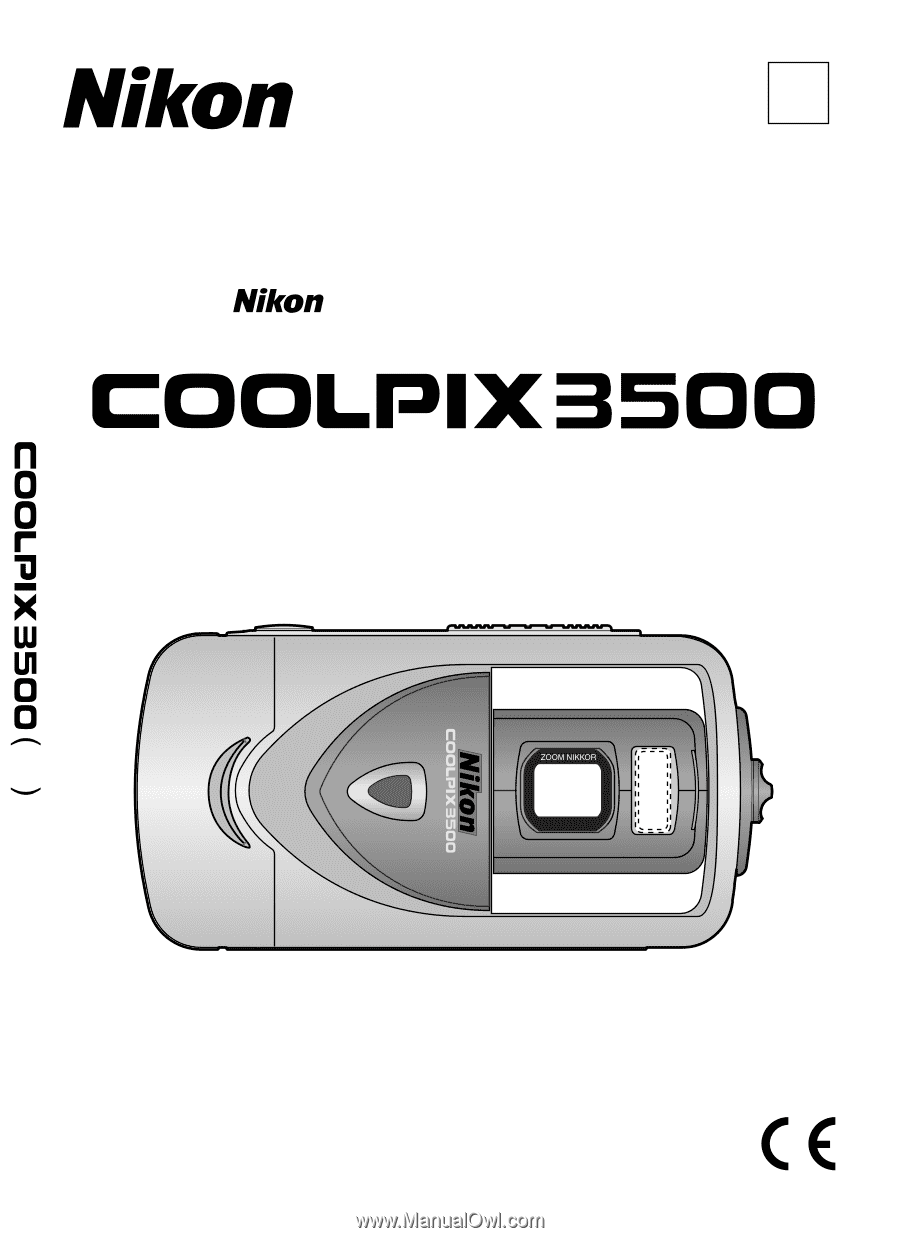
En
DIGITAL CAMERA
The Guide to Digital Photography
with the
En
5.6-16.8mm1:2.7-4.8