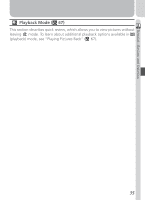Nikon COOLPIX S3500 User Manual - Page 40
Step 6-Put the Camera Away, Turn the camera off, Return the lens to the closed position
 |
View all Nikon COOLPIX S3500 manuals
Add to My Manuals
Save this manual to your list of manuals |
Page 40 highlights
Tutorial-Taking Pictures Step 6-Put the Camera Away 6.1 Turn the camera off Turn the camera off to save battery power. 6.2 Return the lens section to the closed position To protect the lens, return the lens section to its housing in the camera body. 30
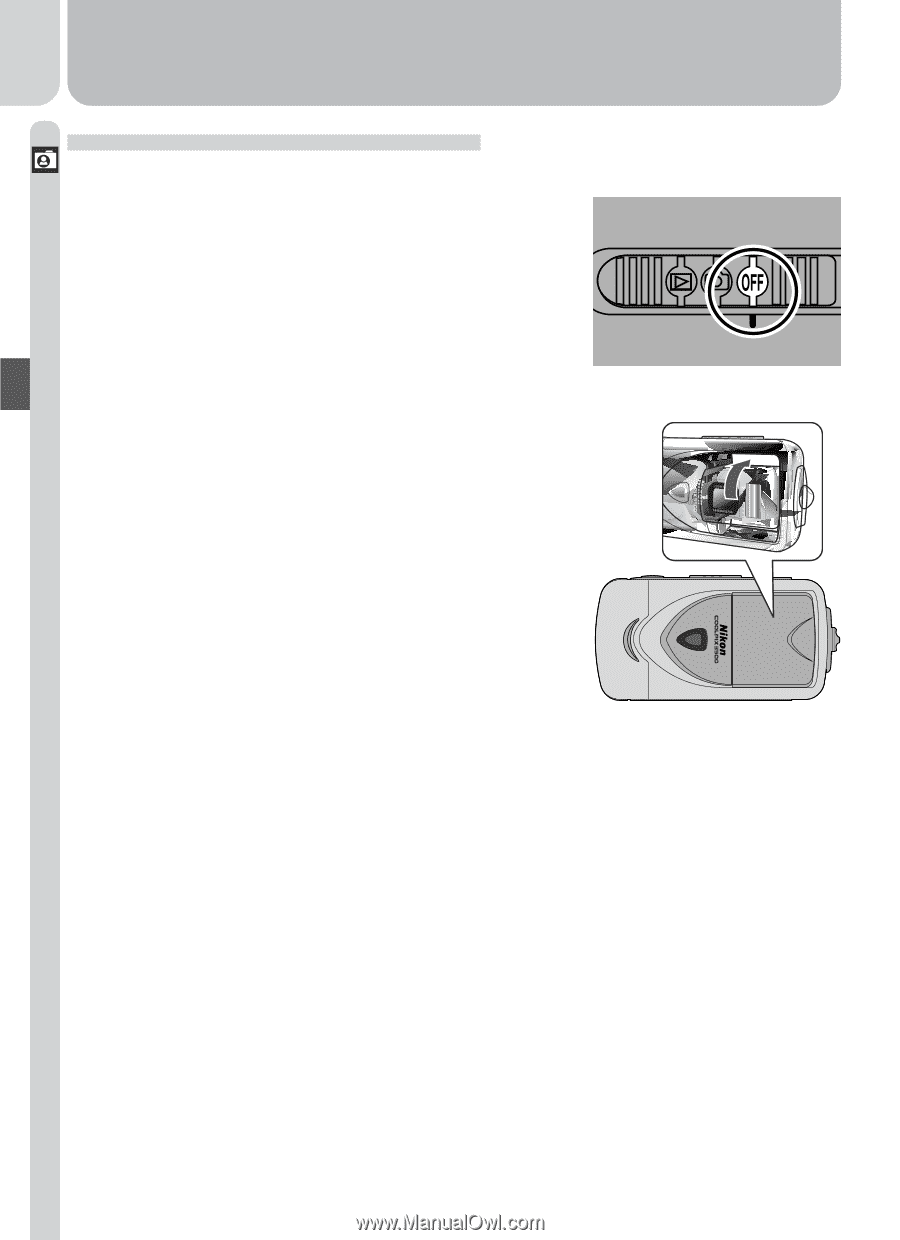
30
Tutorial—Taking Pictures
Step 6—Put the Camera Away
6
.1
Turn the camera off
Turn the camera off to save battery power.
6
.2
Return the lens section to the closed position
To protect the lens, return the lens section
to its housing in the camera body.