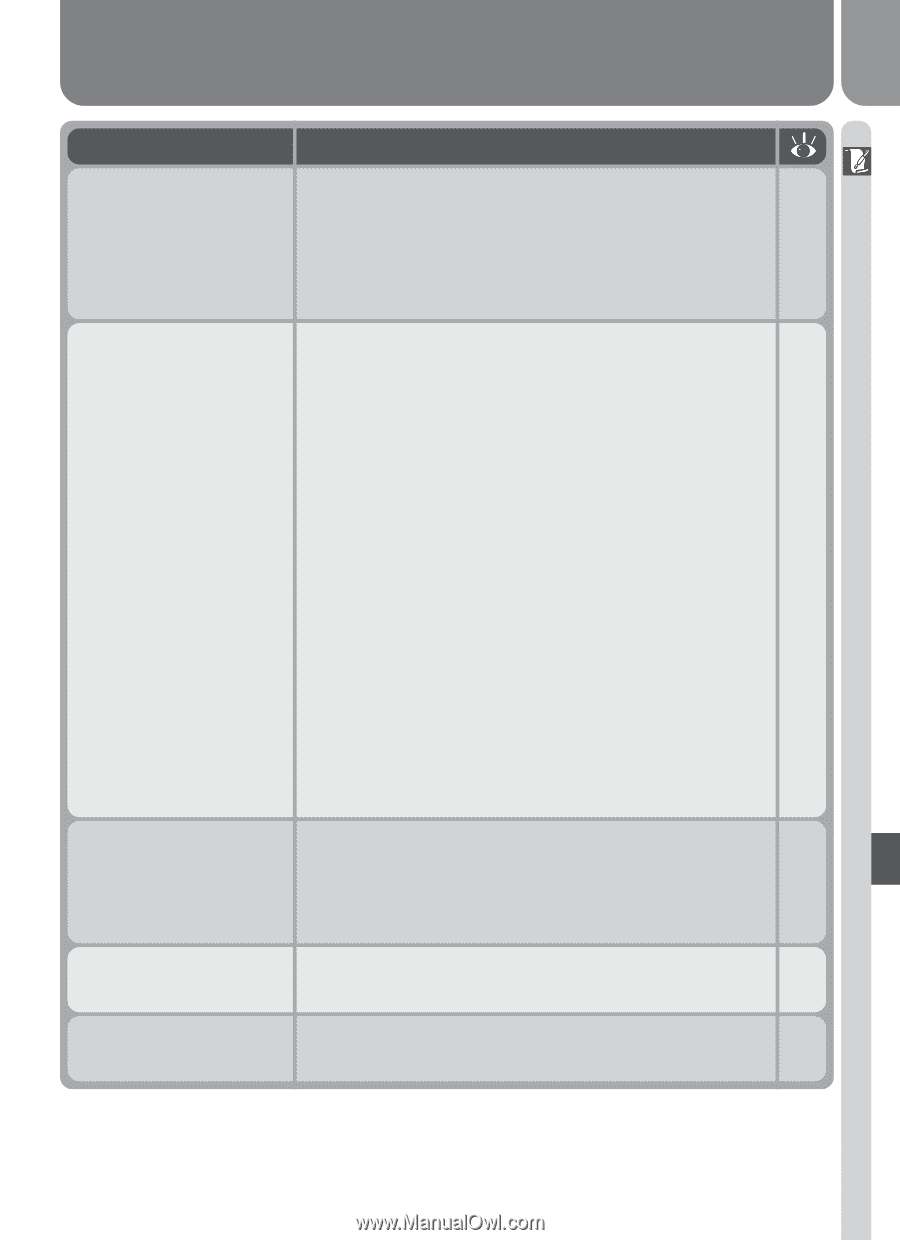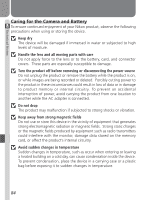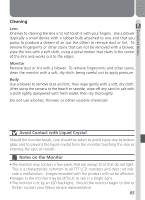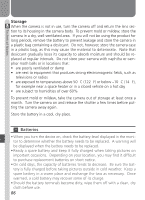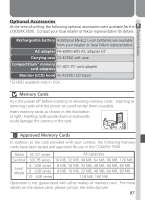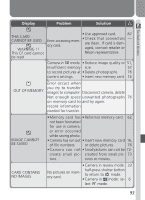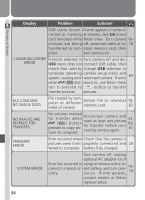Nikon COOLPIX S3500 User Manual - Page 99
Problem, Possible cause, Rotate lens - problems
 |
View all Nikon COOLPIX S3500 manuals
Add to My Manuals
Save this manual to your list of manuals |
Page 99 highlights
Technical Notes Problem Possible cause Monitor is hard to read • Ambient lighting is too bright: move to a dark- 87 er location or use HL-E2500 LCD hood (avail- able separately). • Monitor is dirty. 85 • Monitor brightness requires adjustment. 62 • Camera is in playback mode. 6 • Battery is exhausted. 24 • Message "Please turn the lens to the shoot- 26 ing position" appears in monitor: lens is blocked by camera body. Rotate lens section until message is no longer displayed. No photo is taken when shutter-release button is fully pressed • Message "OUT OF MEMORY" appears in monitor: insufficient memory to record pictures at current settings. • Focus indicator flashes red: camera unable to focus. 93 28 • Flash-ready lamp flickers: flash is charging. 28 • Message "CARD IS NOT FORMATTED" ap- 92 pears in monitor: memory card is not format- ted for use in COOLPIX 3500. • Message "NO CARD PRESENT" appears in 92 monitor: no memory card in camera. • Flash is off. 43 Photos are too dark • Flash window is blocked. 27 (underexposed) • Subject is outside range of flash. 96 • Exposure compensation is too low. 53 Photos are too bright (overexposed) • Exposure compensation is too high. 53 Photos are out of • Focus indicator flashes red: camera unable to 28 focus focus. 89