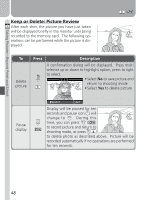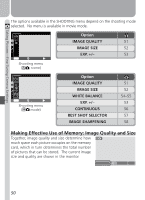Nikon COOLPIX S3500 User Manual - Page 59
Fine-Tuning Camera Settings
 |
View all Nikon COOLPIX S3500 manuals
Add to My Manuals
Save this manual to your list of manuals |
Page 59 highlights
Fine-Tuning Camera Settings The -Mode Menu In mode, changes to some settings are made with the help of a SHOOTING menu that appears when the MENU button is pressed. To make selections from the SHOOTING menu: 1 2 IMAGE QUALITY Taking Pictures-Fine-Tuning Camera Settings Slide mode selector to 3 IMAGE QUALITY MENU OFF SELECT SET Press MENU button to display menu for current mode 4 IMAGE QUALITY FINE NORMAL BASIC MENU OFF SELECT SET Highlight menu item 5 6 IMAGE QUALITY FINE NORMAL BASIC MENU OFF SELECT SET Display options IMAGE QUALITY MENU OFF SELECT SET Highlight option (to return to previous menu, press multi selector to left) MENU OFF SELECT SET Make selection To exit the menu and return to shooting mode, press the MENU button. 49
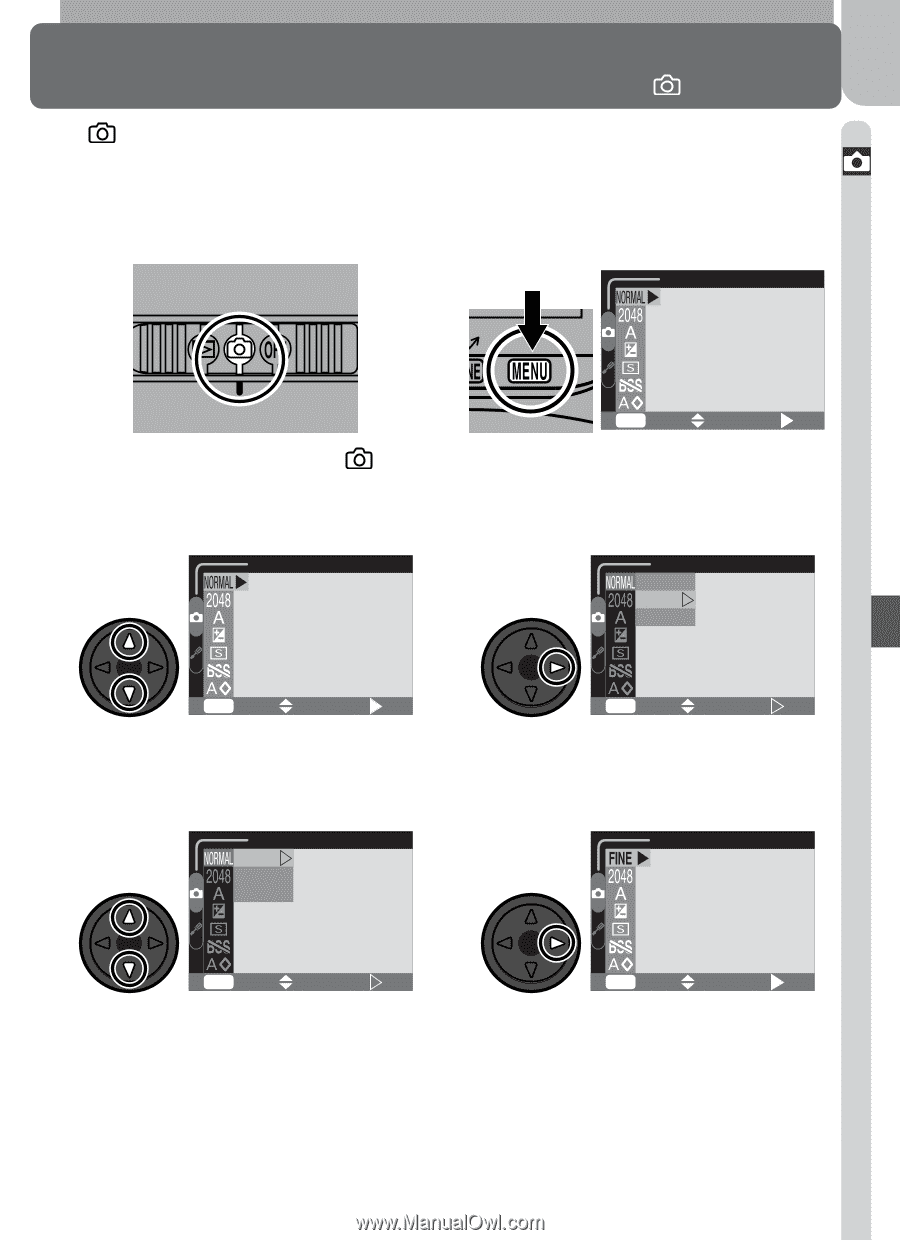
49
T
aking Pictures—Fine-Tuning Camera Settings
Fine-Tuning Camera Settings
The
-Mode Menu
In
mode, changes to some settings are made with the help of a SHOOT-
ING menu that appears when the
MENU
button is pressed.
To make selections from the SHOOTING menu:
Slide mode selector to
1
Press MENU button to display
menu for current mode
2
IMAGE QUALITY
MENU
SELECT
SET
OFF
To exit the menu and return to shooting mode, press the
MENU
button.
Make selection
Highlight menu item
3
6
Highlight option
(to return to previous menu, press
multi selector to left)
5
IMAGE QUALITY
MENU
SELECT
SET
OFF
IMAGE QUALITY
MENU
SELECT
SET
OFF
MENU
SELECT
SET
OFF
IMAGE QUALITY
FINE
NORMAL
BASIC
Display options
4
IMAGE QUALITY
FINE
NORMAL
BASIC
MENU
SELECT
SET
OFF