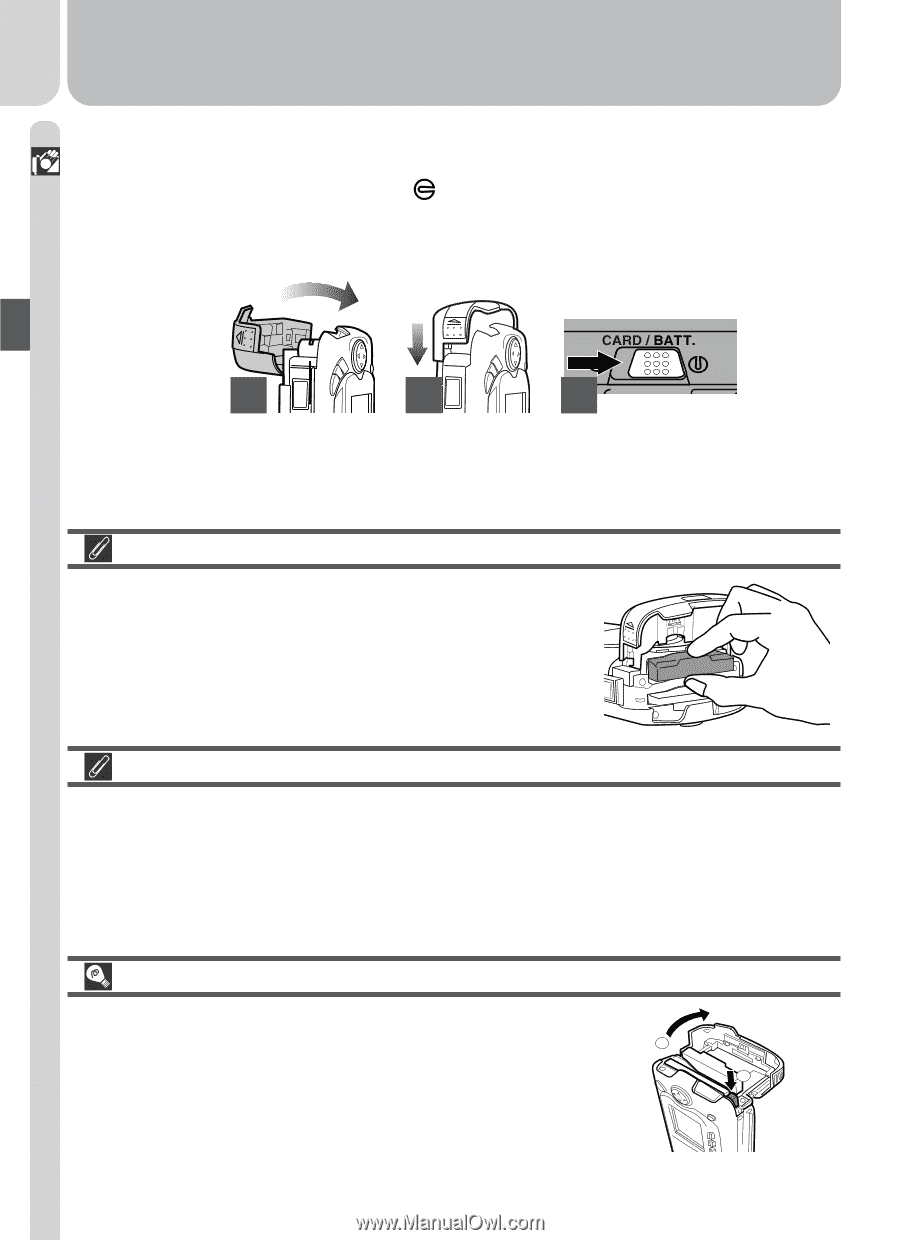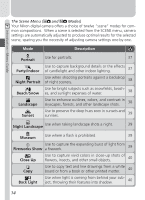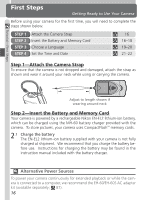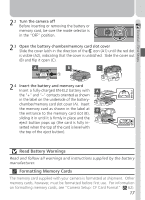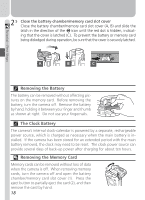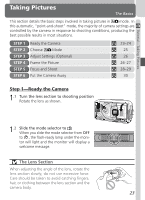Nikon COOLPIX S3500 User Manual - Page 28
Removing the Battery, The Clock Battery, Removing the Memory Card, icon until the red dot is hidden - charging
 |
View all Nikon COOLPIX S3500 manuals
Add to My Manuals
Save this manual to your list of manuals |
Page 28 highlights
Tutorial-First Steps 2.5 Close the battery-chamber/memory card slot cover Close the battery chamber/memory card slot cover (A, B) and slide the latch in the direction of the icon until the red dot is hidden, indicating that the cover is latched (C). To prevent the battery or memory card being dislodged during operation, be sure that the cover is securely latched. A B C EN-EL2 Removing the Battery The battery can be removed without affecting pictures on the memory card. Before removing the battery, turn the camera off. Remove the battery by hand, holding it between your finger and thumb as shown at right. Do not use your fingernails. The Clock Battery The camera's internal clock-calendar is powered by a separate, rechargeable power source, which is charged as necessary when the main battery is installed. If the camera has been stored for an extended period with the main battery removed, the clock may need to be reset. The clock power source can provide several days of back-up power after charging for about ten hours. Removing the Memory Card Memory cards can be removed without loss of data when the camera is off. When removing memory cards, turn the camera off and open the battery chamber/memory card slot cover (1). Press the eject button to partially eject the card (2), and then remove the card by hand. 18 1 2