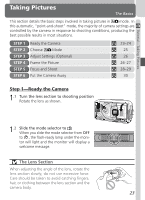Nikon COOLPIX S3500 User Manual - Page 35
Step 2-Choose, When you press the multi selector down to display the shooting-mode menu
 |
View all Nikon COOLPIX S3500 manuals
Add to My Manuals
Save this manual to your list of manuals |
Page 35 highlights
Tutorial-Taking Pictures Step 2-Choose 2.1 Mode 2.2 2048 NORMAL 15 Press multi selector down to display shooting-mode menu* 2048 NORMAL 15 Select (selected option is highlighted in green) 2.3 2048 NORMAL Press multi selector to right to exit menu (if no operation is performed for about two seconds, menu will close and original setting will be restored). Current shooting mode is shown by icon at top left corner 15 of monitor. *When you press the multi selector down to display the shooting-mode menu, the current shooting mode will be highlighted. If mode is already selected, press the multi selector to the right to exit the menu. 25

25
Tutorial—Taking Pictures
Step 2—Choose
Mode
15
NORMAL
2048
Press multi selector down to display
shooting-mode menu
*
2
.1
Press multi selector to right to exit menu
(if no operation is performed for about two
seconds, menu will close and original set-
ting will be restored).
Current shooting
mode is shown by icon at top left corner
of monitor.
2
.3
2048
15
NORMAL
Select
(selected
option is highlighted in green)
2
.2
2048
15
NORMAL
*When you press the multi selector down to display the shooting-mode menu,
the current shooting mode will be highlighted.
If
mode is already se-
lected, press the multi selector to the right to exit the menu.