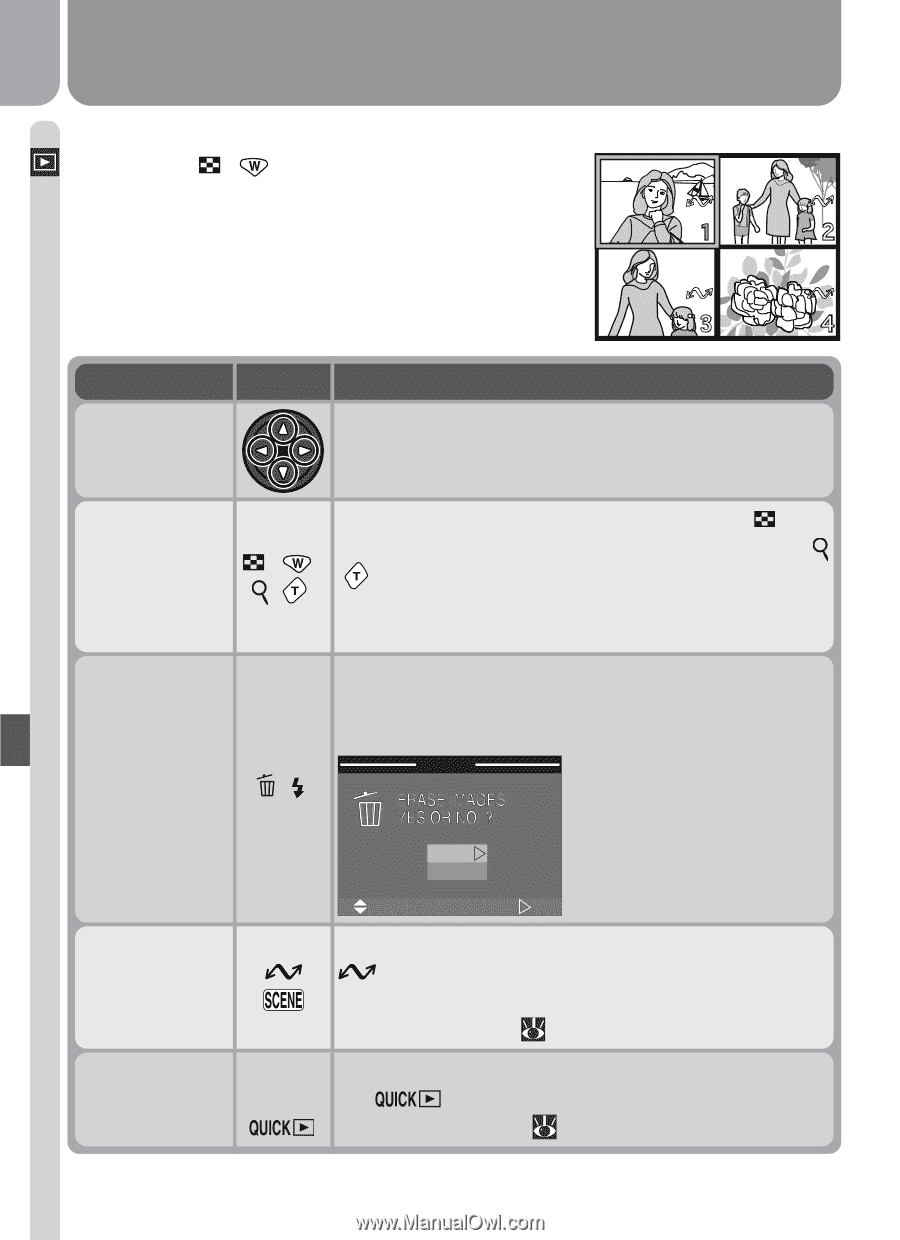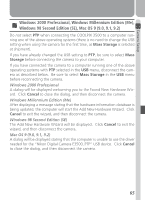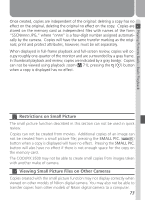Nikon COOLPIX S3500 User Manual - Page 80
Playing Pictures Back-Basic Playback, for transfer
 |
View all Nikon COOLPIX S3500 manuals
Add to My Manuals
Save this manual to your list of manuals |
Page 80 highlights
Playing Pictures Back-Basic Playback Thumbnail Review Pressing the ( ) button in full-screen review displays a menu of four thumbnail images. The following operations can be performed while thumbnails are displayed: To Press Description Highlight pictures Press the multi selector up, down, left, or right to highlight thumbnails. Change number of pictures displayed With four thumbnails displayed, press the but- ( ( )/ ) ton once to view nine thumbnail images. Press ( ) to "zoom in" from nine thumbnails to a fourthumbnail view or, when four thumbnails are dis- played, to view highlighted picture full size. Delete highlighted picture A confirmation dialog will be displayed. Press multi selector up or down to highlight option, press to right to select. DELETE • Select No to exit with- () out deleting picture • Select Yes to delete No picture Yes SELECT SET Select highlighted picture for transfer to ( a computer Pictures selected for transfer are marked with a icon. Turn this marking on or off to select ) the pictures that will be transferred to a computer at a later date ( 82). Create small SMALL If the current picture is a photograph, pressing copy of high- PIC. the button will create a small copy for elec- lighted picture ( ) tronic distribution ( 72). 70