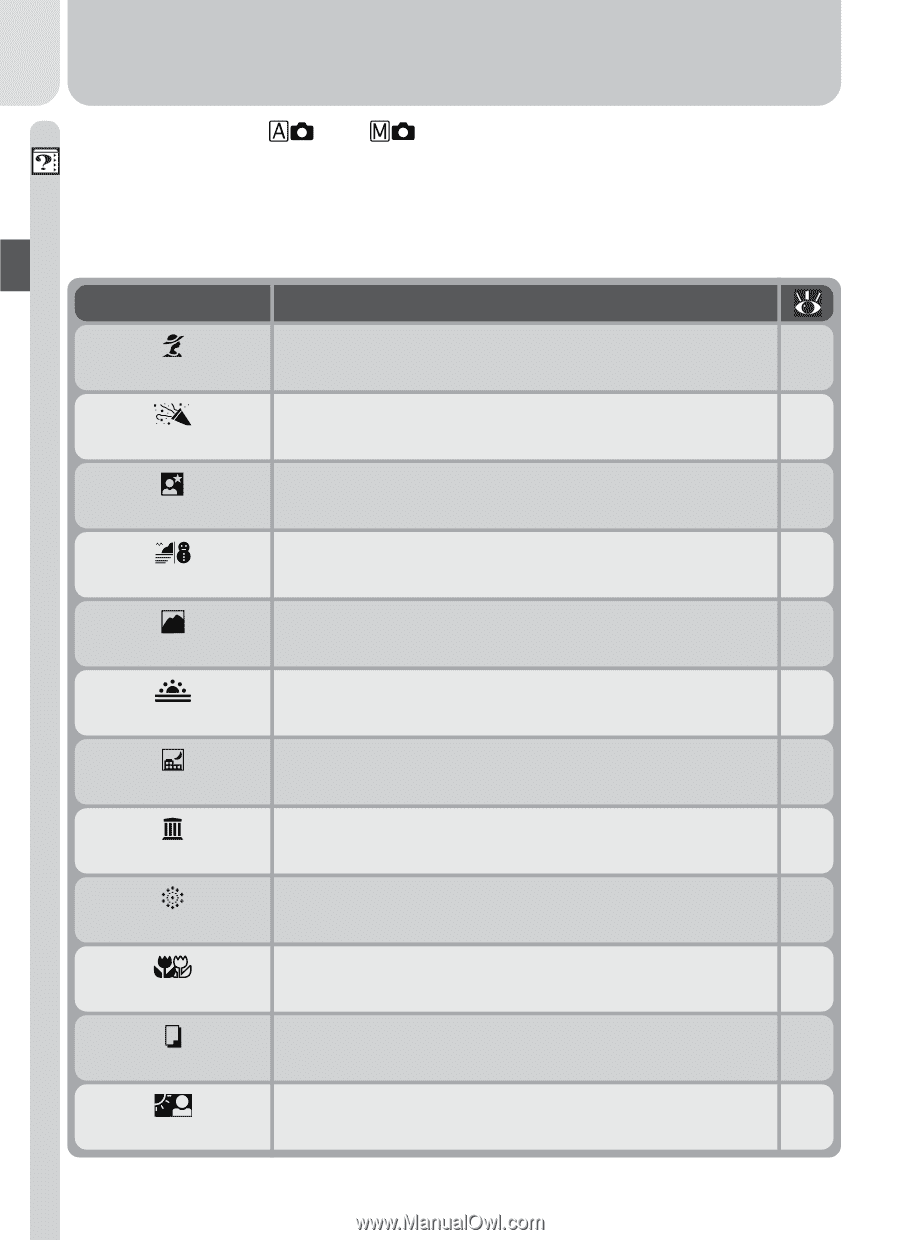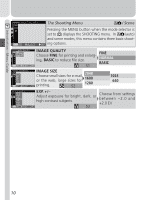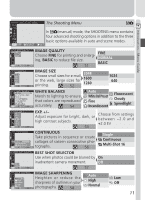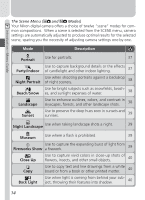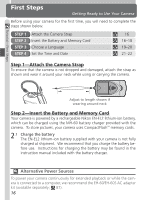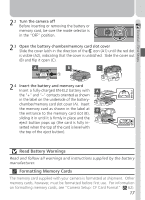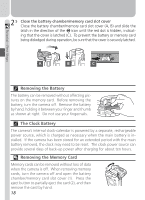Nikon COOLPIX S3500 User Manual - Page 24
Back Light, Close Up, Fireworks Show, Museum, Night Landscape, Sunset, Landscape, Beach/Snow - features
 |
View all Nikon COOLPIX S3500 manuals
Add to My Manuals
Save this manual to your list of manuals |
Page 24 highlights
Introduction-Menu Guide The Scene Menu ( and Modes) Your Nikon digital camera offers a choice of twelve "scene" modes for common compositions. When a scene is selected from the SCENE menu, camera settings are automatically adjusted to produce optimal results for the selected scene, sparing you the necessity of adjusting camera settings one-by-one. Mode Description Portrait Party/Indoor Night Portrait Beach/Snow Landscape Sunset Use for portraits. 37 Use to capture background details or the effects of candlelight and other indoor lighting. 37 Use when shooting portraits against a backdrop of night scenery. 38 Use for bright subjects such as snowfields, beaches, and sunlight expanses of water. 38 Use to enhance outlines, colors, and contrast in skyscapes, forests, and other landscape shots. 38 Use to preserve the deep hues seen in sunsets and sunrises. 39 Night Landscape Use when taking landscape shots a night. 39 Museum Use where a flash is prohibited. 39 Use to capture the expanding burst of light from Fireworks Show a firework. 39 Close Up Use to capture vivid colors in close-up shots of flowers, insects, and other small objects. 40 Copy Use to copy text and line drawings from a white board or from a book or other printed matter. 40 Back Light Use when light is coming from behind your subject, throwing their features into shadow. 40 14