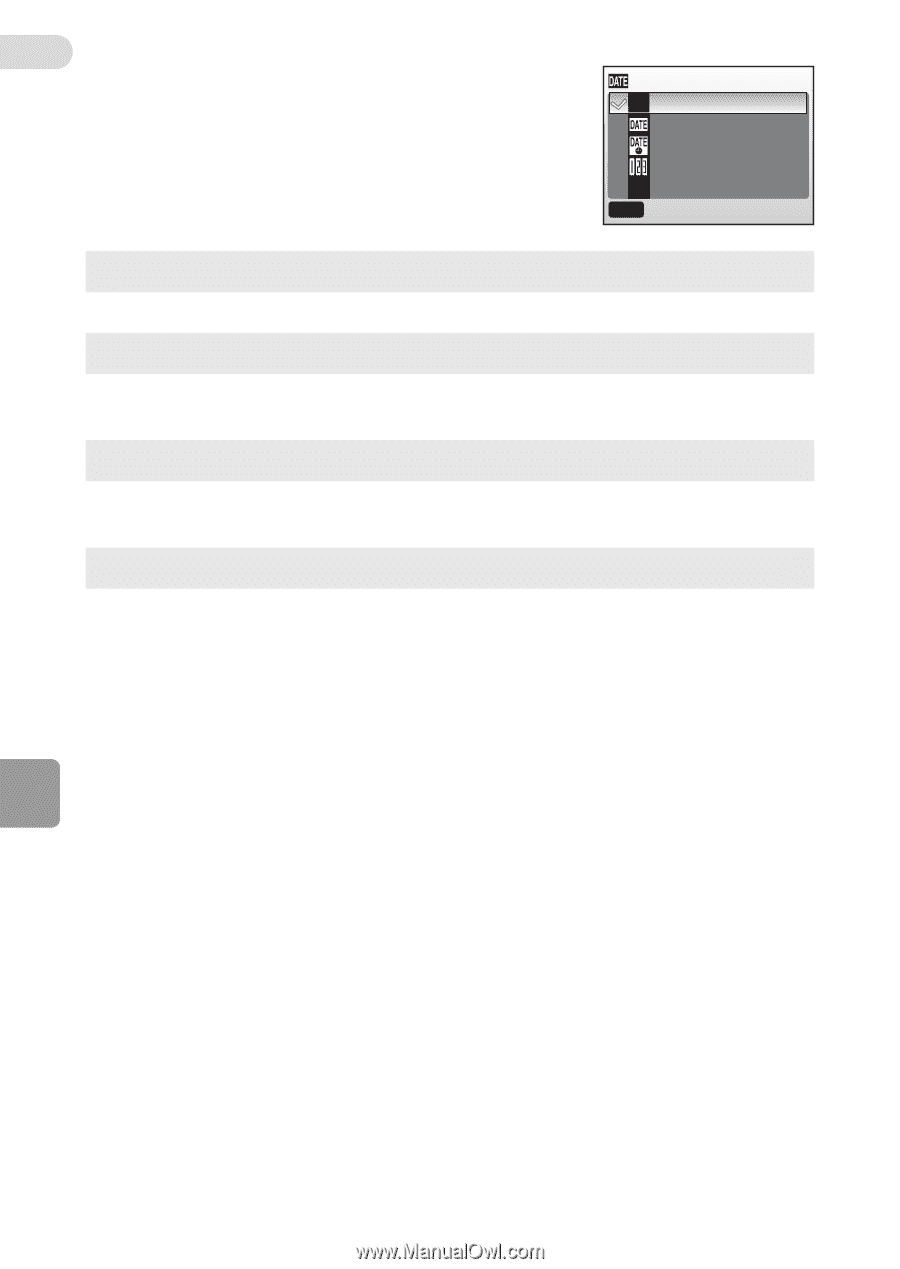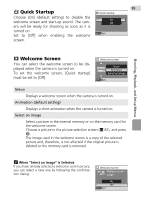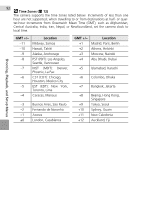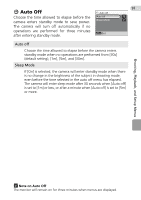Nikon Coolpix L11 L10 / L11 User's Manual - Page 104
Date Imprint, Date imprint] and [Print set]
 |
UPC - 018208255726
View all Nikon Coolpix L11 manuals
Add to My Manuals
Save this manual to your list of manuals |
Page 104 highlights
Shooting, Playback, and Setup Menus 94 f Date Imprint Date and time of recording can be imprinted on pictures for printing this information from printers that are not DPOF-compatible (c 120). Date imprint H Off Date Date and time Date counter MENU Exit H Off (default setting) Time and date are not imprinted on pictures. b Date Date is imprinted on the bottom right corner of pictures taken while this option is in effect. c Date and time Date and time are imprinted on the bottom right corner of pictures taken while this option is in effect. d Date counter c 95 Time stamp shows number of days between date of recording and selected date. At settings other than [Off], the option selected is recognized by an icon in the monitor during shooting (c 6). j Date Imprint • Imprinted dates form a permanent part of image data and cannot be deleted. • Dates imprinted at an image mode setting of [TV screen (640)] may be difficult to read. Choose [PC screen (1024)] or larger when using date imprint. • The date is recorded using the format selected in the [Date] item (c 12, 90). • [Date imprint] is not available in movie mode, or when [Panorama assist] scene mode. k [Date imprint] and [Print set] When using DPOF-compatible devices, shooting date or photo information will be printed if [Date] or [Info] is selected in the print set menu (c 69). See "l Differences Between Print Set and Date Imprint" (c 71) for more information on the difference between [Date imprint] and [Print set].