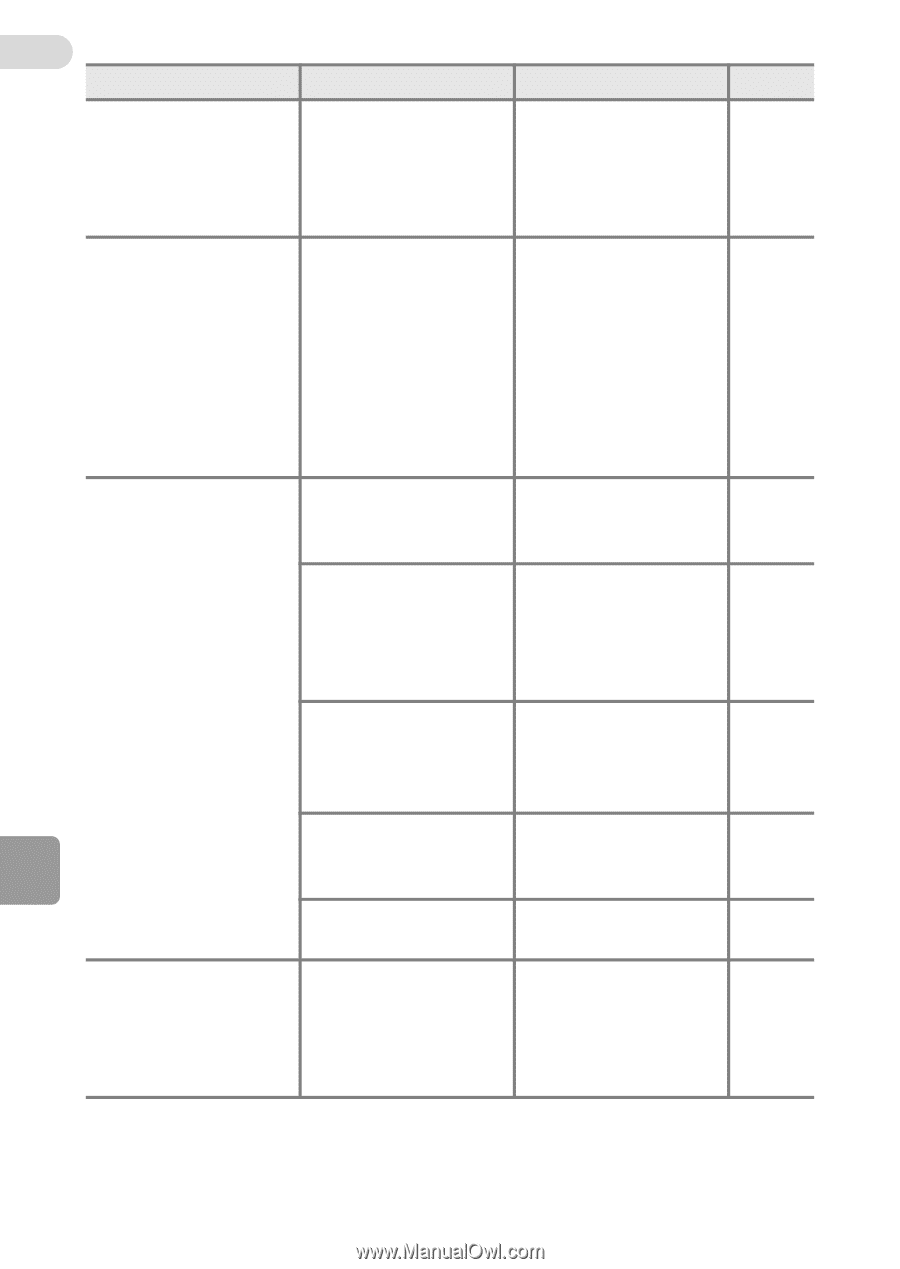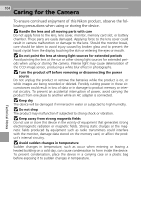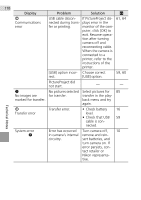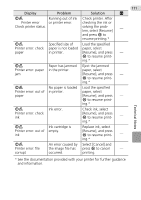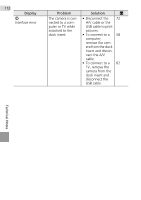Nikon Coolpix L11 L10 / L11 User's Manual - Page 118
Highlight [Format], Display, Problem, Solution
 |
UPC - 018208255726
View all Nikon Coolpix L11 manuals
Add to My Manuals
Save this manual to your list of manuals |
Page 118 highlights
108 Display Problem Solution c I Card is not formatted. Format No Memory card has Highlight [Format] 15 not been formatted and press d to forfor use in camera. mat card, or turn camera off and replace card. K Out of memory. Memory card is full. • Choose smaller image size. • Delete pictures or voice recordings. • Insert new memory card or remove memory card and use internal memory. 30, 74 22,47, 55, 84 14, 15 I Image cannot be saved. Error occurred while Format internal 98 recording picture. memory or memory card. Camera has run out • Insert new mem- 14 of file numbers. ory card. 98 • Format internal memory or mem- ory card. Technical Notes Cannot create Select picture that 42 cropped, D-Light- supports crop, D- ing, or small copy. Lighting, or small picture. Picture cannot be Choose picture used for welcome 640 × 480 pixels or - screen. larger. Cannot copy picture. Delete pictures from 84 destination. I Sound file cannot be saved. Camera has run out • Insert new mem- 14 of file numbers. ory card. 98 • Format internal memory or mem- ory card.