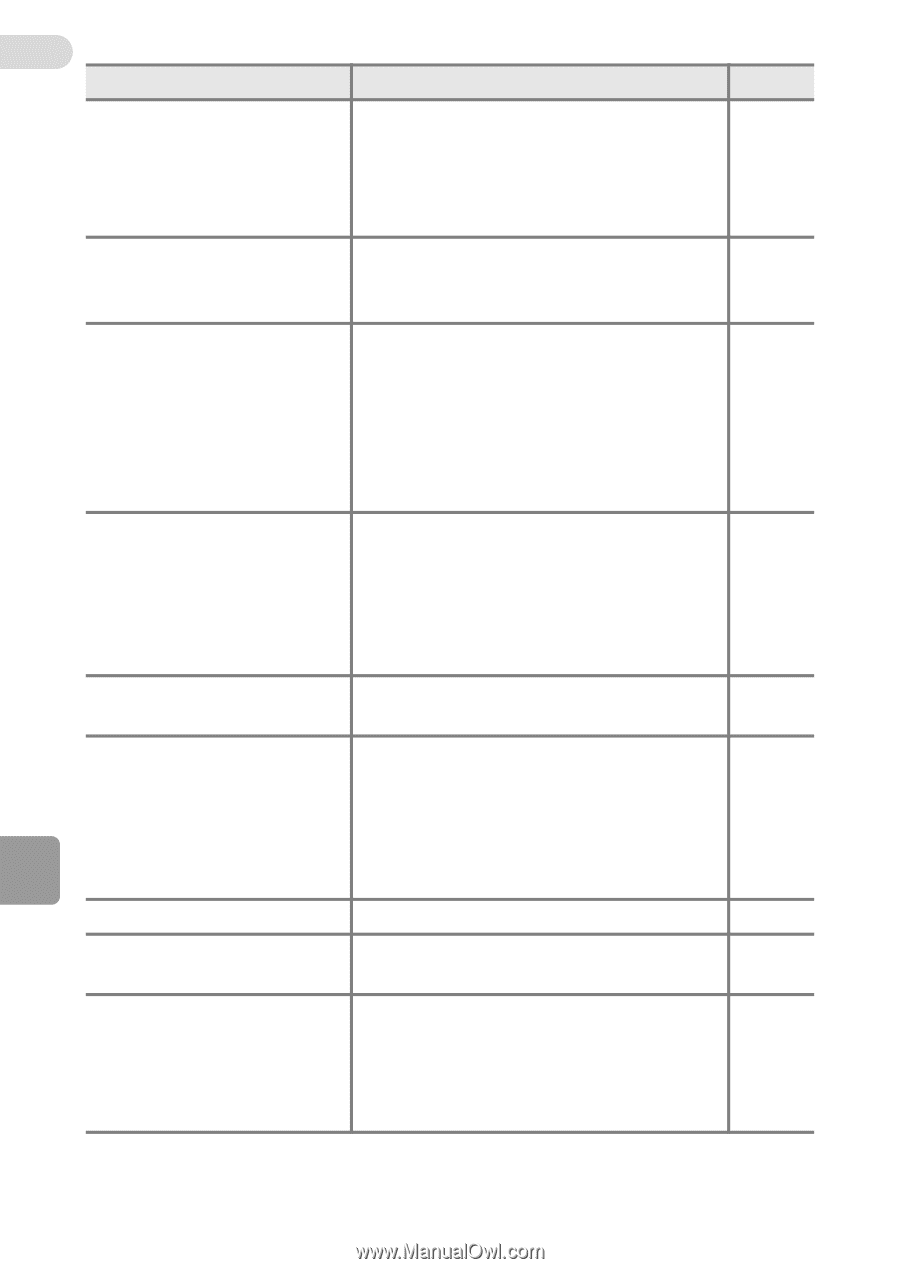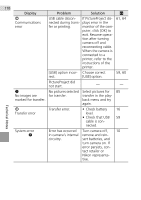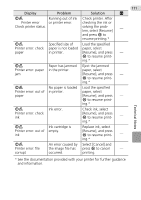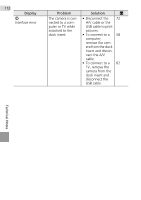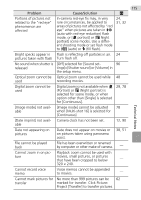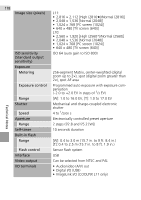Nikon Coolpix L11 L10 / L11 User's Manual - Page 124
Problem, Cause/Solution, Shutter speed too slow. Noise can
 |
UPC - 018208255726
View all Nikon Coolpix L11 manuals
Add to My Manuals
Save this manual to your list of manuals |
Page 124 highlights
114 Problem Cause/Solution c Camera cannot focus • The intended subject is one with 21 which autofocus does not perform well. • Focus error. Turn camera off and 10 then on again. Pictures are blurred • Use flash. • Use A. • Use tripod and self-timer. 24 79 4, 26 Blur warning is not displayed Blur warning is not displayed in selftimer mode, T mode or when [PSports], [NMuseum], [KFireworks show], or [FPanorama assist] is selected in scene mode, option other than [Single] is selected for [Continuous], or [BSS] is on. 26, 29, 48, 78, 79 Pictures are too dark (underexposed) • Flash is off. • Flash window is blocked. • Subject is beyond flash range. • Adjust exposure compensation. • Subject is backlit. Select L ([Back light] scene mode) or use fill flash. 24 18 24 28 24, 36 Technical Notes Pictures are too bright Adjust exposure compensation. 28 (overexposed) Randomly-spaced bright pixels ("noise") appear in image Shutter speed too slow. Noise can be reduced by: • Using flash • [D Night portrait], [J Dusk/ dawn], or [G Night landscape] is selected in scene mode. 24, 32, 34 Pictures appear smeared Lens is dirty. Clean lens. 105 Colors are unnatural White balance does not match light 76 source. Flash does not fire Flash is off. Note that flash turns off 24 automatically in T mode and some 29 scene modes, or when option other 48 than [Single] is selected for [Continu- 78, ous], or [BSS] is on. 79, 80