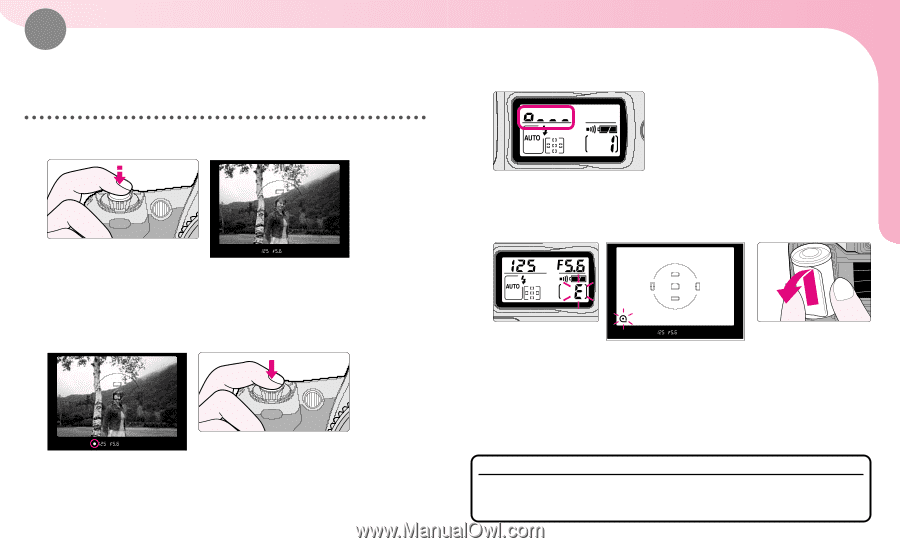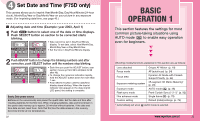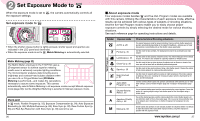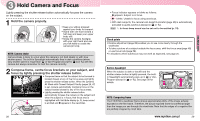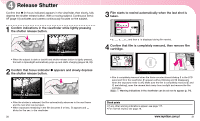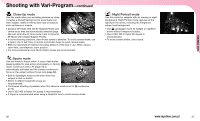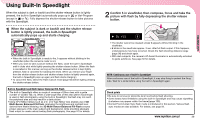Nikon F75D Instruction Manual - Page 16
Release Shutter
 |
UPC - 018208803163
View all Nikon F75D manuals
Add to My Manuals
Save this manual to your list of manuals |
Page 16 highlights
4 Release Shutter Confirm that / (in-focus indicator) appears in the viewfinder, then slowly, fully depress the shutter release button. With a moving subject, Continuous Servo AF (page 44) activates and camera continuously focuses on the subject. 1 Confirm indications in the viewfinder while lightly pressing the shutter release button. • When the subject is dark or backlit and shutter release button is lightly pressed, the built-in Speedlight automatically pops up and starts charging (pages 38, 95). 2 Confirm that focus indicator / appears and slowly depress the shutter release button. • After the shutter is released, the film automatically advances to the next frame and the next shot can be taken. • When exposures remaining in the film becomes 5 or less, œ appears and W blinks for five sec. in the viewfinder. 30 3 Film starts to rewind automatically when the last shot is taken. • o---, o--, o-, and then o is displayed during film rewind. 4 Confirm that film is completely rewound, then remove film cartridge. • Film is completely rewound when the frame counter shows blinking E in the LCD panel and œ in the viewfinder. (E appears without blinking and œ disappears when the exposure meter is off.) Make sure the film is completely rewound (E and œ are blinking), open the camera back away from sunlight and remove the film cartridge. ç 2 : Warning indications in the viewfinder can be set not to appear (p. 74). Check points • If any other warning indications appear, see page 117. • For mid-roll rewind, see page 78. www.mynikon.com.pl 31 BASIC OPERATION 1