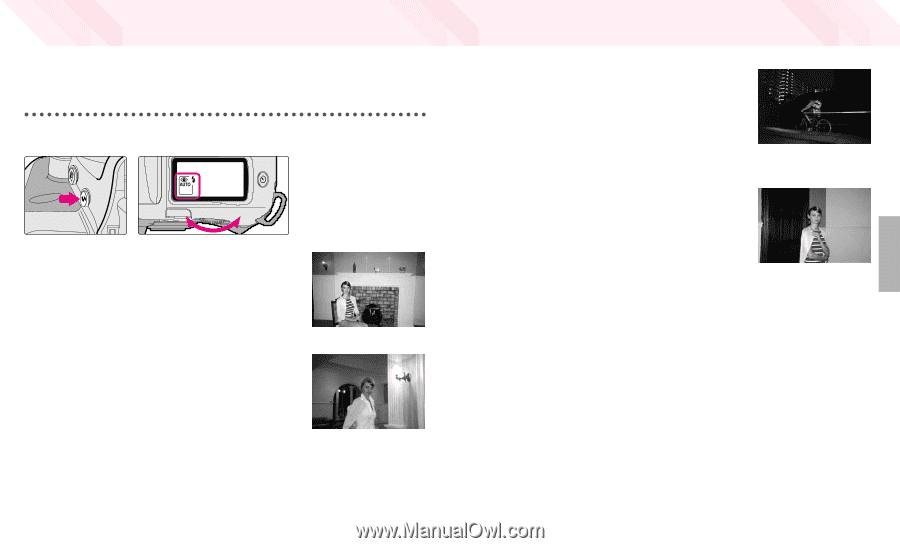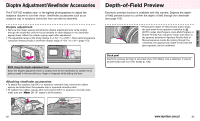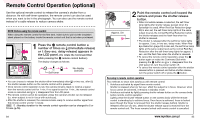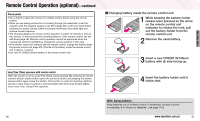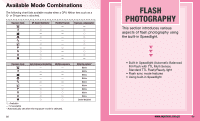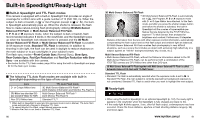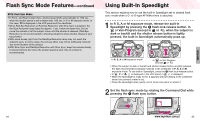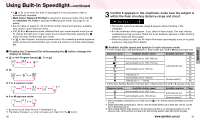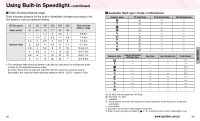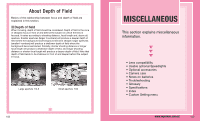Nikon F75D Instruction Manual - Page 47
Flash Sync Mode Features
 |
UPC - 018208803163
View all Nikon F75D manuals
Add to My Manuals
Save this manual to your list of manuals |
Page 47 highlights
Speedlight Flash Sync Mode Features Five flash sync modes can be selected for desired photographic effect depending on the conditions when using the built-in Speedlight. In d and g modes, flash is not available even when the subject is dark or backlit. Set the flash sync mode by rotating the Command Dial while pressing the flash sync mode button ±. ™ ∞ / : Front-Curtain Sync (Normal Sync) Set the flash sync mode to Front-Curtain Sync for normal flash photography. The camera's shutter speed is automatically set between 1/60-1/90 sec. for flash photography in a or s , and to 1/90 sec. in f, P or A exposure mode. £/‹: Slow Sync Slow Sync can be used in h, P or A exposure mode. Normally, the camera's shutter speed is automatically set to 1/90 sec. for flash photography. However, for shooting nighttime scenes, Slow Sync uses a slower shutter speed (down to maximum of 30 sec., 1 sec. in h) to bring out background details using all of the available light. To avoid camera shake, use a tripod. Use of self-timer also helps to avoid camera shake. ¤/fi: Rear-Curtain Sync Rear-Curtain Sync can be used in P, S, A, or M exposure mode. Normally, the Speedlight fires at the end of the exposure, turning available light into a stream of light that follows the flash-illuminated moving subject. When RearCurtain Sync is set in P or A exposure mode, Slow Sync is automatically set. (With an optional Speedlight SB-26, 25 and 24, set the Speedlight's sync mode selector to REAR.) ¡/⁄: Red-Eye Reduction The Red-Eye Reduction lamp lights for approx. 1 sec. before the flash fires in order to reduce the red-eye effect in photos of people or animals. Red-Eye Reduction can be used in a, Vari-Program (except for d, g and h), P, S, A, or M exposure mode. › ‹ / : Red-Eye Reduction with Slow Sync Red-Eye Reduction with Slow Sync can be used in h, P or A exposure mode. Red-Eye Reduction and Slow Sync mode are simultaneously set. °: Flash Cancel Flash Cancel can only be selected in a or Vari-Program (except for d and g) with the Command Dial and ± button. Set Flash Cancel when you want to cancel the flash and have the photograph exposed only with the natural light. Flash Cancel cannot be set when the built-in Speedlight is in the up position. Set the Flash Cancel before lightly pressing the shutter release button. • If d or g is set when the built-in Speedlight is in the up position, flash is automatically cancelled. • To cancel Flash Cancel, turn camera power off, change the exposure mode or turn attached optional Speedlight on. 92 www.mynikon.com.pl 93