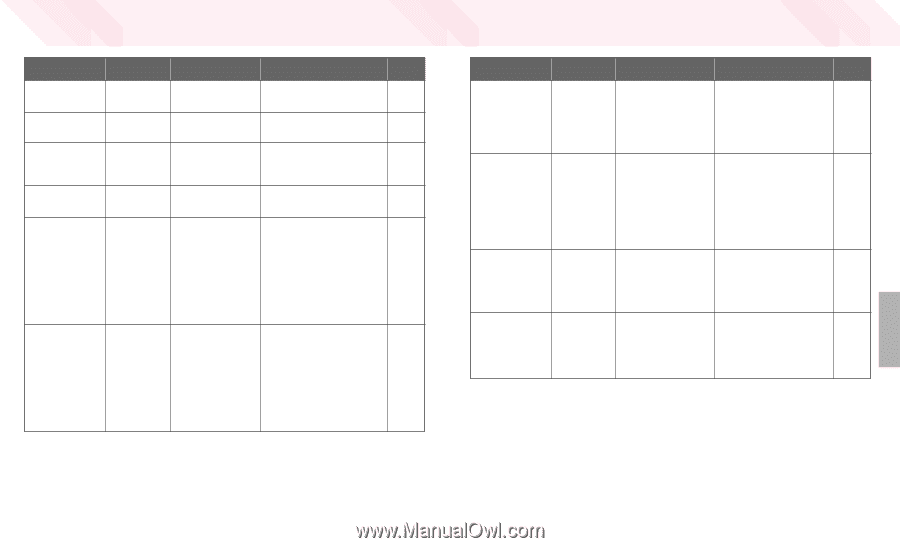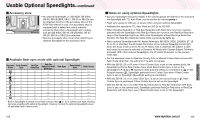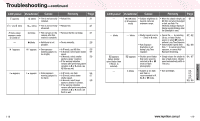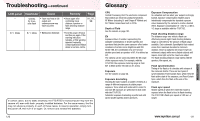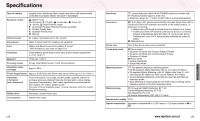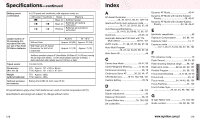Nikon F75D Instruction Manual - Page 60
Troubleshooting
 |
UPC - 018208803163
View all Nikon F75D manuals
Add to My Manuals
Save this manual to your list of manuals |
Page 60 highlights
Troubleshooting-continued LCD panel Viewfinder Cause Remedy Page E appears œ blinks • Film is not correctly • Reload film. 21 installed. Err and E blink ∑ blinks • Film is not correctly • Reload film. 21 advanced. E blinks when œ blinks • Film remains in the • Remove the film cartridge. 31 exposure meter camera after film is turned on rewind is complete. - / blinks • Autofocus is not • Focus manually. 29 possible. HI appears HI appears • Overexposure • In P mode, use ND filter. 55 warning (subject is • In S mode, select faster shutter 57 too bright). speed. • In A mode, select smaller 59 aperture (larger f-number). • If the warning indication remains after performing above remedies in S or A mode, use ND filter as well. Lo appears Lo appears • Underexposure • In P mode, use flash. 55 warning (subject is • In S mode, select slower 57 too dark). shutter speed. • In A mode, select larger 59 aperture (smaller f-number). • If the warning indication remains after performing above remedies in S or A mode, use flash as well. LCD panel Viewfinder Cause Remedy Page - # or % blinks • Subject brightness is • When the subject is bright, use 61 (in M exposure beyond camera's ND filter and when the subject mode) exposure range. is dark, use flash. The electronic analogue exposure display remains blinking when the Speedlight is used. -- blinks -- blinks • Shutter speed is set to -- (Time) in S mode. • Auto Exposure Bracketing is set during Long Time exposure. • Cancel the -- by selecting 57, 62 30 sec. or faster shutter speed, or select M mode to perform Long Time Exposure. • Select shutter speed other 62, 68 than -- to cancel Long Time exposure, or cancel Auto Exposure Bracketing. 90 appears (when shutter speed faster than 1/90 sec. is selected) 90 appears • Shutter speed faster than sync speed is selected in S or M mode in flash photography. • Simply release the shutter to 94, 97 take a flash picture. (Shutter speed automatically shifts to 1/90 sec.) - ‡ blinks • Subject is too dark • Use Speedlight. 55, and flash is 57, recommended in P, 59, S, A or M mode. 61, 90, 95 MISCELLANEOUS 118 www.mynikon.com.pl 119