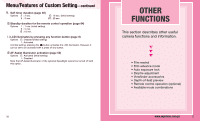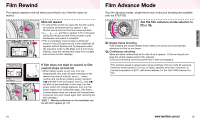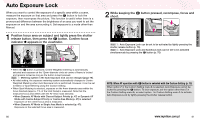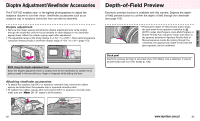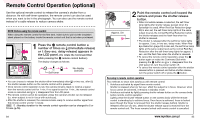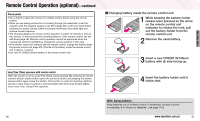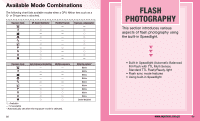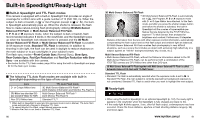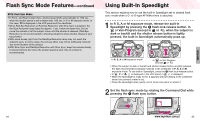Nikon F75D Instruction Manual - Page 43
Remote Control Operation optional
 |
UPC - 018208803163
View all Nikon F75D manuals
Add to My Manuals
Save this manual to your list of manuals |
Page 43 highlights
Remote Control Operation (optional) Use the optional remote control to release the camera's shutter from a distance. As with self-timer operation, the remote control can also be used when you want to be in the photograph. You can also use the remote control instead of a cable release to reduce camera shake. NOTE: Before using the remote control When using the remote control for the first time, make sure to pull out the insulation sheet placed on the battery inside the remote control unit that is set when purchased. 1 Press the v remote control button a number of times so c (immediate release) or C (two-sec. delay release) appears in the LCD panel. (Or, rotate the Command Dial while pressing the v remote control button.) The display changes as follows: Self-timer No display (cancel) • You can choose to release the shutter either immediately after (c) or two sec. after (C) the shutter release button on the remote control unit is pressed. • Once remote control operation is set, the camera remains ready to receive a signal from the remote control unit for 1 min. If no signal is sent for 1 min., the remote control mode is cancelled and c or C disappears from the LCD panel. • The remote control cannot be operated unless the camera's shutter can be released (i.e. when subject is not in focus with autofocus). • After the shutter is released, the camera remains ready to receive another signal from the remote control unit for 1 minute. ç 10 : Standby duration for the remote control operation can be changed to 5 or 10 min. (p.76). 84 Approx. 5m 2 Point the remote control unit toward the camera and press the shutter release button. • When immediate release is selected, the self-timer lamp lights after shutter release (except when the Speedlight is used). When Red-Eye Reduction (page 93) is also set, the self-timer lamp lights at the same output level as the normal Red-Eye Reduction before the shutter releases and the flash fires when the shutter is released. • The shutter is released after the self-timer lamp lights for approx. 2 sec. in two sec. delay mode. When RedEye Reduction (page 93) is also set, the self-timer lamp lights at the same output level as the normal Red-Eye Reduction after the self-timer lamp lights for approx. 2 sec. and the flash fires when the shutter is released. • To cancel the remote control operation, press the v button again or rotate the Command Dial while pressing the v button so c or C disappears from the LCD panel. Or, turn the power switch off. • To cancel the remote control operation after the shutter release button is pressed and before shutter release, turn the power switch off or press the v button. Focusing in remote control operation Two methods to shoot with autofocus with remote control: 1. Autofocus activated by signal from remote control: Shutter is released when (or two sec. after) the subject is in focus. However, when focus cannot be achieved, it remains in standby mode. 2. Autofocus activated by lightly pressing shutter release button on the camera body before remote control operation: Lightly press the shutter release button on the camera body while the remote control is standing by to achieve focus. Once focus is achieved, focus is locked (even though the finger is removed from the shutter release button). Shutter is released when (or two sec. after) the shutter release signal is received from the remote control unit. The focus remains locked until remote control is cancelled. www.mynikon.com.pl 85 OTHER FUNCTIONS