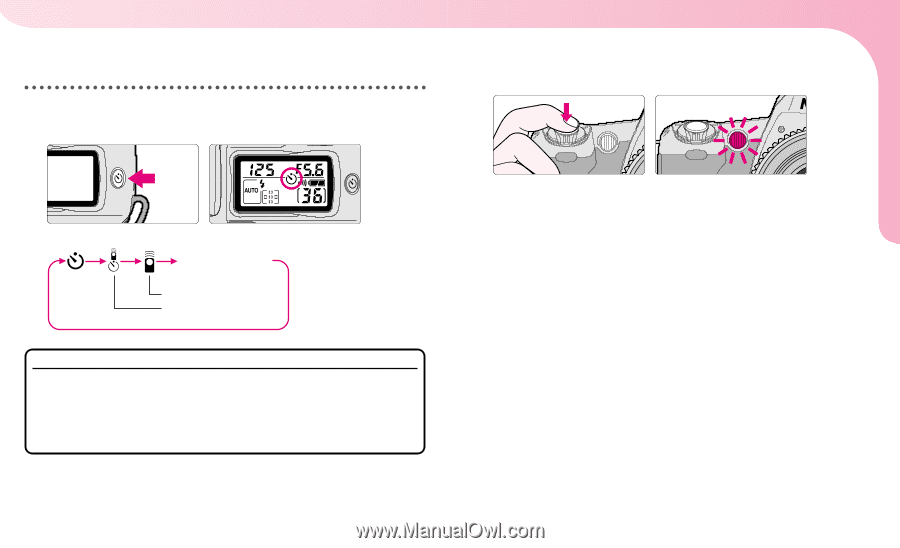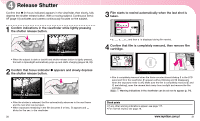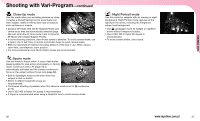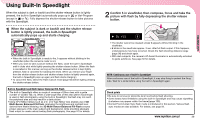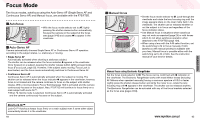Nikon F75D Instruction Manual - Page 21
Self-Timer Operation
 |
UPC - 018208803163
View all Nikon F75D manuals
Add to My Manuals
Save this manual to your list of manuals |
Page 21 highlights
BASIC OPERATION 2 Self-Timer Operation You can use the self-timer when you want to be in the photograph or reduce camera shake. 1 Press v (self-timer) button and confirm that V appears on the LCD panel. (Or, rotate the Command Dial while pressing the v button until V appears on the LCD panel.) 2 Compose picture, focus by lightly pressing the shutter release button and fully depress the shutter release button. The display changes as follows: No display (cancel) Immediate release for remote control Two-sec. delay release for remote control Check points • Use a tripod or place the camera on a stable surface before using the self-timer. • To shoot in an exposure mode other than Manual, cover the eyepiece with the supplied eyepiece cap DK-5 (page 82) or with your hand before pressing the shutter release button to prevent interference from stray light and achieve correct exposure. • Do not stand in front of the lens when setting the self-timer in autofocus mode. • Self-timer shooting cannot be performed unless the camera's shutter can be released (i.e. when subject cannot be brought into focus with autofocus). • Once the self-timer is activated, the shutter will release in 10 seconds. The selftimer lamp will blink for 8 sec. and then illuminate for 2 sec. before the shutter is released. During activation of the self-timer, beep sound is emitted. • Self-timer is cancelled after shutter is released. • When Red-Eye Reduction (page 93) is set, self-timer activates and the self- timer/red-eye reduction lamp lights for 1 sec. before the shutter releases at the same output level as the normal Red-Eye Reduction function. • To cancel the self-timer mode or the self-timer during self-timer operation, either turn the power switch off, press the v button until V and c disappear from the LCD panel or rotate the Command Dial while pressing the v button until V and c disappear from the LCD panel. ç 1 : Self-timer beep sound can be set not to be emitted (p. 74). ç 9 : The time delay of the self-timer can be set to 2, 5 or 20 sec. (p. 76). 40 www.mynikon.com.pl 41