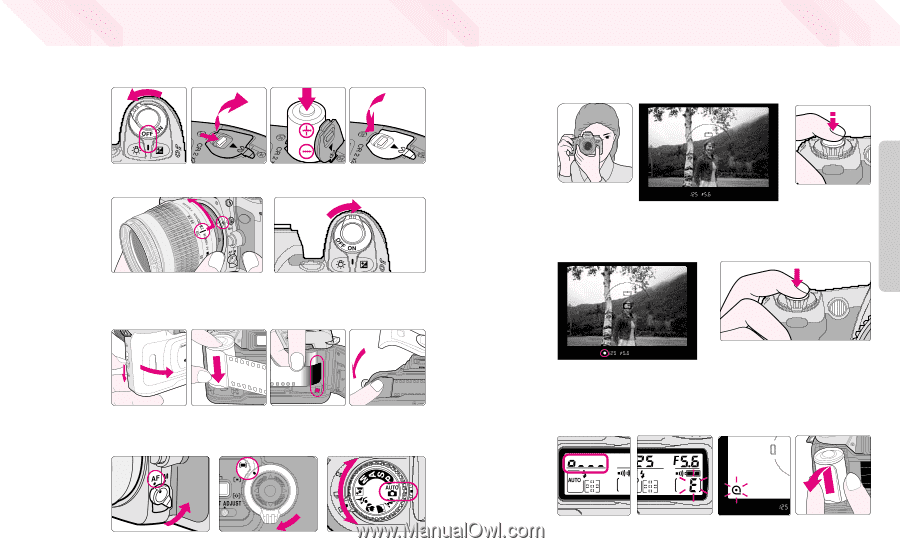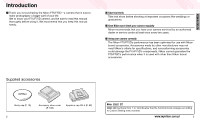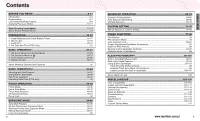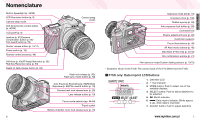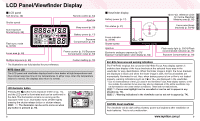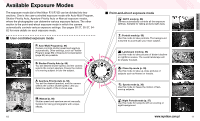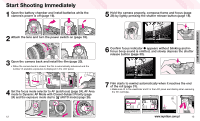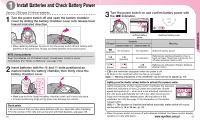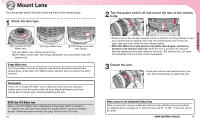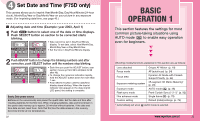Nikon F75D Instruction Manual - Page 7
Start Shooting Immediately - batteries
 |
UPC - 018208803163
View all Nikon F75D manuals
Add to My Manuals
Save this manual to your list of manuals |
Page 7 highlights
Start Shooting Immediately 1 Open the battery chamber and install batteries while the camera's power is off (page 16). 5 Hold the camera properly, compose frame and focus (page 28) by lightly pressing the shutter release button (page 18). START SHOOTING IMMEDIATELY 2 Attach the lens and turn the power switch on (page 18). 3 Open the camera back and install the film (page 20). • When the camera back is closed, the film is automatically advanced and the number of available exposures is displayed in the LCD panel. 6 Confirm focus indicator / appears without blinking and infocus beep sound is emitted, and slowly depress the shutter release button (page 30). 4 Set the focus mode selector to AF (autofocus) (page 24), AF Area mode to Dynamic AF Mode with Closest-Subject Priority (page 24) and the exposure mode dial to a (AUTO mode) (page 26). 7 Film starts to rewind automatically when it reaches the end of the roll (page 31). • Make sure œ in the viewfinder and E in the LCD panel are blinking when removing the film cartridge. 12 www.mynikon.com.pl 13