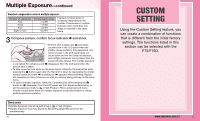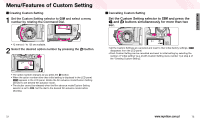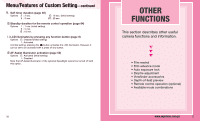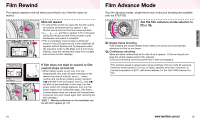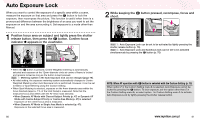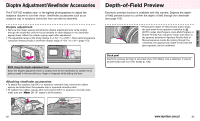Nikon F75D Instruction Manual - Page 37
Menu/Features of Custom Setting
 |
UPC - 018208803163
View all Nikon F75D manuals
Add to My Manuals
Save this manual to your list of manuals |
Page 37 highlights
CUSTOM SETTING Menu/Features of Custom Setting • Creating Custom Setting 1 Set the Custom Setting selector to CSM and select a menu number by rotating the Command Dial. • Cancelling Custom Setting Set the Custom Setting selector to CSM and press the j and k buttons simultaneously for more than two sec. • 12 menus (1 to 12) are available. 2 Select the desired option number by pressing the k button. • All the Custom Settings are cancelled and reset to their initial factory settings. ç disappears from the LCD panel. • Each Custom Setting can be cancelled and reset to initial setting by selecting the number of "initial setting" (e.g. 0 with Custom Setting menu number 1) at step 2 of the "Creating Custom Setting". • The option number changes as you press the k button. • When the option number other than initial setting is displayed in the LCD panel, ç appears in the LCD panel. Rotate the film advance mode/Custom Setting selector to set desired film advance mode. • The shutter cannot be released when the film advance mode/Custom Setting selector is set to CSM. Set the dial to the desired film advance mode before shooting. 72 www.mynikon.com.pl 73