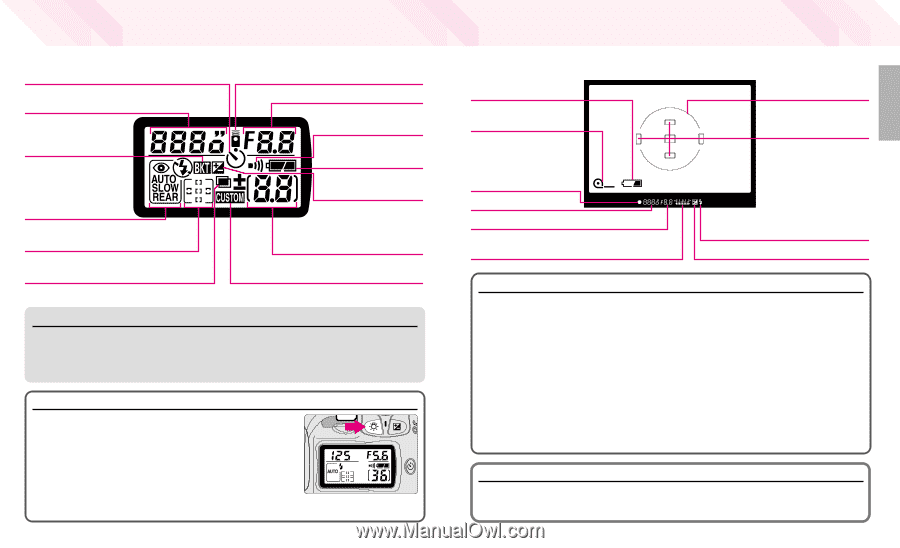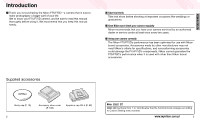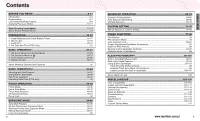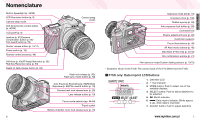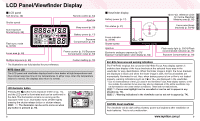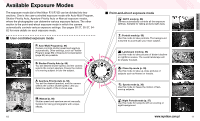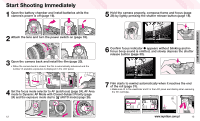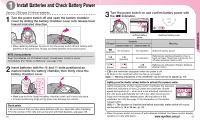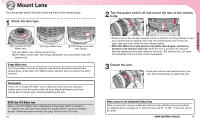Nikon F75D Instruction Manual - Page 5
LCD Panel/Viewfinder Display - f75 black
 |
UPC - 018208803163
View all Nikon F75D manuals
Add to My Manuals
Save this manual to your list of manuals |
Page 5 highlights
LCD Panel/Viewfinder Display • LCD panel Self-timer (p. 40) Shutter speed Auto Exposure Bracketing (p. 66) Flash sync mode (p. 92/95) Focus area (p. 48) Remote control (p. 84) Aperture Beep sound (p. 28) Battery power (p. 17) Exposure Compensation (p. 64) Frame counter (p. 21)/Exposure Compensation value (p. 64) Multiple Exposure (p. 69) * The illustrations are fully labelled for your reference. Custom Setting (p. 72) NOTE: About LCD The LCD panel and viewfinder displays tend to turn darker at high temperatures and have slower response time at low temperatures. In either case, when the temperature returns to normal, the displays also return to normal. LCD illuminator button Pressing the j button turns exposure meter on (p. 17), and the LCD panel is illuminated and can be confirmed in the dark. The illumination remains on as long as the exposure meter is on. Illumination turns off after lightly pressing the shutter release button or shutter release. ç 11 : The illuminator can be set to come on when any button is pressed (p. 76). 8 • Viewfinder display Battery power (p. 17) Film status (p. 21) 12mm-dia. reference circle for Centre-Weighted Metering area (p. 60) Focus area (focus brackets) (p. 28/48) Focus indicator (p. 29/44) Shutter speed Aperture Electronic analogue exposure (p. 61)/ Exposure Compensation value display (p. 64) Flash ready-light (p. 39/91)/Flash recommended indication (p. 95) Exposure Compensation (p. 64) Vari-Brite focus area and warning indications The F75/F75D employs the convenient Vari-Brite Focus Area display system; it enables clear display of the focus brackets at the selected focus area in the viewfinder for easy identification. When the finder image is bright, the focus brackets are displayed in black and when the finder image is dark, the focus brackets are momentarily illuminated in red. Also, when battery power is low or film is not loaded properly, warning indications such as m or ∑ are displayed in the viewfinder. * Due to characteristics of the LCD used in the Vari-Brite Focus Area display system, a thin line outside the selected focus area may also be displayed or the entire viewfinder may be illuminated in red under certain conditions. These are not malfunctions. ç 4 : Focus area highlight can be cancelled or can be set to appear in any situation (p. 74). ç 2 : Warning indications in the viewfinder can be set not to appear (p. 74). CAUTION: About viewfinder The viewfinder will be dark without battery power but brightens after installation of fresh batteries. This is not a malfunction. www.mynikon.com.pl 9 BEFORE YOU BEGIN