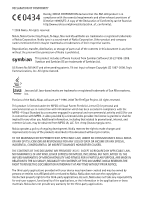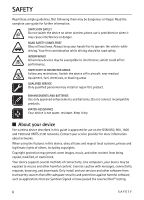Nokia 5320 XpressMusic User Guide
Nokia 5320 XpressMusic Manual
 |
View all Nokia 5320 XpressMusic manuals
Add to My Manuals
Save this manual to your list of manuals |
Nokia 5320 XpressMusic manual content summary:
- Nokia 5320 XpressMusic | User Guide - Page 1
Nokia 5320 XpressMusic User Guide 9209303 Issue 2, EN - Nokia 5320 XpressMusic | User Guide - Page 2
, distribution, or storage of part or all of the contents in this document in any form without the prior written permission of Nokia is prohibited. This product includes software licensed from Symbian Software Ltd (c) 1998-2008. Symbian and Symbian OS are trademarks of Symbian Ltd. US Patent No - Nokia 5320 XpressMusic | User Guide - Page 3
applications and services for these products may vary by region. Please check with your Nokia dealer for details, and availability of language options. Export controls This device may contain commodities, technology or software your local service facility. This device complies with part 15 of - Nokia 5320 XpressMusic | User Guide - Page 4
36 Cell broadcast 37 Service commands 37 Messaging settings 37 8. Contacts 38 Save and manage contact information ... 38 Contact groups 38 Add a ringing tone 39 9. Gallery 39 Main view 39 Download files 39 Edit images 39 Edit video clips 40 Print images 40 Share online 40 10. Camera 42 - Nokia 5320 XpressMusic | User Guide - Page 5
Install or remove applications 56 File manager 58 Licences 58 Device manager 59 19. Connectivity 60 Data transfer 60 PC Suite 61 Bluetooth connectivity 61 USB connection 63 Remote synchronisation 64 Connection manager 64 20. Battery and charger information 64 Nokia battery authentication - Nokia 5320 XpressMusic | User Guide - Page 6
caution with messages, connectivity requests, browsing, and downloads. Only install and use services and other software from trustworthy sources that offer adequate security and protection against harmful software, such as applications that are Symbian Signed or have passed the Java Verified - Nokia 5320 XpressMusic | User Guide - Page 7
to any other device, read its user guide for detailed safety instructions. Do not connect incompatible products. ■ Network services To use the phone you must have service from a wireless service provider. Many of the features require special network features. These features are not available on all - Nokia 5320 XpressMusic | User Guide - Page 8
your nearest Nokia service centre at www.nokia.com/repair. Software updates Nokia may produce software updates that may offer new features, enhanced functions, or improved performance. You may be able to request these updates through the Nokia Software Updater PC application. To update the device - Nokia 5320 XpressMusic | User Guide - Page 9
application to retrieve podcasts automatically may involve the transmission of large amounts of data through your service provider's network. Contact your service service facility. 1. Get started ■ Insert a (U)SIM card and battery This device uses BL-5B batteries. 1. With the back of the phone - Nokia 5320 XpressMusic | User Guide - Page 10
■ microSDHC card Use only compatible microSD and microSDHC cards approved by Nokia for use with this device. Nokia uses approved industry standards for memory cards, but some brands may not be fully compatible with this device. Incompatible cards may damage the card and - Nokia 5320 XpressMusic | User Guide - Page 11
any calls can be made. The charging time depends on the charger and the battery used. ■ Switch the device on and off Press and hold the power key. device for the first time. With the Welcome application, you can access the following applications: Sett. wizard - Configure connection settings. See - Nokia 5320 XpressMusic | User Guide - Page 12
the SIM card used. If not, you can use the setting wizard application to configure the settings. You may receive the settings directly as a device. For more information on availability, contact your service provider or nearest authorised Nokia dealer. When you receive a configuration message, and - Nokia 5320 XpressMusic | User Guide - Page 13
scroll key (10) Number keys (11) Power key (12) Volume key (13) Camera key (14) Camera flash (15) Main camera lens (16) Rewind key (17) Play/pause key (18) Forward key (19) microSD card slot (20) Charger connector (21) Microphone (22) Nokia AV Connector (2.5 mm) (23) Micro USB connector (24) Your - Nokia 5320 XpressMusic | User Guide - Page 14
or music using the music player. Remember to switch off your device when wireless phone use is prohibited. You can also use Bluetooth in the offline profile to connect your device to a PC, for example. Important: In the offline profile you cannot make or receive any calls, or use other features that - Nokia 5320 XpressMusic | User Guide - Page 15
All calls to the device are diverted to another number. - A headset is connected to the device connection is active in a part of the network that supports EGPRS; the connection is , select > Settings > Phone sett. > General > application or a folder, scroll to it, and press the scroll key. - Nokia 5320 XpressMusic | User Guide - Page 16
My own key launches the Say and Play music search application. For more information on Say and Play music search, see "Say and Play music search," p. 26. My own key and the rewind key function as N-Gage™ gaming keys when the NGage gaming application is active. ■ Keypad lock (keyguard) To lock the - Nokia 5320 XpressMusic | User Guide - Page 17
official emergency number programmed into your device. ■ Access codes To set how your device uses the access codes, select > Settings > Phone sett. > Phone and SIM You can obtain the password from your service provider. If the password is blocked, contact your service provider. ■ Remote lock You can - Nokia 5320 XpressMusic | User Guide - Page 18
to your mobile phone number. To open your device later, select Unlock, and enter the lock code. ■ Download! Download! (network service) is a mobile content shop available on your device. With Download! you can discover, preview, buy, download, and upgrade content, services, and applications. The - Nokia 5320 XpressMusic | User Guide - Page 19
prefix (the + character replaces the international access code), and enter the country code, area code (omit the leading zero if necessary), and phone number. 2. To call the number, press the call key. 3. To end the call, or to cancel the call attempt, press the end key. To make a call from - Nokia 5320 XpressMusic | User Guide - Page 20
of the best match. After 1.5 seconds, the device dials the number; if the result is not the correct one, before dialling select another entry. Make a conference call Your device supports conference calls (network service) between a maximum of six participants, including yourself. 1. Make a call to - Nokia 5320 XpressMusic | User Guide - Page 21
activate the call waiting function (network service), select > Settings > Phone sett. > Phone > Call > Call waiting > Activate mobile phone or an ISDN client. You have captured a still image to be sent instead of video sending. You have denied video sending from your device. 1. Enter the phone number - Nokia 5320 XpressMusic | User Guide - Page 22
as a video call. Check the pricing with your service provider. To end the video call, press the end key. ■ Call settings Call Select > Settings > Phone sett. > Phone > Call and from the following: Send my caller ID (network service) - to display or hide your phone number from the person to whom you - Nokia 5320 XpressMusic | User Guide - Page 23
barred, calls may be possible to certain official emergency numbers. Network Select > Settings > Phone sett. > Phone > Network and from the following: Network mode - to select which network to use (this is shown only if it is supported by the service provider). If you select Dual mode, the device - Nokia 5320 XpressMusic | User Guide - Page 24
mobile telecommunications system (UMTS) connection. For information about network availability and the fees associated with this application, contact your service sharing, ask your service provider for the configured SIP profile to be used in your device. Select > Settings > Phone sett. > Connection - Nokia 5320 XpressMusic | User Guide - Page 25
for calls and services from your service provider may vary, depending on network features, rounding off for billing, taxes, and so forth. Note: Some timers, including the life timer, may be reset during service or software upgrades. 4. Music ■ Music player Warning: Listen to music at a moderate - Nokia 5320 XpressMusic | User Guide - Page 26
artist's name, for example. When using Say and Play music search for the first time, and after you have downloaded new songs to your device, select Options > Refresh library to update voice commands. To start the Say and Play music search application, press and hold My own key. For more information - Nokia 5320 XpressMusic | User Guide - Page 27
, it is played from the beginning. Nokia Music Store In the Nokia Music Store (network service) you can search, browse, and purchase music for downloading to your device. To purchase music, you first need to register for the service. To check the Nokia Music Store availability in your country, visit - Nokia 5320 XpressMusic | User Guide - Page 28
can buy music from online music shops and transfer the music to your device. To refresh the library after you have updated the song selection in your device, select > Music player > Music > Options > Refresh library. Transfer music from PC To transfer music from PC, use Nokia Music application. See - Nokia 5320 XpressMusic | User Guide - Page 29
find new podcast episodes to which to subscribe. An episode is a particular media file of a podcast. Select > Applications > Podcasting > Directories. Select a directory folder to update it (network service). When the colour of the folder icon changes, select to open it, and select a folder topic to - Nokia 5320 XpressMusic | User Guide - Page 30
episode, select > Applications > Podcasts. Fully downloaded podcasts are saved in the Podcasts folder when the music library is refreshed. Play and manage podcasts To display the episodes from a podcast, open the podcast. Under each episode, you see the file information. To update the selected - Nokia 5320 XpressMusic | User Guide - Page 31
You can use the music keys (rewind key, play key and forward key) to control the Radio. See "Keys and parts," p. 13. To directory To access the station directory (network service), select Options > Station directory and your location Games To view and start games, select > Games. Games 31 - Nokia 5320 XpressMusic | User Guide - Page 32
play games, find new games, try and buy games, find other players, and access scores, events, chat, and more. Data transfer charges may apply for online and multiplayer gaming, chat, messaging, and other community features. For more information about data transfer plans, contact your mobile service - Nokia 5320 XpressMusic | User Guide - Page 33
in traditional and predictive text input To insert a number, press and hold the number key. To enter punctuation marks and special characters, access points defined. Contact your service provider for the settings. ■ Write and send messages Your device supports text messages beyond the limit - Nokia 5320 XpressMusic | User Guide - Page 34
picture exceeds this limit, the device may make it smaller so that it can be sent by MMS. Only devices that have compatible features field, enter the phone numbers or e-mail To insert an object, such as an image, video clip, note, or a business software or otherwise be harmful to your device or PC - Nokia 5320 XpressMusic | User Guide - Page 35
to the calendar, select Options > Save to Calendar. Note: The picture message function can be used only if it is supported by your service provider. Only compatible devices that offer picture message features can receive and display picture messages. The appearance of a message may vary depending on - Nokia 5320 XpressMusic | User Guide - Page 36
an e-mail message from the device and retain it in the remote mailbox, select Options > Delete > Phone only. To delete an e-mail from both the device and the remote mailbox, select Options > Delete > Phone and server. To cancel deletion of an e-mail from both the device and server, scroll to an - Nokia 5320 XpressMusic | User Guide - Page 37
numbers are. Select > Messaging > Options > Cell broadcast. To activate the service, select Options > Settings > Reception > On. ■ Service commands To enter and send service Retrieval settings - to define retrieval settings, such as which parts of the messages are retrieved and how many messages are - Nokia 5320 XpressMusic | User Guide - Page 38
select Options > Copy > Phone memory or SIM memory. To view information about the memory consumption of contacts, select Options > Contacts info. To view the list of fixed dialling numbers, select Options > SIM numbers > Fixed dial contacts. This setting is only shown if supported by your SIM card - Nokia 5320 XpressMusic | User Guide - Page 39
tone. 9. Gallery ■ Main view To save and organise your images, videos, music tracks, sound clips, playlists, streaming links, .ram files, and , select Assign to contact. ■ Download files To download images or videos, select > Gallery > Images or Video clips and the image icon (Dwnl. imgs.) or the - Nokia 5320 XpressMusic | User Guide - Page 40
an account with an online image sharing service. You can usually subscribe to such a service on the web page of your service provider. Contact your service provider for more information and applicable terms and costs. Select > Internet > Share online. To update the list of service providers, select - Nokia 5320 XpressMusic | User Guide - Page 41
online service To view uploaded images and videos in the online service and draft and sent entries in your device, select > Internet > Share online. To update a service, scroll to it, and select Options > Update service your account. Application settings - to select the size for the images shown on - Nokia 5320 XpressMusic | User Guide - Page 42
clips in a multimedia message, as an e-mail attachment, or by using Bluetooth connectivity. You can also upload them to a compatible online album. See "Share online," p.40. ■ Capture images Main camera 1. To activate the main camera, press the camera key. mode. 2. To zoom in or out, press the - Nokia 5320 XpressMusic | User Guide - Page 43
or memory card, or stream media files over the air by opening a streaming link. RealPlayer does not support all file formats or all the variations of file formats. Select > Applications > RealPlayer. To play, select Video clips, Streaming links, or Recently played and a media file or a streaming - Nokia 5320 XpressMusic | User Guide - Page 44
flash files made for mobile devices, select > Applications > Flash Player. services, pricing, and tariffs with your service provider. Important: Use only services that you trust and that offer adequate security and protection against harmful software not affiliated with Nokia, and Nokia does not - Nokia 5320 XpressMusic | User Guide - Page 45
place where the requested resource is stored) is secure. The service provider secures the data transmission between the gateway and the content > Navigation options > Reload. To open the browser toolbar, scroll to an empty part of the page, and press and hold the scroll key. To end the connection - Nokia 5320 XpressMusic | User Guide - Page 46
Page overview With Page overview, you can move more quickly to the desired part of a web page. Page overview may not be available on all pages feeds are updated, select Options > Settings > Web feeds. Widgets Your device supports widgets. Widgets are small, downloadable web applications that deliver - Nokia 5320 XpressMusic | User Guide - Page 47
data > All. ■ Search Use Search to get access to search engines, and find and connect to local services, websites, images, and mobile content (network service). For example, you can use the application to find local restaurants and shops. You can also search for data in your device and memory card - Nokia 5320 XpressMusic | User Guide - Page 48
activate the device for calls. Select No to switch off the device or Yes to make and receive calls. Do not select Yes when wireless phone use may cause interference or danger. ■ Calendar Select > Office > Calendar. Press # in month, week, or day views to automatically high the current date. 48 - Nokia 5320 XpressMusic | User Guide - Page 49
services, such as guides and a turn-by-turn navigation service with voice guidance. Map coverage varies by country or region. This may be, for example, due to legal restrictions. You can download more maps from the internet using Nokia Map Loader PC software. See "Download maps," p. 51. Downloading - Nokia 5320 XpressMusic | User Guide - Page 50
Network > Roaming warning > On. Contact your network service provider for details and roaming costs. Almost all digital download for use in this device. Browse maps Map coverage varies by country or region. This may be, for example, due to legal restrictions. When you open the Maps application - Nokia 5320 XpressMusic | User Guide - Page 51
is a PC software you can use to download and install maps from the internet to a compatible memory card. You can also use it to download voice files for turn-by-turn navigation. For more information, and to download maps and Nokia Map Loader, see www.nokia.com/maps. 16. Office applications ■ Active - Nokia 5320 XpressMusic | User Guide - Page 52
Select > Office > Calculator. When entering numbers, to add a decimal point, press #. rates are cleared. ■ Mobile dictionary Use Dictionary to translate free of charge, but downloading may involve the transmission of large amounts of data through your service provider's network. Contact your service - Nokia 5320 XpressMusic | User Guide - Page 53
documents are listed in the Quickword view. Not all variations or features of Word, Excel, and PowerPoint file formats are supported. To open a file in its respective application, select it. If you experience problems with the Quickoffice applications, visit www.quickoffice.com, or send an e-mail to - Nokia 5320 XpressMusic | User Guide - Page 54
Quickmanager With Quickmanager, you can download software, including updates, upgrades, and other useful applications. You can pay for the downloads in your phone bill or credit card. 17. Settings ■ Voice commands To select the functions to use by voice command, select > Settings > Voice comm.. - Nokia 5320 XpressMusic | User Guide - Page 55
start an application or function that needs it. • To set the access point name to use your device as a modem with your computer, select Access point. • To enable the use of HSDPA (network service) in UMTS networks, select High speed packet access. When HSDPA support is activated, downloading data - Nokia 5320 XpressMusic | User Guide - Page 56
applications installed to your device, select > Settings > Phone sett. > Applications software specifically designed for your device. Important: Only install and use applications and other software from trusted sources, such as applications that are Symbian computer, downloaded during browsing - Nokia 5320 XpressMusic | User Guide - Page 57
Installer in Nokia PC Suite to install an application to your device or a memory card. To find installed applications, select > Applications > My own. My own is the default folder for installed applications. However, applications may also be installed in the Internet or Games folders. To open - Nokia 5320 XpressMusic | User Guide - Page 58
phone memory or Restore from mem. card. You can only back up the device memory and restore it to the same device. Format a memory card When a memory card is formatted Format. 3. When formatting is complete, enter a name for the memory card. Lock or unlock of such DRM software does not affect the - Nokia 5320 XpressMusic | User Guide - Page 59
feature of Nokia PC Suite is formatted. service provider. Some activation keys may be connected to a specific service provider or company information management department. To open the device manager, select > Settings > Data mgr. > Device mgr.. Update software Warning: If you install a software update - Nokia 5320 XpressMusic | User Guide - Page 60
Downloading software updates may involve the transmission of large amounts of data through your service provider's network. Contact your service provider for information about data transmission charges. Make sure that the device battery , such as video clips and images, from a compatible device using - Nokia 5320 XpressMusic | User Guide - Page 61
the transfer and continue later. ■ PC Suite With PC Suite you can synchronise contacts, calendar entries, and notes between your device and a compatible PC. You may find more information about PC Suite and the download link in the support area on the Nokia website, www.nokia.com/pcsuite. ■ Bluetooth - Nokia 5320 XpressMusic | User Guide - Page 62
Hidden setting whenever possible. My phone's name - to define a numbers programmed into your device, while in this mode. To make calls from your device, you must first leave the remote SIM mode. If the device has been locked, enter the lock code to unlock it first. Send data 1. Open the application - Nokia 5320 XpressMusic | User Guide - Page 63
Settings > Connectivity > USB and from the following: USB connection mode - to select the default USB connection mode or change the active mode. Select PC Suite to use the device with Nokia PC Suite; Mass storage to access files on the inserted memory card as a mass storage device; Image transfer to - Nokia 5320 XpressMusic | User Guide - Page 64
Note: The actual invoice for calls and services from your service provider may vary, depending on network features, rounding off for billing, taxes, and number may vary depending on the type of plug. The plug variant is identified by one of the following: E, EB, X, AR, U, A, C or UB. The battery - Nokia 5320 XpressMusic | User Guide - Page 65
battery is dropped, especially on a hard surface, and you believe the battery has been damaged, take it to a service centre for inspection before continuing to use it. Use the battery strength, network conditions, features used, battery age and condition, temperatures to which battery is exposed, use - Nokia 5320 XpressMusic | User Guide - Page 66
, damage batteries, and warp or melt certain plastics. • Do not store the device in cold areas. When the device returns to its normal temperature, moisture can form inside the device and damage electronic circuit boards. • Do not attempt to open the device other than as instructed in this guide. 66 - Nokia 5320 XpressMusic | User Guide - Page 67
. For the product Eco-Declaration or instructions for returning your obsolete product, go to country-specific information at www.nokia.com. Additional safety information ■ Small children Your device and its enhancements may contain small parts. Keep them out of the reach of small children - Nokia 5320 XpressMusic | User Guide - Page 68
above-stated distance from your body. To transmit data files or separation distance instructions are followed until the transmission is completed. Parts of the transmitting equipment, including wireless phones, may interfere with the interference occurs, consult your service provider. ■ Vehicles - Nokia 5320 XpressMusic | User Guide - Page 69
compartment as the device, its parts, or enhancements. For vehicles all signs and instructions. Potentially explosive as near gas pumps at service stations. Observe restrictions on supports voice calls over the internet (internet calls), activate both the internet calls and the cellular phone - Nokia 5320 XpressMusic | User Guide - Page 70
health. The exposure guidelines for mobile devices employ a unit of measurement known as the Specific Absorption Rate or SAR. required to reach the network. That amount changes depending on a number of factors such as how close you are to a network base nokia.com. 70 Additional safety information - Nokia 5320 XpressMusic | User Guide - Page 71
swapping 21 waiting 21 camera recording video 43 taking pictures 42 charging battery 10 clock 48 conference call 20 connection manager 64 G gallery 39 games 31 GPS maps 49 positioning 49 H help 8 I indicators icons 14 K keyguard. See keypad lock. keypad lock 16 L listening to music 26 lock code - Nokia 5320 XpressMusic | User Guide - Page 72
56 writing language 32 software updates 59 songs transferring 28 speed dialling 19 standby theme 14 switch.See data transfer. synchronisation 64 T text input copying text 33 deleting text 33 themes 47 transferring music 28 U updating software 59 UPIN 17 USB 63 using phone without a SIM card 14
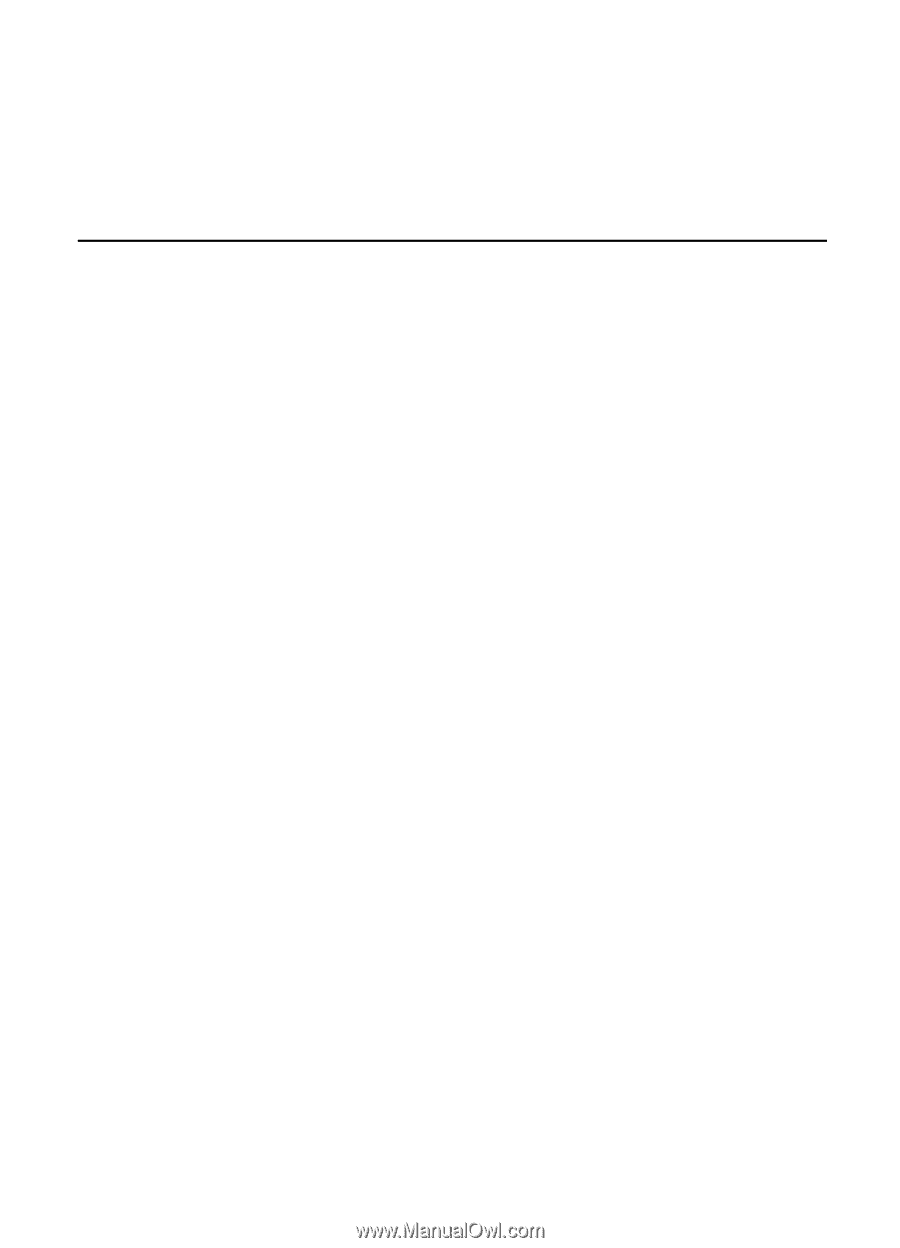
Nokia 5320 XpressMusic
User Guide
9209303
Issue 2, EN