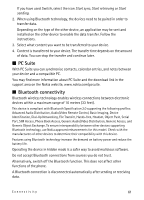Nokia 5320 XpressMusic User Guide - Page 64
Remote synchronisation, Connection manager, 20. Battery and charger information
 |
View all Nokia 5320 XpressMusic manuals
Add to My Manuals
Save this manual to your list of manuals |
Page 64 highlights
■ Remote synchronisation Sync enables you to synchronise data such as your calendar entries, contacts, and notes with a compatible computer or a remote internet server. Select > Settings > Connectivity > Sync. To create a new profile, select Options > New sync profile and enter the required settings. To synchronise data, in the main view, mark the data to be synchronised, and select Options > Synchronise. ■ Connection manager In the connection manager, you can identify the status of data connections, view details on the amount of data sent and received, and end unused connections. Note: The actual invoice for calls and services from your service provider may vary, depending on network features, rounding off for billing, taxes, and so forth. Select > Settings > Conn. mgr.. To view connection details, scroll to a connection, and select Options > Details. To end a connection, scroll to the connection, and select Options > Disconnect. To end all connections, select Options > Disconnect all. 20. Battery and charger information Your device is powered by a rechargeable battery. The battery intended for use with this device is BL-5B. This device is intended for use when supplied with power from the following chargers: AC-3, AC-4, AC-5, AC-8 or DC-4 chargers and CA-44 charging adapter. The exact charger model number may vary depending on the type of plug. The plug variant is identified by one of the following: E, EB, X, AR, U, A, C or UB. The battery can be charged and discharged hundreds of times, but it will eventually wear out. When the talk and standby times are noticeably shorter than normal, replace the battery. Use only Nokia approved batteries, and recharge your battery only with Nokia approved chargers designated for this device. Use of an unapproved battery or charger may present a risk of fire, explosition, leakage, or other hazard. If a battery is being used for the first time or if the battery has not been used for a prolonged period, it may be necessary to connect the charger, then disconnect and reconnect it to begin charging the battery. If the battery is completely discharged, it may take several minutes before the charging indicator appears on the display or before any calls can be made. Always switch the device off and disconnect the charger before removing the battery. 64 Battery and charger information