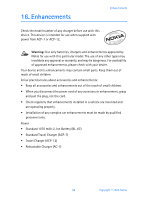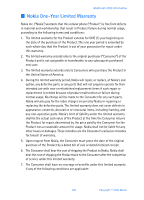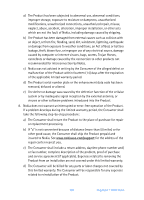Nokia 6256i Nokia 6256i User Guide in English - Page 105
Emergency calls, Certification Information SAR, To make an emergency call - usa
 |
View all Nokia 6256i manuals
Add to My Manuals
Save this manual to your list of manuals |
Page 105 highlights
■ Emergency calls Important: Wireless phones, including this phone, operate using radio signals, wireless networks, landline networks, and user-programmed functions. Because of this, connections in all conditions cannot be guaranteed. You should never rely solely on any wireless phone for essential communications like medical emergencies. To make an emergency call: 1. If the device is not on, switch it on. Check for adequate signal strength. 2. Press the End key as many times as needed to clear the display and ready the device for calls. 3. Key in the official emergency number for your present location. Emergency numbers vary by location. 4. Press the Send key. If certain features are in use, you may first need to turn those features off before you can make an emergency call. If the device is in an offline or flight mode you must change the profile to activate the phone function before you can make an emergency call. Consult this guide or your service provider. When making an emergency call, give all the necessary information as accurately as possible. Your wireless device may be the only means of communication at the scene of an accident. Do not end the call until given permission to do so. ■ Certification Information (SAR) THIS MODEL PHONE MEETS THE GOVERNMENT'S REQUIREMENTS FOR EXPOSURE TO RADIO WAVES. Your mobile device is a radio transmitter and receiver. It is designed and manufactured not to exceed the limits for exposure to radio frequency (RF) energy adopted by the governments of the USA through the Federal Communications Commission (FCC) and Canada through Industry Canada (IC). These limits establish permitted levels of RF energy for the general population. The guidelines are based on standards that were developed by independent scientific organizations through periodic and thorough evaluation of scientific studies. The standards include a substantial safety margin designed to assure the safety of all persons, regardless of age and health. The exposure guidelines for mobile devices employ a unit of measurement known as the Specific Absorption Rate or SAR. The SAR limit adopted by the USA and Canada is 1.6 watts/kilogram (W/kg) averaged over one gram of tissue. The limit incorporates a substantial margin of safety to give additional protection for the public to account for any variations in measurements. Tests for SAR are conducted 104 Copyright © 2005 Nokia