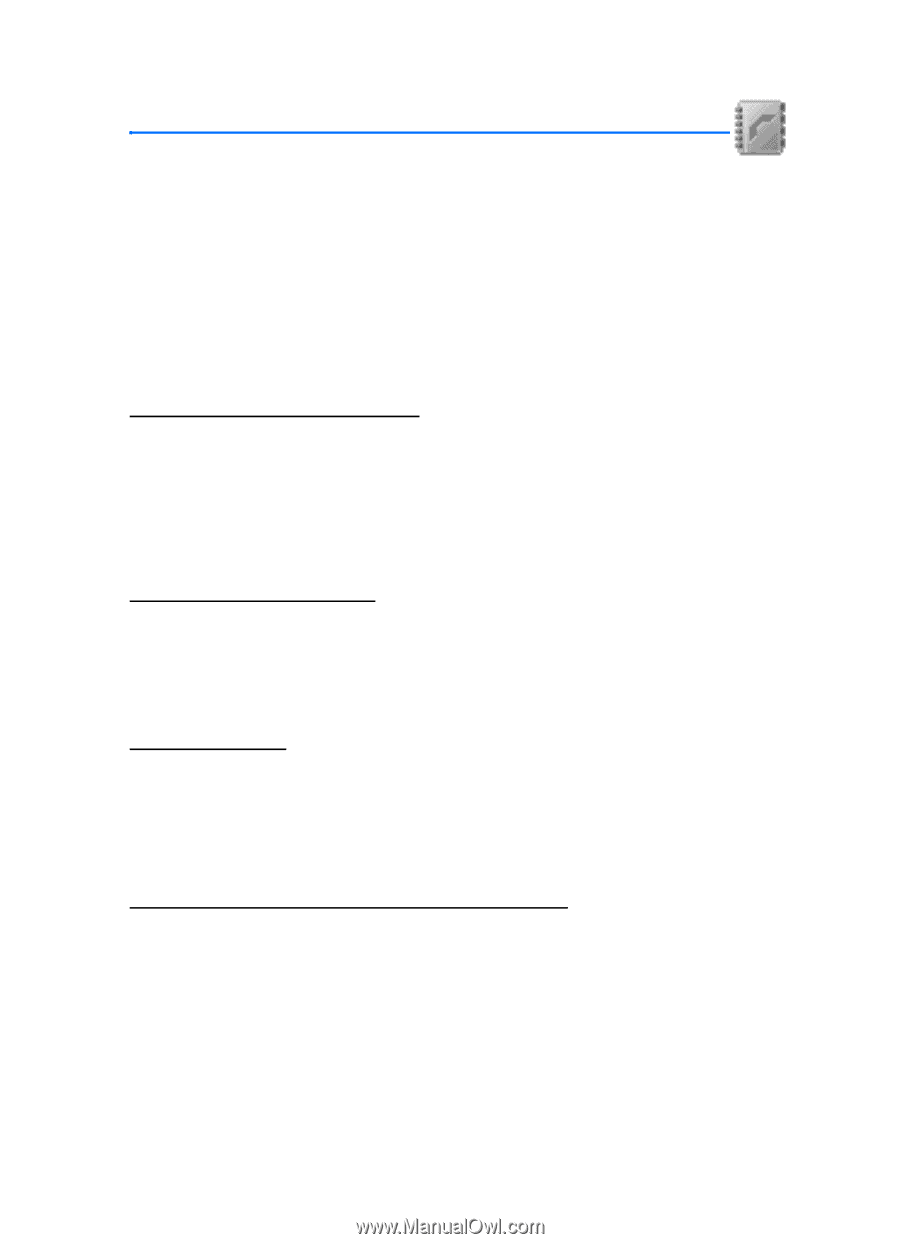Nokia 6256i Nokia 6256i User Guide in English - Page 46
Contacts, Add new contacts
 |
View all Nokia 6256i manuals
Add to My Manuals
Save this manual to your list of manuals |
Page 46 highlights
6. Contacts (Menu 3) Contacts (Menu 3) The contacts list can hold up to 500 contacts with multiple numbers and text notes for each contact. The amount of numbers and text entries that you can save may vary, depending on length and the total number of entries in the contacts list. To access the contacts list, press the Right soft key, Names. ■ Add new contacts Save a name and number 1. In the standby mode, use the keypad to enter the phone number you wish to save. 2. Press Save. 3. Enter the name, and press OK. Save (only) a number 1. In the standby mode, use the keypad to enter the phone number you wish to save. 2. Press and hold Options until the number is saved to phone memory. Save an entry 1. In the standby mode, select Names > Add new. 2. Enter the name, and press OK. 3. Enter the phone number, and press OK > Done. Save multiple numbers and text items You can save different types of phone numbers and short text items per name to the contacts list. The first number you save for any entry is automatically set as the default, or primary number, but the primary number can always be changed. 1. In the standby mode, use the Scroll down key to scroll to the entry to which you wish to add a phone number or text item. Or, select Go to > Names > Search and scroll to the entry to which you wish to add a phone number of text item. 45 Copyright © 2005 Nokia