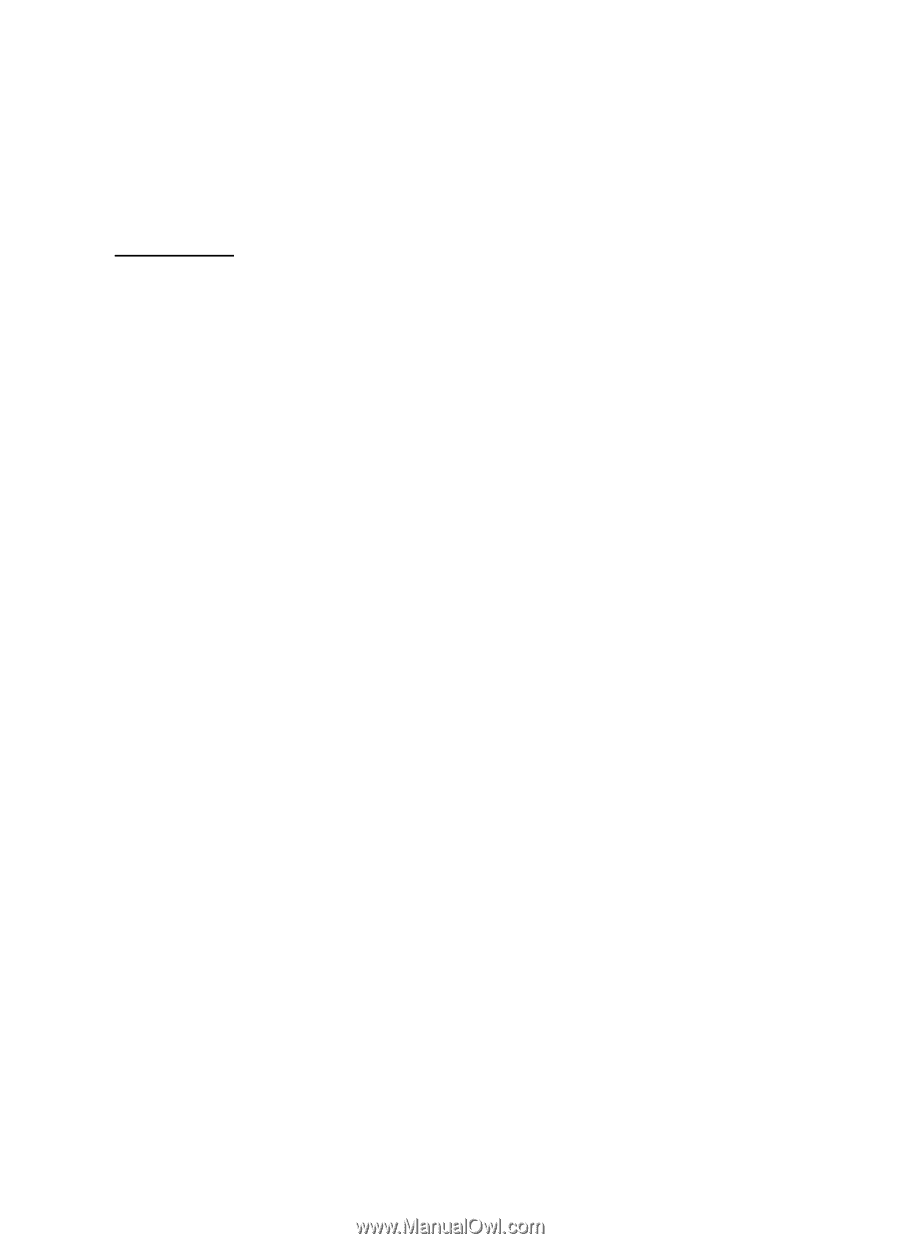Nokia 6256i Nokia 6256i User Guide in English - Page 41
Minibrowser messages, Play back, Change, Delete
 |
View all Nokia 6256i manuals
Add to My Manuals
Save this manual to your list of manuals |
Page 41 highlights
3. Pronounce the voice tag clearly into the microphone. When the phone finds the voice tag, Found: appears, and the phone automatically dials the number. If the phone does not locate a number or recognize the voice tag, No match found appears. Voice tags After you have associated a voice tag to a contact, you can choose one of the following options: Play back 1. Select Menu > Contacts > Voice tags. 2. Press Select, then scroll to the name with the voice tag you want to hear. 3. Press Select > Playback. Change 1. Select Menu > Contacts > Voice tags. 2. Press Select, then scroll to the name with the voice tag you want to change. 3. Press Select > Change. 4. Press Start. The phone repeats your voice tag, and Voice tag saved appears. Delete 1. Select Menu > Contacts > Voice tags. 2. Press Select, then scroll to the name with the voice tag you want to erase. 3. Press Select > Delete > OK. ■ Minibrowser messages Mobile web messaging is a network service. See "Network Services," p. 6 for more information. If your wireless service provider supports this feature, you can use the Mobile web to check for e-mail messages. In the standby mode, select Menu > Messages > Minibrowser messages > Connect. See "Mobile Web (Menu 9)," p. 89 for more information on using the Mobile web in your phone to access Web pages. 40 Copyright © 2005 Nokia