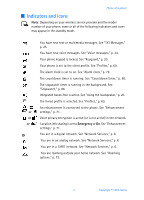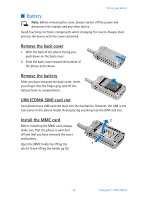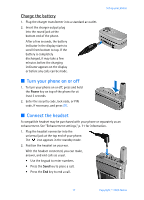Nokia 6256i Nokia 6256i User Guide in English - Page 15
Set up your phone, Antenna - parts
 |
View all Nokia 6256i manuals
Add to My Manuals
Save this manual to your list of manuals |
Page 15 highlights
2. Set up your phone ■ Antenna Your device has a fixed and extendable antenna located towards the top of the phone when the fold is closed. Hold the phone as you would any other telephone with the antenna area pointed up and over your shoulder. The fixed antenna is active unless the extendable antenna is fully extended. Note: Parts of the device are magnetic. Metallic materials may be attracted to the device, and persons with a hearing aid should not hold the device to the ear with the hearing aid. Always secure the device in its holder, because metallic materials may be attracted by the earpiece. Do not place credit cards or other magnetic storage media near the device, because information stored on them may be erased. In the Nokia 6256i phone, the GPS antenna is also internal and is activated when placing emergency calls or when On is selected from the Location info sharing menu. For more information, see "Location info sharing," p. 64. Note: As with any other radio transmitting device, do not touch the antenna unnecessarily when the device is switched on. Contact with the antenna affects call quality and may cause the phone to operate at a higher power level than otherwise needed. Not touching the antenna area during a phone call optimizes the antenna performance and the talktime of your device. 14 Copyright © 2005 Nokia