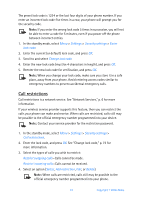Nokia 6256i Nokia 6256i User Guide in English - Page 73
Security settings, Loopset, TTY/TDD, Charger, Activate or deactivate phone lock
 |
View all Nokia 6256i manuals
Add to My Manuals
Save this manual to your list of manuals |
Page 73 highlights
Automatic answer-Calls are answered automatically after one ring when a car kit is connected. Select On or Off. Lights-Choose to keep the phone lights always on, or to shut off automatically after several seconds. Select On or Automatic. Loopset The LPS-4 Loopset interfaces with digital phones for wearers of T-coil equipped hearing aids. Scroll to the option of your choice, and press Select to enter the submenu and modify its settings. Default profile-Choose the profile you wish to be automatically activated when your phone is connected to a loopset. Automatic answer-Calls are answered automatically after one ring when a loopset is connected. Select On or Off. TTY/TDD • Check with the manufacturer of the TTY/TDD device for a connecting cable that is compatible with the Nokia phone. • TTY/TDD communications depend on network availability. Check with your service provider for availability and description of services. Charger Scroll to the option of your choice, and press Select to enter the submenu and modify its settings. Default profile-Choose the profile you wish to be automatically activated when your phone is connected to the charger. Lights-Choose to keep the phone lights always on, or to shut off automatically after several seconds. Select On or Automatic. ■ Security settings Activate or deactivate phone lock The phone lock feature protects your phone from unauthorized outgoing calls or unauthorized access to information stored in the phone. When phone lock is activated, Phone locked is displayed each time you turn your phone on or off. 72 Copyright © 2005 Nokia