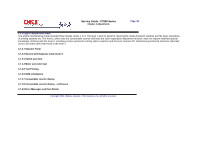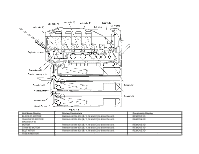Oki C7200 Service Manual - Page 224
Switch scan test
 |
View all Oki C7200 manuals
Add to My Manuals
Save this manual to your list of manuals |
Page 224 highlights
Service Guide - C7000 Series Chapter 4 Adjustments Page: 103 4.1.2.3 Switch scan test This self-diagnosis is used when the input sensor and the switch are checked. 1. Enter the general diagnosis mode, and press and hold the (1) and (5) keys down until "SWITCH SCAN" appears on the upper display (the (1) key increments a test item and the (5) key decrements a test item). 2. Table 4-1 lists SCAN numbers. Hold the (2) and (6) keys down until the SCAN number for a unit to be tested shows up on the upper display (the (2) key increments a test item and the (6) key decrements a test item). 3. In response to the press of the (3) key, the test starts, the SWITCH SCAN number begins blinking, then the corresponding unit number (any of 1 to 4) and the current status are displayed. Operate the units (Figure 4-1). Their respective liquid crystal displays are provided (Displays vary by sensor. See Table 4-1 for details). 4. When the (7) key is touched, the SWITCH SCAN number goes back to an indication view (stops blinking). 5. Repeat steps 2 through 4 as required. 6. To end the test, press the (4) key (the display is restored to the view of step 1).