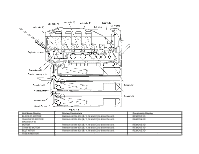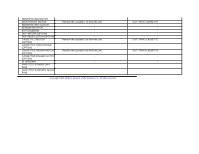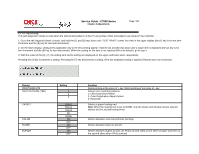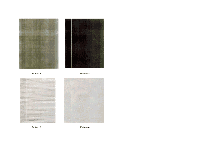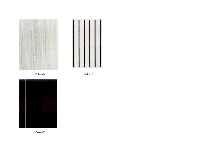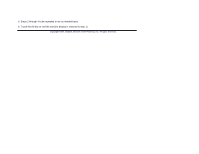Oki C7200 Service Manual - Page 231
Display, Setting, Function
 |
View all Oki C7200 manuals
Add to My Manuals
Save this manual to your list of manuals |
Page 231 highlights
Service Guide - C7000 Series Chapter 4 Adjustments Page: 105 4.1.2.5 Test printing This self-diagnostic routine is used when the internal test patterns of the PU are printed. Other test patterns are stored in the controller. 1. Go to the self-diagnosis (level 1) mode, and hold the (1) and (5) keys down until "TEST PRINT" comes into view in the upper display (the (1) key is for test item increment and the (5) key for test item decrement). 2. On the lower display, setting items applicable only to the test printing appear. Hold the (2) and (6) keys down until a target item is displayed (the (2) key is for item increment and the (6) key for item decrement). When the setting for the item is not required (left at its default), go to step 5. 3. With the press of the (3), (7), the setting item and its setting are displayed on the upper and lower parts, respectively. Pressing the (3) key increments a setting. Pressing the (7) key decrements a setting. (The last displayed setting is applied.) Repeat step 3 as necessary. Display PRINT EXECUTE TEST PATTERN (TBD) CASSET COLOR FUSER DUPLEX Setting 1 2 3 TRAY1 TRAY2 TRAY3 FF NONE ON OFF ON OFF ON OFF Function Starts printing at the press of + key / Ends printing at the press of - key Selects one of printing patterns: 1: LED Head Drive Pattern 2: Color Registration Adjust Pattern 3: Reserved Selects a paper-loading end. Note: When the loading end is set to NONE, only the heater and drivable motors operate without the IDs and belt being driven. Selects between color-monochrome printings. Selects between hater-on and off. Selects between duplex-on and -off. Prints on both sides of one sheet of paper and then on the second sheet when ON is selected.