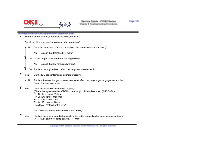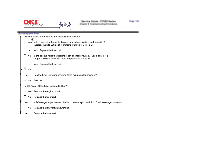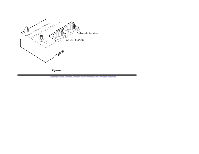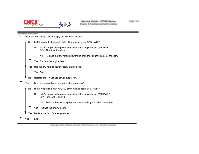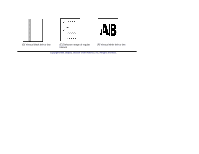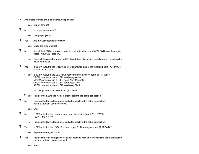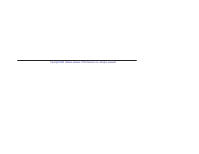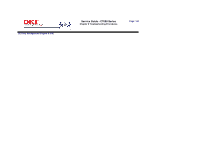Oki C7200 Service Manual - Page 300
Printout problem, Flowchart No.
 |
View all Oki C7200 manuals
Add to My Manuals
Save this manual to your list of manuals |
Page 300 highlights
Service Guide - C7000 Series Chapter 6 Troubleshooting Procedures 6.5.3 Troubleshooting image problems When the printout images are not satisfactory, follow the troubleshooting steps listed below. Printout problem Light or faded image on whole page, or color misalignment on whole page (Figure 6-2 A) Dirty background (Figure 6-2 B) Blank page (Figure 6-2 C) Vertical belt or line (black or color belt, or black or color line) (Figure 6-2 D) Vertical white belt or line, or uneven-color belt or line (Figure 6-2 F) Poor fusing (ink spreads or peels when touched with fingers). Defective image of regular interval (Figure 6-2 E). Missing image Color misalignment Color different from original one Figure 6-3 Flowchart No. (1) (2) (3) (4) (5) (6) (7) (8) (9) (10) Figure 6-3 Page: 142 (A) Light or faded image on whole page (B) Dirty background (C) Blank