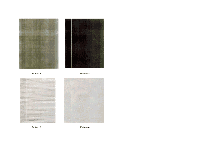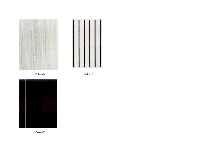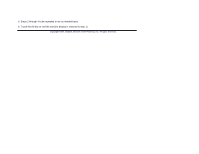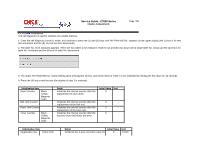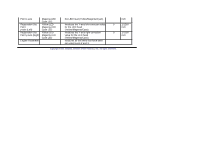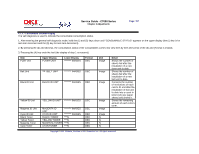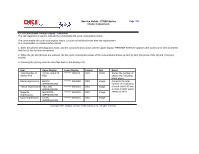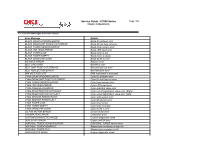Oki C7200 Service Manual - Page 237
Initialization Item, Detail, Initial Value
 |
View all Oki C7200 manuals
Add to My Manuals
Save this manual to your list of manuals |
Page 237 highlights
Service Guide - C7000 Series Chapter 4 Adjustments Page: 106 4.1.2.6 NVM initialization The self-diagnosis is used to initialize non-volatile memory. 1. Enter the self-diagnosis (Level 1) mode, and continue to press the (1) and (5) keys until "NV-RAM INITIAL" appears on the upper display (the (1) key is for test item increment and the (5) key for test item decrement). 2. The table No. to be initialized appears. There are two tables to be initialized. Hold the (2) and (6) keys down until a target table No. shows up (the (2) key is for table No. increment and the (6) key for table No. decrement). 3. The upper "NV-RAM INITIAL" starts blinking upon pressing the (3) key, and all the items in Table 4-3 are initialized by holding the key down for 10 seconds. 4. Press the (4) key to end the test (the display of step 1 is restored). Initialization Item Drum Counter Belt Unit Counter Black Yellow Magenta Cyan Fuser Unit Counter Toner Counter Black Yellow Magenta Cyan Detail Initializes the internal counter after the replacement of each drum. Initial Value Unit 0 - Initializes the internal counter after the 0 - replacement of the belt unit. Initializes the internal counter after the 0 - replacement of the fuser unit. Initializes the internal counter after the 0 - recovery from each toner low error. Initialization Item Registration Set. Yellow LED Detail Initial Value Unit Initializes the X-axis correction value for 0 1/1200