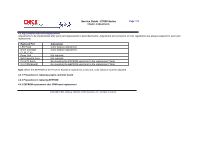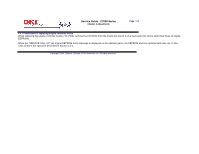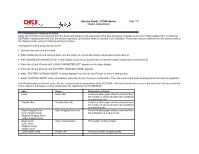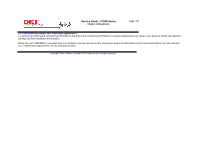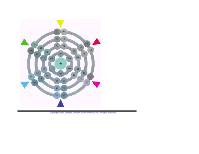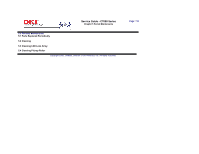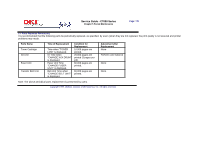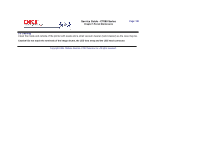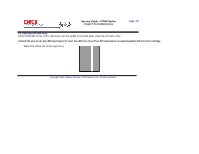Oki C7200 Service Manual - Page 256
Part No., Recommended, Qty per Year, Remarks
 |
View all Oki C7200 manuals
Add to My Manuals
Save this manual to your list of manuals |
Page 256 highlights
Service Guide - C7000 Series Chapter 4 Adjustments Page: 117 4.3 Color Balance Adjustment Color balance has been adjusted appropriately when a printer is shipped from the plant. However, it may be out of the appropriate balance during use. In such a case, color balance should be modified. Note: Density of each color depends on each other. Therefore, adjustment must be repeated several times to reach the correct color balance. (1) Set A4 papers in the tray specified on the operator panel. (2) Press (0) several times to display [COLOR MENU]. (3) Press (1) or (5) to display [COLOR BALANCE CORRECTION/PATTERN PRINT]. (4) Press (3) to start test printing. (5) Press (1) to display [COLOR BALANCE CORRECTION/RESET]. (6) Choose the number of the color closest to the [(] part on the test pattern. If the selected color is [00], the color balance is correct and no adjustment is required. If it is not [00], the color balance should be adjusted in the procedures below. (7) Press (2) or (6) several times to display the value selected in Step (6). (8) Press 3 33 33 to start test printing. (9) Repeat the steps (6)~(8) to approximate the color at the [(] part on the test pattern to [00] as much as possible. (10) Press (4) to display [ON LINE]. No. Part No. 1 41304501 41304503 2 41780302 3 41400502 4 41462301 5 41462201 6 41581101 7 40366501 8 41401001 Name Qty Recommended Qty per Year Remarks 2nd/3rd Tray 500 Sheet 1 - - - ODA Feeder Assy 2nd/3rd Tray 500 Sheet Feeder Assy 1 - - - OEL/APS Feeder control PWB 1 - - - Cover-Front OP Assy 1 - - - Lower Connector w/harness 1 - - - Upper Connector w/harness 1 - - - Feeder Drive Assy 1 - - - Feeder Motor 1 - - - Feeder Clutch 1 - - -