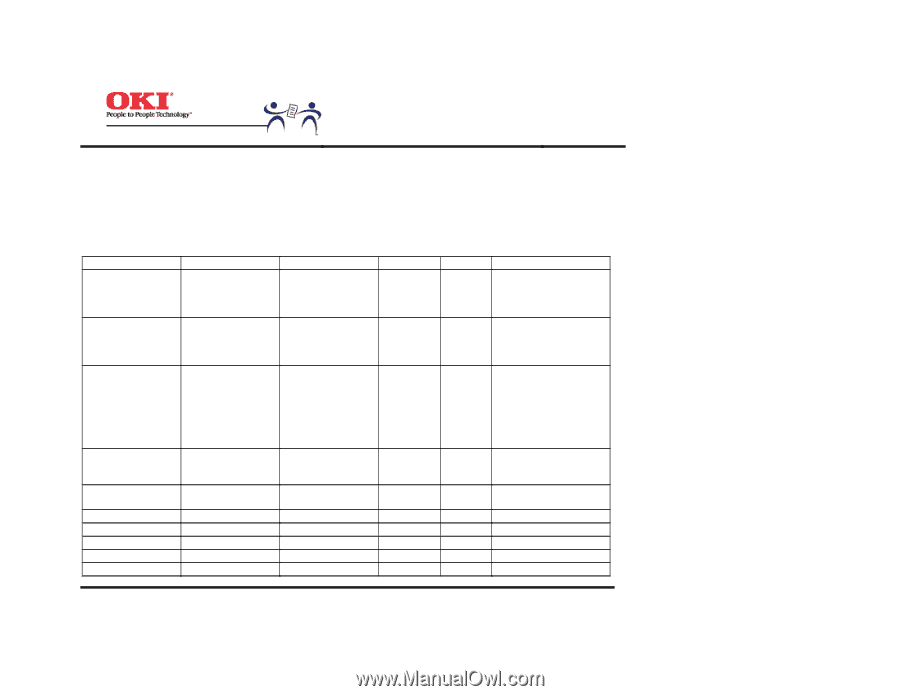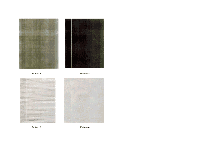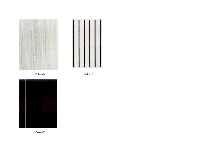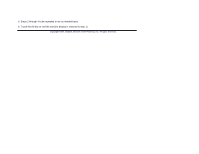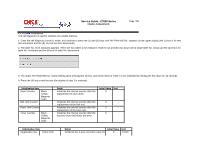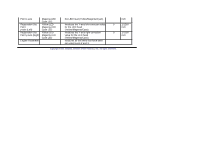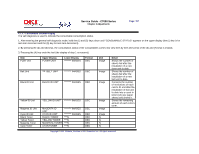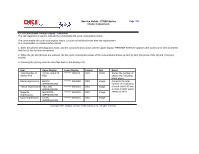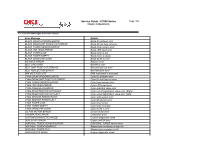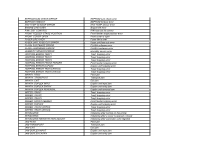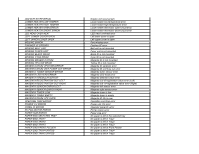Oki C7200 Service Manual - Page 239
Upper Display, Lower Display, Format, Detail
 |
View all Oki C7200 manuals
Add to My Manuals
Save this manual to your list of manuals |
Page 239 highlights
Service Guide - C7000 Series Chapter 4 Adjustments Page: 107 4.1.2.7 Consumable Counter Display The self-diagnosis is used to indicate the consumable consumption status. 1. After entering the general self-diagnosis mode, hold the (1) and (5) keys down until "CONSUMABLE STATUS" appears on the upper display (the (1) key is for test item increment and the (5) key for test item decrement). 2. By pressing the (2) and (6) keys, the consumption status of the consumables comes into view item by item (the press of the (3) and (7) keys is invalid). 3. Pressing the (4) key ends the test (the display of step 1 is restored). Item Fuser Unit Upper Display FUSER UNIT Lower Display ******** IMAGES Format DEC Belt Unit TR BELT UNIT ******** IMAGES DEC Black ID Unit BLACK ID UNIT ******** IMAGES DEC Yellow ID Unit YELLOW ID UNIT ******** IMAGES DEC Magenta ID Unit Cyan ID Unit Black Toner Yellow Toner Magenta Toner Cyan Toner MAGENTA ID UNIT CYAN ID UNIT BLACK TONER YELLOW TONER MAGENTA TONER CYAN TONER ******** IMAGES ******** IMAGES DEC DEC DEC DEC DEC DEC Unit Image Image Image Image Image Image % % % % Detail Shows the number of sheets fed after the installation of a new fuser unit to date. Shows the number of sheets fed after the installation of a new belt unit to date. Converts the number of revolutions of each color's ID unit after the installation of that unit to date into a count in letter (A4) size paper sheets and shows it. Shows the remaining amount of each color's toner. Copyright 1999, Okidata, Division of OKI America, Inc. All rights reserved.