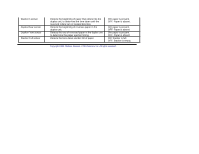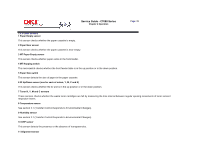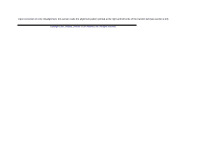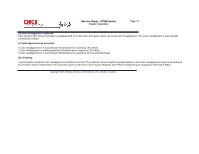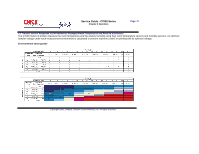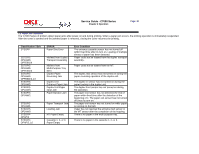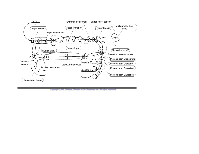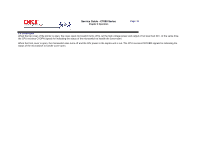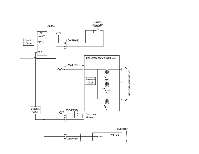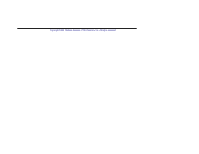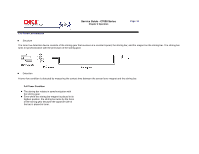Oki C7200 Service Manual - Page 66
Paper Jam Detection
 |
View all Oki C7200 manuals
Add to My Manuals
Save this manual to your list of manuals |
Page 66 highlights
Service Guide - C7000 Series Chapter 2 Operation Page: 32 2.8 Paper Jam Detection The C7000 Series of printers detect paper jams after power-on and during printing. When a paper jam occurs, the printing operation is immediately suspended. After the cover is opened and the jammed paper is removed, closing the cover resumes the printing. Classification / Belt STSOP/7 SSTOP/5 OPJAM/6 OPFEED/4 SSTOP/5 OPJAM/6 OPFEED/3 SSTOP/5 OPJAM/6 OPFEED/2,1,0 STSOP/5 OPJAM/5 STSOP/5 OPJAM/3 STSOP/5 OPJAM/2 STSOP/5 OPJAM/1 STSOP/5 OPJAM/0 STSOP/4 OPAP/3 STSOP/4 OPAP/2,1,0 ERROR Paper Size Error Misfeed from Duplex Transport Assembly Misfeed from Multi-Purpose Tray (MT) Duplex Paper Reversing Jam Duplex Unit Entrance Paper Jam Duplex Unit Paper Input Jam Paper Ejection Jam Paper Transport Jam Loading Jam MT Paper Empty Cassette 1, 2, or 3 Paper Empty Error Condition The entrance cassette sensor has not turned off within fixed time after its turn-on. Loading of multiple sheets of paper has been detected. Paper could not be loaded from the duplex transport assembly. Paper could not be loaded from the MT. The duplex rear sensor has not turned on during the paper reversing operation of the duplex unit. The duplex-in sensor has not turned on during the paper loading in the duplex unit. The duplex front sensor has not turned on during the operation. The paper exit sensor has not detected the end of paper within fixed time after the detection of the beginning of it. The paper exit sensor has not turned off since its turn-on. The paper exit sensor has not turned on while paper is running on the belt. Paper has not reached the entrance belt sensor or the MT sensor after the completion of the hopping. There is no paper in the multi-purpose tray. There is no paper in the cassette 1, 2, or 3.