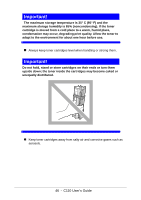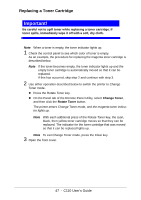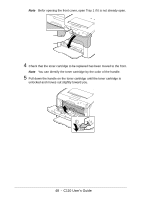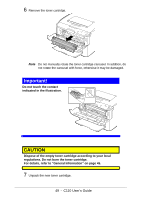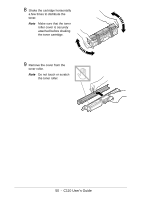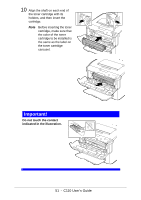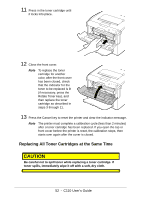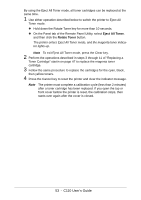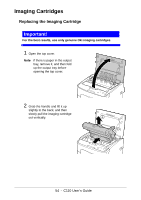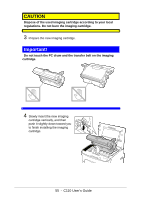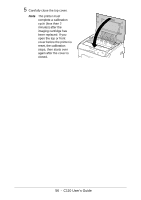Oki C110 C110 User Guide (English) - Page 51
Do not touch the contact, indicated in the illustration., cartridge to be installed is
 |
View all Oki C110 manuals
Add to My Manuals
Save this manual to your list of manuals |
Page 51 highlights
10 Align the shaft on each end of the toner cartridge with its holders, and then insert the cartridge. Note Before inserting the toner cartridge, make sure that the color of the toner cartridge to be installed is the same as the label on the toner cartridge carousel. Important! Do not touch the contact indicated in the illustration. 51 - C110 User's Guide
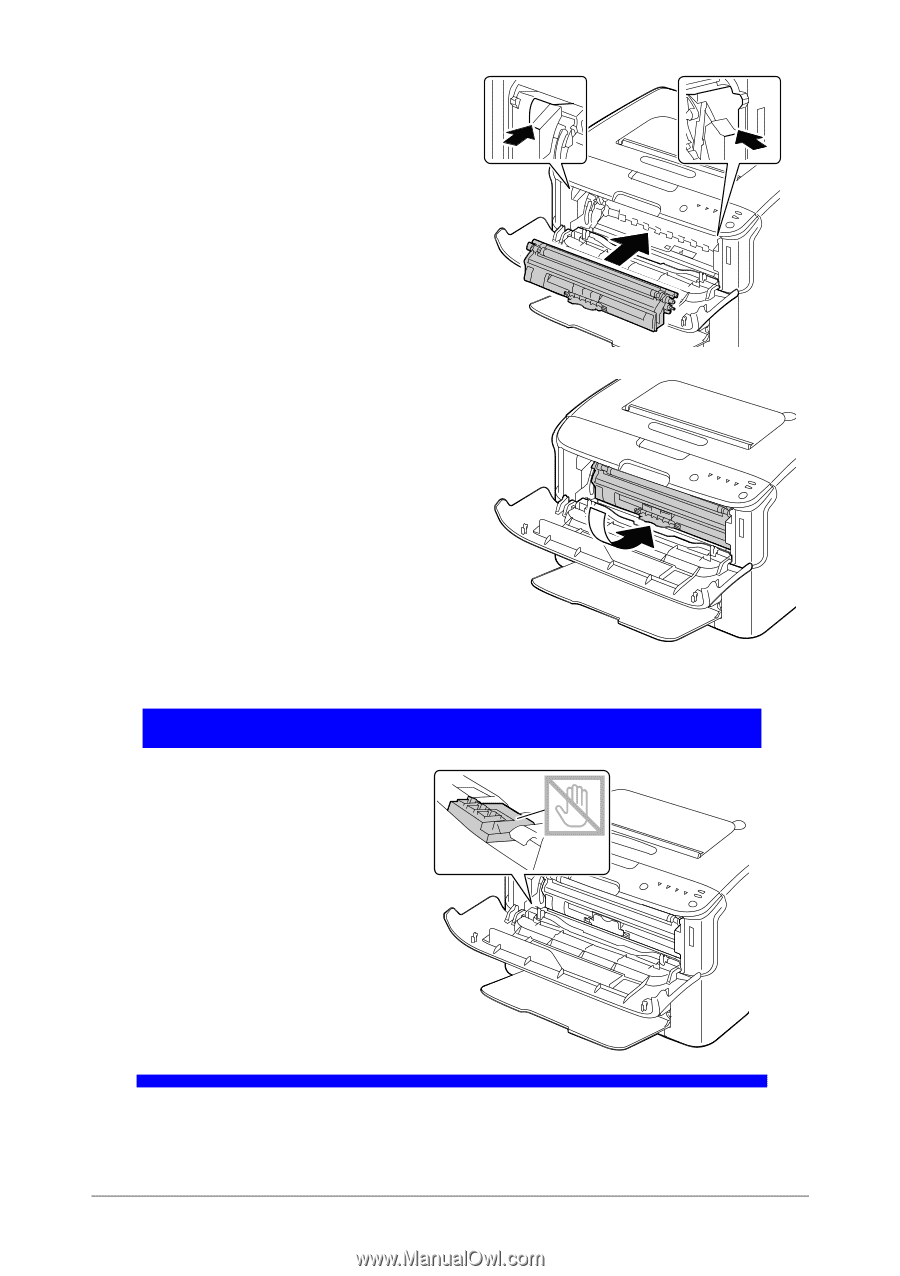
51 - C110 User’s Guide
10
Align the shaft on each end of
the toner cartridge with its
holders, and then insert the
cartridge.
Note
Before inserting the toner
cartridge, make sure that
the color of the toner
cartridge to be installed is
the same as the label on
the toner cartridge
carousel.
Important!
Do not touch the contact
indicated in the illustration.