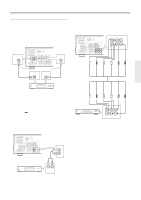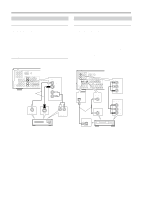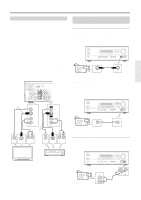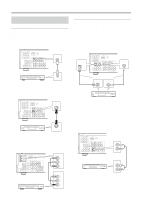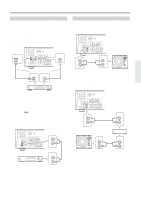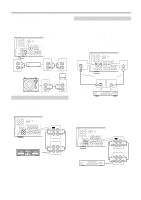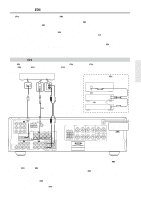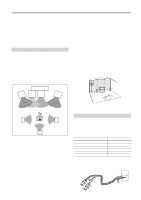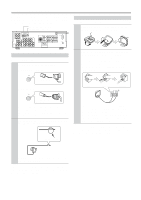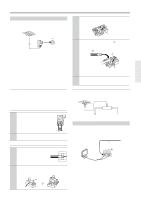Onkyo TX SR501 Owner Manual - Page 18
Connecting Your AV Components, Connecting a Cassette Recorder, Connecting a DAT or CD/MD Recorder
 |
UPC - 751398005213
View all Onkyo TX SR501 manuals
Add to My Manuals
Save this manual to your list of manuals |
Page 18 highlights
Connecting Your AV Components-Continued ■ Turntable with an MC-type (Moving Coil) Cartridge Use an RCA/phono audio cable to connect the TX-SR501/ TX-SR501E's L/R TAPE IN connectors to the audio outputs on your phono preamp. Use another RCA/phono audio cable to connect the phono preamp's inputs to your MC head amp's outputs. And use another RCA/phono audio cable to connect the MC head amp's inputs to your turntable, as shown. COMPONENT VIDEO ANTENNA VIDEO 1 / 2 / 3 DVD IN IN OUT AM FM 75 Y PB PR DIGITAL INPUT OPTICAL COAXIAL 2 1 REMOTE CONTROL VIDEO 2 IN VIDEO 1 OUT IN DVD MONITOR IN OUT VIDEO S VIDEO IN OUT IN L SUBWOOFER PRE OUT R CD TAPE IN OUT IN FRONT SURR CENTER L L R VIDEO 2 VIDEO 1 R DVD SUB WOOFER AUDIO IN Phono preamp INPUT L R TAPE AUDIO OUTPUT L R MC head amp AUDIO OUTPUT L R AUDIO INPUT L R Connecting a Cassette Recorder Use an RCA/phono audio cable to connect the TX-SR501/ TX-SR501E's L/R TAPE IN connectors to the cassette recorders outputs, and use another RCA/phono audio cable to connect the TX-SR501/TX-SR501E's L/R TAPE OUT connectors to the cassette recorders inputs, as shown. COMPONENT VIDEO ANTENNA VIDEO 1 / 2 / 3 DVD IN IN OUT AM FM 75 Y PB PR DIGITAL INPUT OPTICAL COAXIAL 2 1 REMOTE CONTROL VIDEO 2 IN VIDEO 1 OUT IN DVD MONITOR IN OUT VIDEO S VIDEO IN OUT IN L SUBWOOFER PRE OUT R CD TAPE IN OUT IN FRONT SURR CENTER L L R VIDEO 2 VIDEO 1 R DVD SUB WOOFER OUT IN TAPE REC PLAY (IN) (OUT) Connecting a DAT or CD/MD Recorder ■ Using Coaxial or Optical Connections (playback only) • Use a coaxial digital audio cable to connect the TX-SR501/ TX-SR501E's COAXIAL DIGITAL INPUT to the coaxial output on your DAT or CD/MD recorder, as shown. OR • Use an optical digital audio cable to connect the TX-SR501/TX-SR501E's OPTICAL 2 DIGITAL INPUT to the optical output on your DAT or CD/MD recorder, as shown. OPTICAL 2 COMPONENT VIDEO ANTENNA VIDEO 1 / 2 / 3 DVD IN IN OUT AM FM 75 Y PB PR DIGITAL INPUT OPTICAL COAXIAL 2 1 REMOTE CONTROL VIDEO 2 IN VIDEO 1 OUT IN DVD MONITOR IN OUT VIDEO S VIDEO IN OUT IN L SUBWOOFER PRE OUT R CD TAPE IN OUT IN FRONT SURR CENTER L L R VIDEO 2 VIDEO 1 R DVD SUB WOOFER COAXIAL Connect one or the other DIGITAL OUT OPTICAL DIGITAL OUT COAXIAL DAT or CD/MD recorder You may need to change the input source to digital input assignments (see page 24). ■ Using Analog Connections (recording & playback) Use an RCA/phono audio cable to connect the TX-SR501/ TX-SR501E's L/R TAPE IN connectors to the DAT or CD/ MD recorder outputs, and use another RCA/phono audio cable to connect the TX-SR501/TX-SR501E's L/R TAPE OUT connectors to the DAT or CD/MD recorder inputs, as shown. COMPONENT VIDEO ANTENNA VIDEO 1 / 2 / 3 DVD IN IN OUT AM FM 75 Y PB PR DIGITAL INPUT OPTICAL COAXIAL 2 1 REMOTE CONTROL VIDEO 2 IN VIDEO 1 OUT IN DVD MONITOR IN OUT VIDEO S VIDEO IN OUT IN L SUBWOOFER PRE OUT R CD TAPE IN OUT IN FRONT SURR CENTER L L R VIDEO 2 VIDEO 1 R DVD SUB WOOFER OUT IN TAPE / IN OUT DAT or CD/MD recorder 18