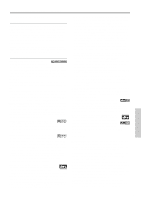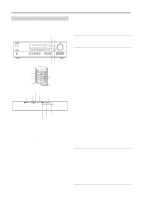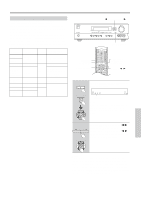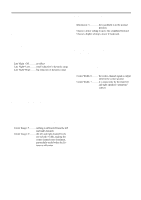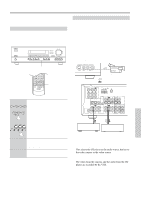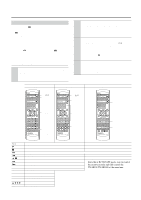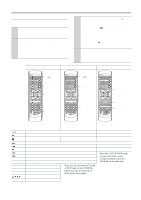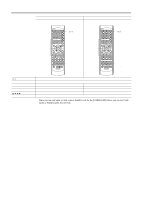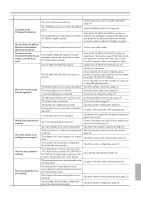Onkyo TX SR501 Owner Manual - Page 40
Using the Remote Controller RC-479S with Your Other AV, Components
 |
UPC - 751398005213
View all Onkyo TX SR501 manuals
Add to My Manuals
Save this manual to your list of manuals |
Page 40 highlights
Using the Remote Controller RC-479S with Your Other AV Components RC-479S (not North America) Connecting your -compatible Onkyo CD player, DVD player, or cassette recorder to the TX-SR501/TX-SR501E via allows you to control it with the TX-SR501/ TX-SR501E's remote controller. Since you only need to point the remote controller at the TX-SR501/TX-SR501E, you can control components that are out of sight, for example, in a cabinet. See page 19 for connection information. Note: • To use the function, you must make an connection and an analog RCA/phono connection between the AV component and your TX-SR501, even if they are connected digitally. Using the RC-479S 1 Point the remote controller at the TX-SR501/ TX-SR501E and use the input selector buttons to select an input source for the TX-SR501/TX-SR501E. 2 Use the remote controller's mode buttons (i.e., [DVD], [CD], or [RCVR/TAPE]) to select a remote controller mode. (You don't have to point the remote controller at anything for this step.) 3 Point the remote controller at the TX-SR501/ TX-SR501E and press the Power [ ] button to turn on the AV component. (A cassette recorder can't be turned on or off from the remote controller. However, pressing the remote controller's Play [ ] button will turn it on and start playback.) 4 Use the buttons as explained below. In the following illustrations, buttons that control the TX-SR501/TX-SR501E regardless of which mode is selected are shaded. DVD mode CD mode Tape mode* 3. 2. DVD 3. 2. CD 2. RCVR/TAPE 4. DVD control buttons 1. DVD input selector 4. CD control buttons 1. CD input selector 3. Tape control buttons 1. Tape input selector / DISC 1-9, +10, 0 TOP MENU MENU RETURN SETUP // / ENT Power on/off Start playback Stop playback, fast forward, or fast reverse Fast forward Fast reverse Pause playback Go to next chapter or track Go to beginning of current chapter or track Select a disc (DVD/CD changers only) Enter numbers Display the disc's main menu Display the last sub-menu Return to previous menu Display setup menu Select menu items Go to selected menu item 40 Play side A (front-facing side) Stop playback, recording, fast forward, or rewind Rewind Play side B (rear-facing side) * Since this is RCVR/TAPE mode, you can control the cassette recorder and fully control the TX-SR501/TX-SR501E at the same time.