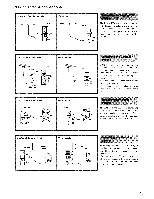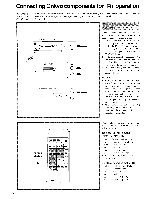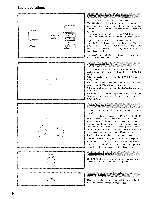Onkyo TX-SV444 Owner Manual - Page 16
Basic, operations
 |
View all Onkyo TX-SV444 manuals
Add to My Manuals
Save this manual to your list of manuals |
Page 16 highlights
Basic operations POWER STAND•BY'ON - 8TAND-BY POWER O y~lo off, ?". .4 00 ,± ±3:1; O! j SPEAKERS A SPEAKERS B 3-D BASS BASS TREBLE BALANCE Power button and Stand-by indicator If your receiver is a U.S.A. or Canadian model: The STAND-BY indicator lights up when the power cord connected to the receiver is plugged into an AC wall outlet. This indicates that the unit is in Standby mode, ready for operation. To turn on the receiver fully, press the POWER button. The display will light up and the STAND-BY indicator will go off. If your receiver is not a U.S.A. or Canadian model: Press the SYSTEM button to turn on the receiver. The display will light up. Press the POWER button on the remote controller to put the receiver in Standby mode. The STANDBY indicator will light up. The STAND-BY indicator also flashes when a signal is received from the remote controller. Speakers selector SPEAKERS A: This button turns on or off the speakers connected to the FRONT A, CENTER and REAR SPEAKERS terminals. When the speakers are turned on, the SPEAKERS A indicator lights up. SPEAKERS B: This button turns on or off the speakers connected to the FRONT SPEAKERS B terminals. When the speakers are turned on, the SPEAKERS B indicator lights up. When you select Dolby Pro Logic. Hall. Live, or Multi-CH Surround, be sure to turn on SPEAKERS A and turn off SPEAKERS B. Adjusting the tone Treble and Bass are effective only for the Front speakers or headphones. The best results are obtained from DOLBY PRO LOGIC Surround when the Center and Front speakers contain the same amounts of mid and high frequencies. As the Treble and Bass control do not affect the Center speaker, adjust the tone controls for the Front left and right speakers to match the sound given by the Center speaker. Because of this, we recommend the use of a good quality Center speaker. BASS: Adjust to strengthen or weaken bass response. TREBLE: Adjust to strengthen or weaken treble response. 3-D BASS: This button is used to clearly reproduce ultra low frequency, and only affects the Front and Center speakers. When this button is pressed, the 3-DB indicator lights up. Adjusting the balance The BALANCE control is used to control the relative volume levels of the Front speakers or headphones. DIMMER Dimmer button This button can be used to change the brightness of the display. The brightness changes to bright or dim. 16