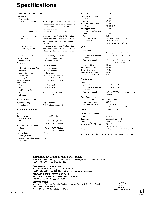Onkyo TX-SV444 Owner Manual - Page 23
split, between, front, right, speakers., possible, Live.
 |
View all Onkyo TX-SV444 manuals
Add to My Manuals
Save this manual to your list of manuals |
Page 23 highlights
Setting the surround parameters NORMAL Front Leh Rear L ch. Center Front R ch. Rear R ch. WIDEBAND Front L ch. Center Front R ch. Rear L ch. mai Rear R ch PHANTOM Front L ch Rear L ch Front R ch. Rear R ch. Center mode Because the center speaker plays such an important part in Dolby Pro Logic Surround, three different modes are available for it, depending on its size. NORMAL: Use this setting when using a center speaker smaller than the front left and right speakers. The center speaker will not he sent frequencies helow 100Hz. and these will be split between the front left and right speakers. WIDEBAND: Use this setting when using a center speaker similar to the front left and right speakers in site and power. The center speaker will receive the full frequency range. PHANTOM: Use this setting when a center speaker is not present. The sound that would have been sent to the center speaker will be split between the front left and right speakers, producing a similar result. SURROUND MODE DOLBY PRO LOGIC : , ESKER:: Center speaker Front speaker IL) Listening position Front (m) speaker (R) vI Irri) Rear speaker Rear speaker lo calculate optimum setting for your mom. measure the distances I.I and 1.2 as shown above. then work out the delay times from the following table. L1-L2=1:15 to 23 msec L1-L2=2:16 to 26 msec L1-L2=3:19 to 29 msec L1-L2=4:22 to 30 msec L1-L2=5:25 to 30 msec Test tone Use the test tone to adjust the volume level of each of the speakers before enjoying Dolby. Pro Logic Surround. The test tone (pink noise) is produced by each speaker in turn so you can match the volume levels of the front. center and rear speakers. The test tone cycling sequence depends on the center mode settings. as follows. If CENTER MODE is NORM M. or WIDEBAND: Front Left -> Center Mom Right -S (Surround) - If CENTER MODE is PHANTOM: Front Lek > Front Right -> Rear (Surround) Delay time By adjusting the delay time. and carefully adjusting master Yolume level. center volume level_ rear volume level, the apparent acoustic size of your listening room can be enlarged or reduced. Adjustable delay time allows you to tailor the accoustic size of your listening enviroment to the sonic characteristics of the audio program. because a short delay in the audio signal coming from the rear speakers gives the impression that it had to travel a longer distance to reach the listener, hence a larger room or hall. Dolby Surround delay time is specified at 20 msec. It is recommended that initial Dolby Surround delay be set at 20 msec. hut adjustment from 15 to 30 msec is possible in Dolby Pro Logic and from 5 to 30 msec is possible in Hall or Live. 23