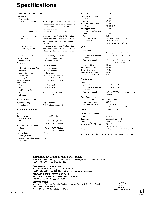Onkyo TX-SV444 Owner Manual - Page 24
Karaoke, operation
 |
View all Onkyo TX-SV444 manuals
Add to My Manuals
Save this manual to your list of manuals |
Page 24 highlights
Karaoke function (Tx-SE500 only) KARAOKE SURROUND MODE MIC LEVEL KEY CONTROL MASTER VOLUME as ,== INPUT SELECTOR 0 0 SUR. MODE KARAOKE KEY CONTROL VOLUME Input selector SPEAKERS ECHO LEVEL MIC PARAMETER CONTROLLER LEVEL 1 MASTER vO-UME 2 MIC LEVEL 2 ECHO LEVEL MI MIC 2 O 1.) 3 VIDEO VD. .1:1E0-2,1-1 ALX ,PENON,TOR, 4 SPEAKERS A If SPEAKERS El 5 MASTER VOLUME -/7 6 7 8 24 KARAOKE / SURROUND MODE KEY CONTROL PARAMETER CONTROLLER t I' Cr t_ I'A I L I I LI 1 'I Karaoke operation All you need to enjoy karaoke with the TX-SE500 is a dynamic-type microphone. The karaokc function cancels the vocals on your favorite CDs and LDs. The amount of cancellation depends on the source material. Vocal cancellation is not possible with mono sources. The karaoke function cannot be used when the MULTI-CH INPUT button is pressed. 1. Turn down the MASTER VOLUME, MIC LEVEL, and ECHO LEVEL controls. 2. Connect one or two dynamic-type microphones to the MIC 1 and MIC 2 jacks. If you're connecting two microphones, use two with the same specifications. 3. Use the input selector buttons to select the source that you want to use for karaoke. 4. Use the SPEAKERS A and SPEAKERS B buttons to select a speaker system. 5. Set the MASTER VOLUME control to a suitable level. 6. Press the KARAOKE button. KARAOKE OFF appears on the display, indicating that the karaoke function is in standby mode. Press the KARAOKE button again. VOICE CANCEL OFF appears on the display and the KARAOKE indicator lights up. In this mode, you can sing-a-long with the source vocals. Press the KARAOKE button again. VOICE CANCEL ON appears on the display. In this mode, the source vocals are canceled and you can sing karaoke-style. IN\ 7. To add HALL or LIVE surround effects, press the SURROUND MODE button. Dolby Pro Logic cannot be used with the karaoke function. The HALL and LIVE surround settings are stored with the source. 8. To adjust the pitch of the music in semitone steps (-4 +4), press the KEY CONTROL button, then use the PARAMETER CONTROLLER buttons on the receiver or the LEVEL up/down buttons on the remote controller. The KEY CON indicator lights up when the pitch has been changed. 9. Adjust the ECHO LEVEL and MIC LEVEL controls to the desired levels. The ECHO LEVEL control determines the amount of echo applied to your voice. 10. Use the MASTER VOLUME control to adjust the overall volume level. 11. When you've finished using the karaoke function, press the KARAOKE button until the KARAOKE indicator goes off. The karaoke function is canceled. • When using the karaoke function. keep microphones away from the speakers to prevent howling feedback. • Disconnect the microphones or turn down the MIC LEVEL when you've finished using the karaoke function. • Keep the karaoke volume down at night. Think about the neighbors.