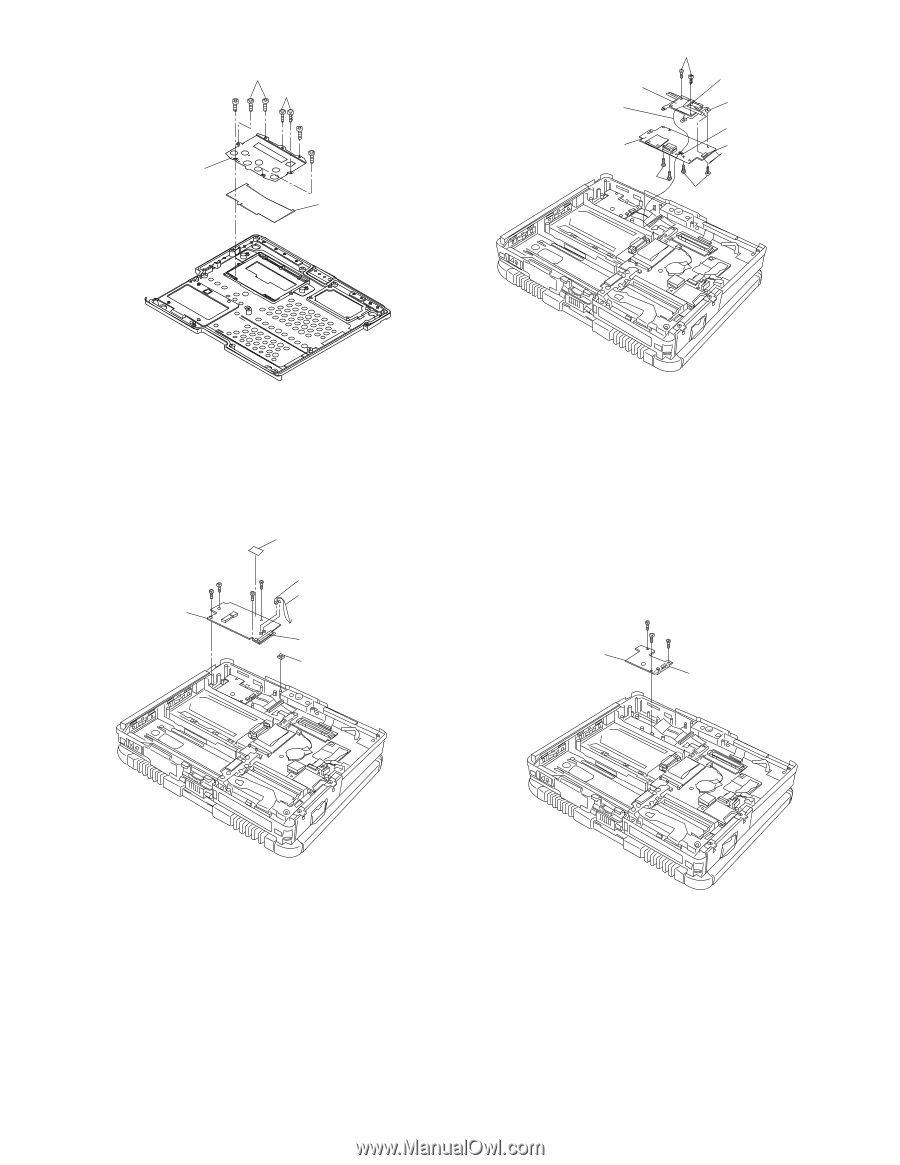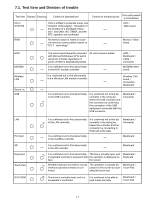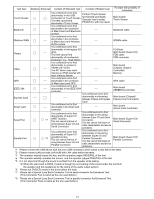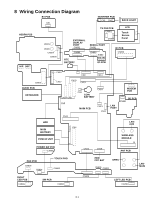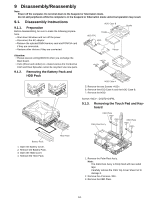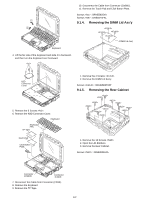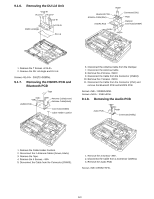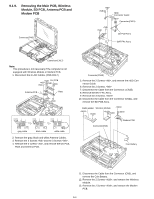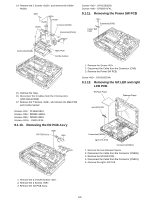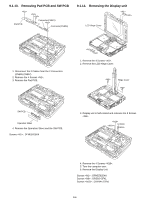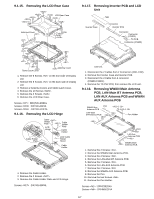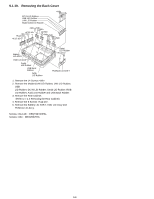Panasonic CF-19CDBAXVM Service Manual - Page 24
Removing the DU Lid Unit, Removing the HSDPA PCB and, Bluetooth PCB, Removing the Audio PCB
 |
UPC - 092281864785
View all Panasonic CF-19CDBAXVM manuals
Add to My Manuals
Save this manual to your list of manuals |
Page 24 highlights
9.1.6. Removing the DU Lid Unit DIMM Lid Angle DU Lid Bluetooth PCB Antenna Cable(blue) HSDPA PCB Connector(CN1) Plate Clamper Connector(CN604) 1. Remove the 7 Screws . 2. Remove the DU Lid Angle and DU Lid. Screws : DXQT2+D25FNL 9.1.7. Removing the HSDPA PCB and Bluetooth PCB Tape HSDPA PCB Antenna Cable(brown) Antenna Cable(black) Connector(CN600) Cable Holder Cushion 6. Disconnect the Antenna Cable from the Clamper. 7. Disconnect the Antenna Cable. 8. Remove the 4 Screws. 9. Disconnect the Cable from the Connector (CN604). 10. Remove the 2 Screws. 11. Disconnect the Cable from the Connector (CN1) and remove the Bluetooth PCB and HSDPA PCB. Screws : DRSB2+5FKL Screws : XSB2+3FNL 9.1.8. Removing the Audio PCB Audio PCB Connector(CN901) 1. Remove the Cable Holder Cushion. 2. Disconnect the 2 Antenna Cables (brown, black). 3. Remove the Tape. 4. Remove the 4 Screws. 5. Disconnect the Cable from the Connector (CN600). 1. Remove the 3 Screws . 2. Disconnect the Cable from a Connector (CN901). 3. Remove the Audio PCB. Screws :DRSB2+5FKL 9-3