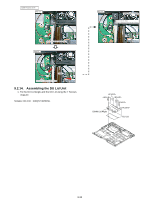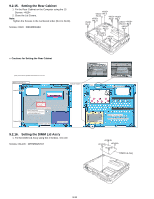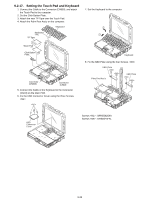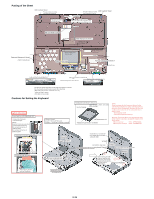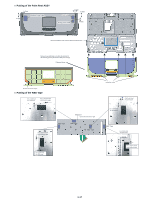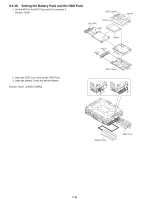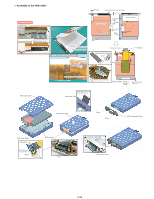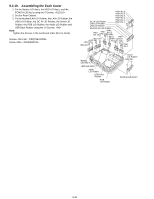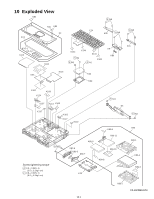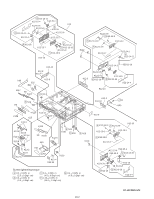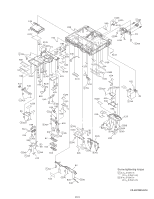Panasonic CF-19CDBAXVM Service Manual - Page 59
Setting the Battery Pack and the HDD Pack
 |
UPC - 092281864785
View all Panasonic CF-19CDBAXVM manuals
Add to My Manuals
Save this manual to your list of manuals |
Page 59 highlights
9.2.18. Setting the Battery Pack and the HDD Pack 1. Set the HDD in the HDD Case and fix it using the 2 Screws. HDD Case B HDD FPC Hooks HDD Hooks Heater 2. Open the HDD Cover and set the HDD Pack. 3. Open the Battery Cover and set the Battery. Screws : DXQT2+D4FNL HDD Case A 1 3 2 Battery Pack HDD Pack 9-38
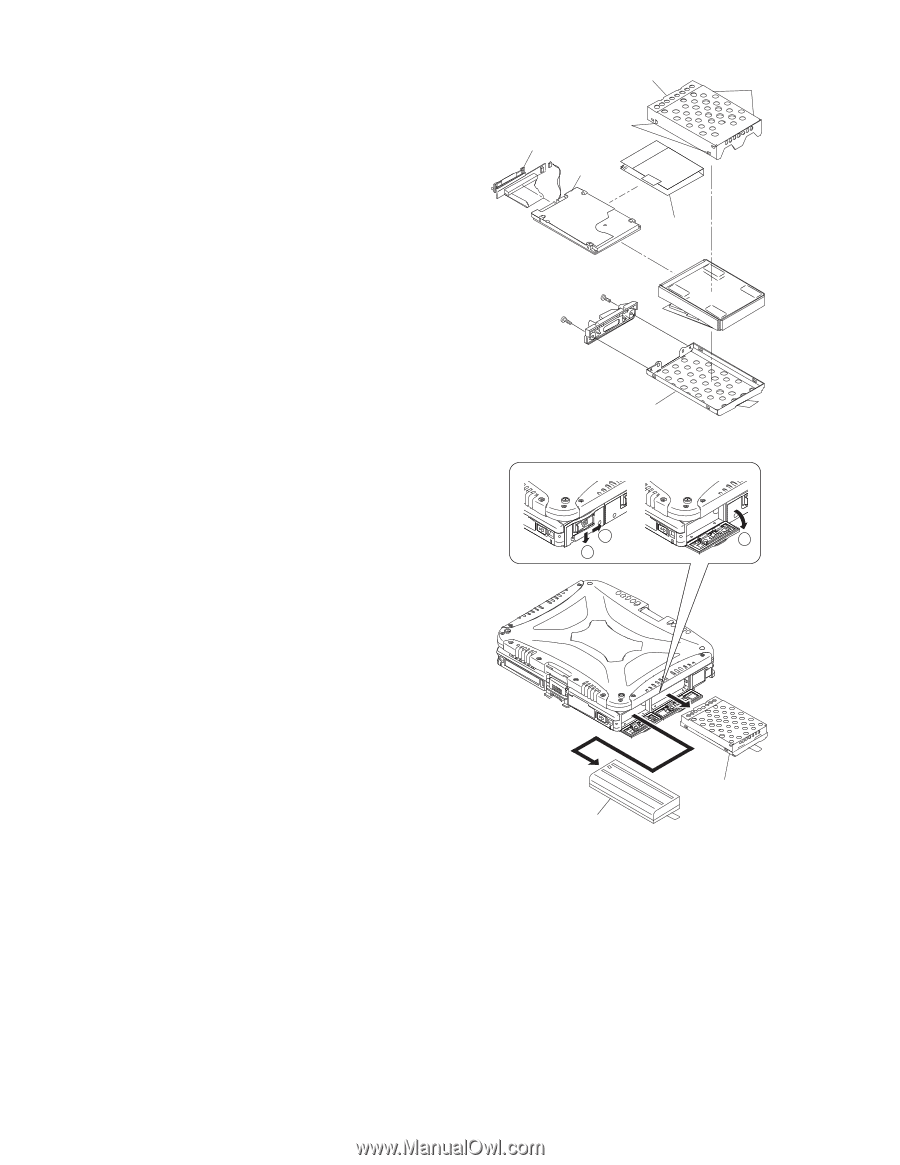
9-38
9.2.18.
Setting the Battery Pack and the HDD Pack
1. Set the HDD in the HDD Case and fix it using the 2
Screws. <N13>
2. Open the HDD Cover and set the HDD Pack.
3. Open the Battery Cover and set the Battery.
Screws <N13> : DXQT2+D4FNL
HDD Case B
HDD Case A
HDD FPC
HDD
Heater
<N13>
<N13>
Hooks
Hooks
1
2
3
Battery Pack
HDD Pack