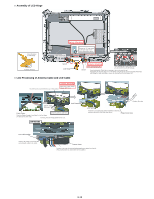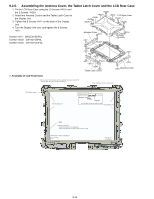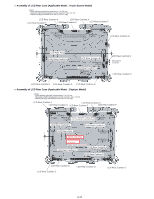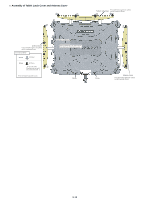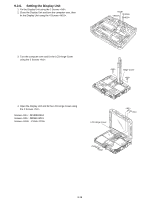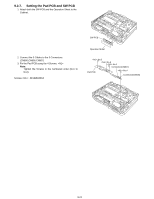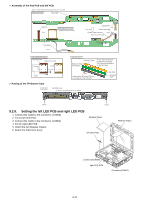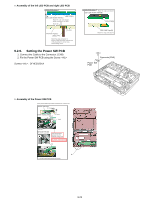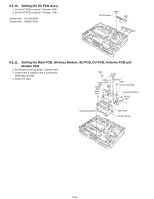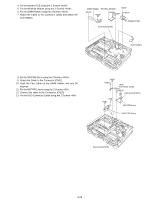Panasonic CF-19CDBAXVM Service Manual - Page 41
Assembly of Display Unit
 |
UPC - 092281864785
View all Panasonic CF-19CDBAXVM manuals
Add to My Manuals
Save this manual to your list of manuals |
Page 41 highlights
n Assembly of Display Unit Details of "A" Safety Working Note Avoid any stress on the Cable. Pass the Cable through the groove. Note: Running over affects the waterproof performance.. Black/White Blue/Gray Brown LCD UNIT Set to the Top Case Assy A LCD Cable Insert Position Order of fixing Screw Screw Screw Screw Screw Screw Screw Screw Close the LCD hooking the Hinge on the Top Case, and then fold back. Insert all of antenna cables into the notch of the board. 9-20
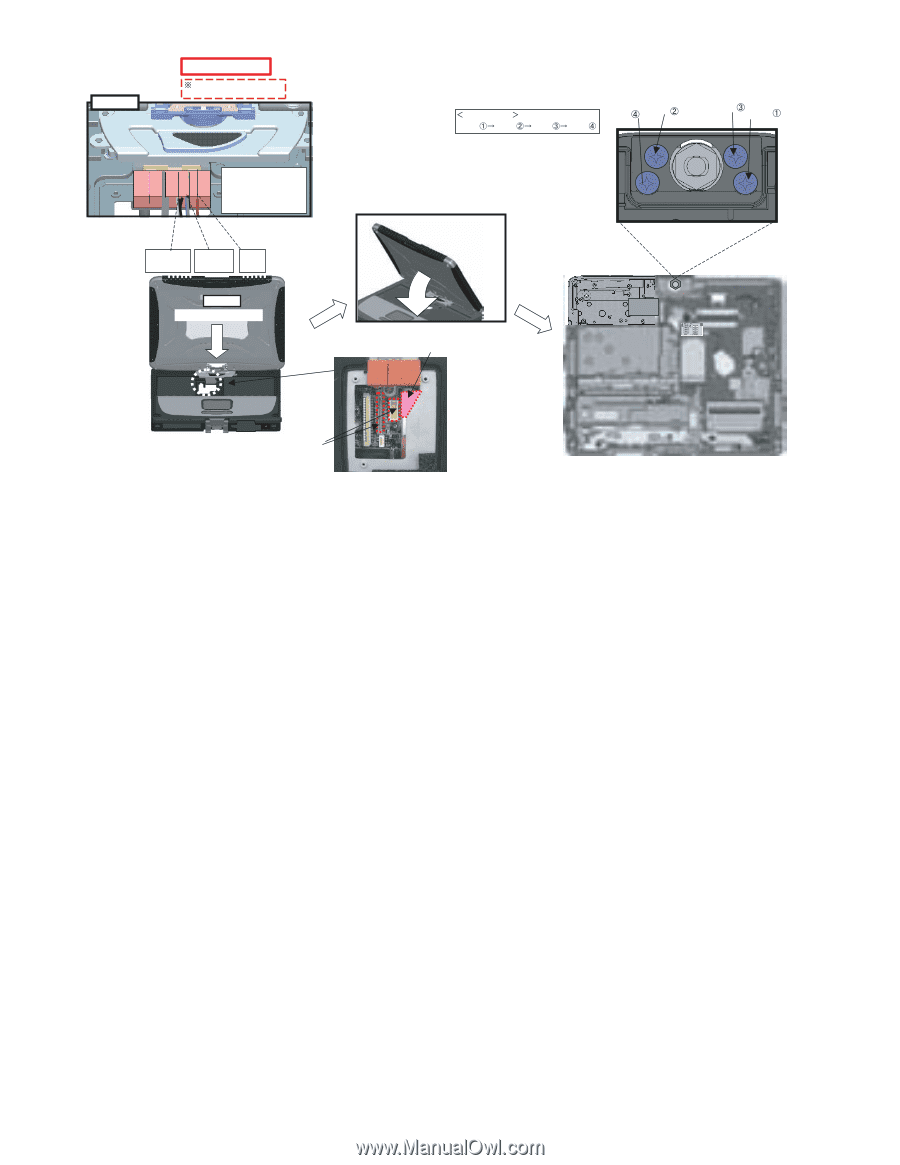
9-20
n
Assembly of Display Unit
LCD UNIT
A
Note
Avoid any stress on the Cable.
Safety Working
Details of "A"
Screw
Screw
Screw
Screw
Screw
Screw
Screw
Screw
Order of fixing
Close the LCD hooking the
Hinge on the Top Case, and
then fold back.
Insert all of antenna cables
into the notch of the board.
LCD Cable Insert Position
Set to the Top Case Assy
Black/White
Blue/Gray
Brown
Pass the Cable through
the groove.
Note: Running over
affects the waterproof
performance..