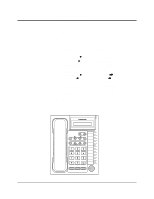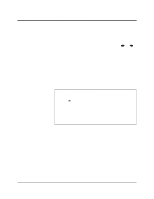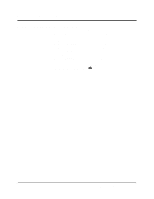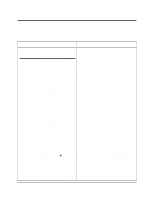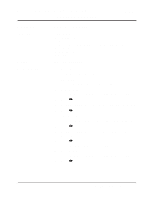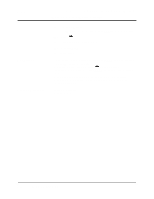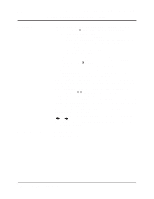Panasonic KXTA30820 Installation Manual - Page 200
Programming Example
 |
UPC - 037988850709
View all Panasonic KXTA30820 manuals
Add to My Manuals
Save this manual to your list of manuals |
Page 200 highlights
4.1.4 Programming Example The following programming instructions assume that the user has already entered the programming mode. Example: Program [001] "System Speed Dialing Entry" Sample of Description Explanation 001(1) 4.2 System Programming (2) System Speed Dialing Entry (3) Description (4) Used to program the System Speed Dialing numbers. These numbers are available to all extension users. There are 100 numbers available from 00 to 99. Selection (5) • Speed dialing number: 00 - 99 • Telephone number: 32 digits (max.) Default (6) All speed dialing numbers - Not stored Programming (7) 1. Enter 001. (8) Display: Speed Dialing (9) 2. Press NEXT. (10) Display: Speed NO? → (11) 3. Enter a speed dialing number. Pressing NEXT also can enter speed dialing number 00. Display example: 00:Not Stored (12) 4. Enter a telephone number. (13) To delete the current entry, press CLEAR. (14) To change the current entry, press CLEAR and enter the new number. 5. Press STORE. (15) 6. To program another speed dialing number, press NEXT or PREV, or SELECT and enter the desired speed dialing number. (16) 7. Repeat steps 4 through 6. (17) 8. Press END. (18) Conditions (19) • Each speed dialing number has a maximum of 32 digits. The valid characters are 0 - 9, , and # keys, and the FLASH, PAUSE, SECRET and - (hyphen) buttons Feature Reference (20) Section 3, Features System Speed Dialing (1) Program address: This address is printed at the top of every page to quickly find the desired program. (2) Mode title. (3) Program title. (4) Provides a more detailed description of the program. (5) Shows the user the assignable choices. (6) Shows the user the factory default setting. (7) Shows the user programming procedures step by step. • During programming, use the overlay. • Before starting to program, enter the programming mode. (See "Entering the programming mode" on page 4-4.) (8) Enter the program address. (9) The display shows the program title. (10) Press NEXT shown on the overlay. (11) The display asks the user to enter a speed dialing number. (12) If the telephone number has already been stored, the number is displayed. (13) Enter the telephone number that the user wants to store. The entry will be displayed as the user enters the digits. (14) Pressing CLEAR erases the whole entry. (15) The entry is now stored. The indicator lights red and a confirmation tone lets the user know that storing is completed. (16) Select the best way for the user to store another speed dialing number. Pressing NEXT/PREV allows the user to select the next higher/lower speed dialing number. The user can also continue pressing a button until the desired entry is displayed. If the user presses SELECT and the desired speed dialing number, the selected code will be displayed. (17) The user can continue programming another entry. (18) After all the entries have been stored, complete this program by pressing END. After pressing END, the user can go to any desired program address. The user can return to the initial system programming message mode at any time by pressing END. (19) Tells the user what should be noted or considered when doing the program. (20) Lists all of the features related to the program. These features are described in Section 3. 4-8 System Programming