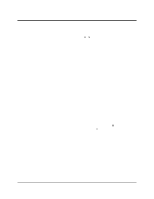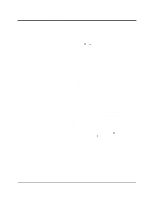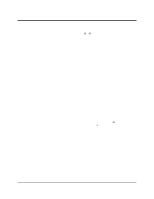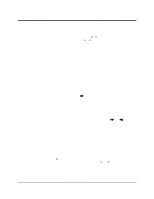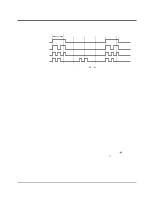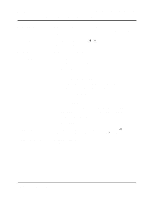Panasonic KXTA30820 Installation Manual - Page 299
[617] Wireless PT Port Assignment, Description, Selection, Default, Programming, Conditions
 |
UPC - 037988850709
View all Panasonic KXTA30820 manuals
Add to My Manuals
Save this manual to your list of manuals |
Page 299 highlights
4.2 System Programming Wireless PT Port Assignment 617 Description Selection Default Programming Conditions Used to identify whether a Panasonic Wireless Phone (e.g., KX-TD7894, KX-TD7895, KX-T7880 or KX-T7885) is connected to an extension jack or not. • Jack number: 01 - 08, ( = all jacks) • Not Connect / Connect All jacks - Not Connect 1. Enter 617. Display: Wireless PT Port 2. Press NEXT. Display: Jack NO? → 3. Enter a jack number. Pressing NEXT also can enter jack number 01. Display example: #01:Not Connect 4. Keep pressing SELECT until the desired selection is displayed. 5. Press STORE. 6. To program another jack, press NEXT or PREV, or SELECT and enter the desired jack number. 7. Repeat steps 4 through 6. 8. Press END. • To assign all jacks to the same selection, press the key in step 3. In this case, the display will show: # :Mixed. • If "Connect" is not assigned for the jack which is connected the Panasonic Wireless Phone, the wireless phone may work incorrectly. System Programming 4-107