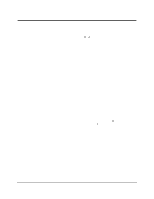Panasonic KXTA30820 Installation Manual - Page 326
[908] Caller ID Call Waiting Time
 |
UPC - 037988850709
View all Panasonic KXTA30820 manuals
Add to My Manuals
Save this manual to your list of manuals |
Page 326 highlights
908 4.2 System Programming Caller ID Call Waiting Time Description Selection Default Programming Conditions Feature Reference Assigns the length of the second caller information display timer. The caller's information flashes on the display of a proprietary telephone during the assigned time when a caller's information is sent from the Central Office with a Call Waiting tone. Time: 10 sec / 20 sec / 30 sec / 40 sec / 60 sec / 120 sec 30 sec 1. Enter 908. Display: C.W CID Time 2. Press NEXT. Display example: Time: 30sec 3. Keep pressing SELECT until the desired selection is displayed. 4. Press STORE. 5. Press END. • If a proprietary telephone user does not talk to the caller on the display (flashing) by pressing the FLASH/RECALL button during the assigned time, the caller's information will be recorded automatically on the telephone and the Caller ID Indication button indicator lights. • The TRANSFER button and HOLD button do not work during the assigned time. Section 3, Features Caller ID Call Waiting 4-134 System Programming