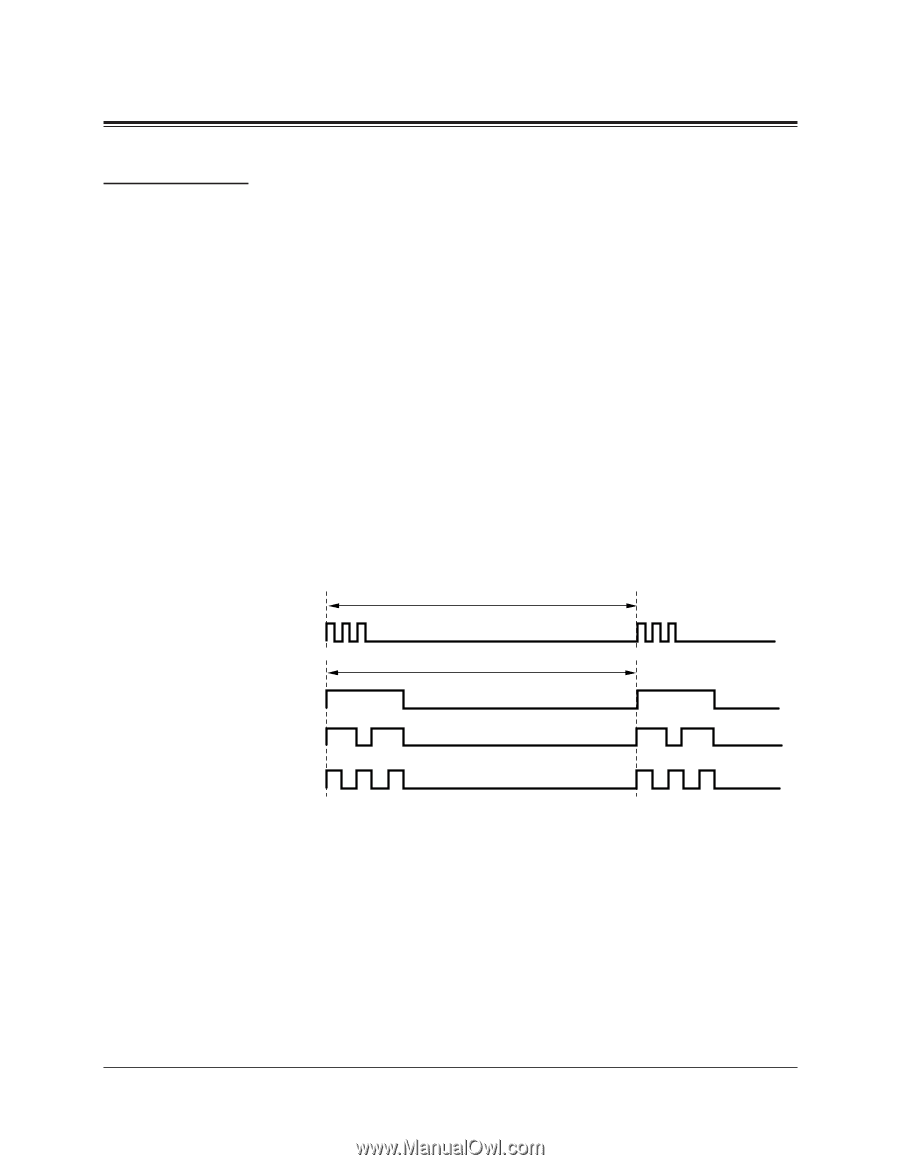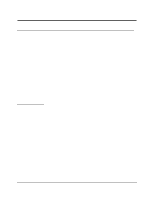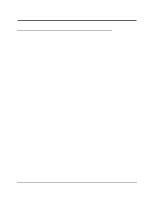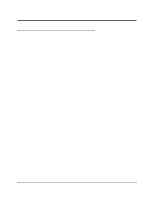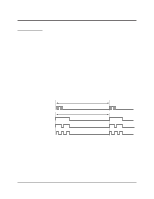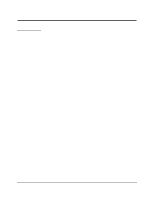Panasonic KXTA30820 Installation Manual - Page 90
Call Waiting
 |
UPC - 037988850709
View all Panasonic KXTA30820 manuals
Add to My Manuals
Save this manual to your list of manuals |
Page 90 highlights
C 3 Features Call Waiting Description Conditions Tone 1 During a conversation, a call waiting tone notifies the user that another incoming call is waiting. They can answer the second call by disconnecting or placing the current call on hold. The call waiting tone can be activated or deactivated by dialing the appropriate feature number. • A call waiting tone is generated when an outside call is received, or when an extension caller executes Busy Station Signaling, or when a doorphone call is received, if Call Waiting is enabled. • Setting Data Line Security temporarily cancels Call Waiting which has been turned on by an extension user. • For proprietary telephone users, two types of call waiting tones (Tone 1 and Tone 2) are provided for an incoming outside call and intercom call. A proprietary telephone user can select the desired type by station programming. As for a doorphone call, Tone 1 is used as a call waiting tone (not changeable). • Tone 2 depends on the assignment in program [423] "Outside (CO) Line Ringing Pattern Selection" for outside (CO) lines and program [115] "Extension Ringing Pattern Selection" for intercom calls. 15 s 5 s Tone 2 Single: Double: Triple: Programming References Section 4, System Programming [115] Extension Ringing Pattern Selection [423] Outside (CO) Line Ringing Pattern Selection [968] Incoming Lamp Control Station Programming ......... User Manual Call Waiting Tone Type Assignment Feature References Section 3, Features Busy Station Signaling (BSS) Data Line Security Operation Reference Telephone Features - User Manual Call Waiting 3-34 Features