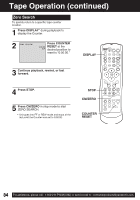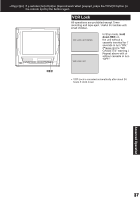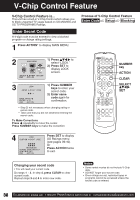Panasonic PVDM2093 PVDM2093 User Guide - Page 34
Tape Operation continued
 |
View all Panasonic PVDM2093 manuals
Add to My Manuals
Save this manual to your list of manuals |
Page 34 highlights
Tape Operation (continued) Zero Search To quickly return to a specific tape counter location. 1 Press DISPLAY* during playback to display the Counter. 2 PLAY 12:00 PM 0 : 00 : 00 SLP Press COUNTER RESET at the desired position to reset to "0:00:00." DISPLAY 3 Continue playback, rewind, or fast forward. 4 Press STOP. 5 Press CM/ZERO in stop mode to start ZERO SEARCH. • Unit goes into FF or REW mode and stops at the last point the Counter was set to 0:00:00. STOP CM/ZERO COUNTER RESET 34 For assistance, please call : 1-800-211-PANA(7262) or send e-mail to : [email protected]

34
34
For assistance, please call : 1-800-211-PANA(7262) or send e-mail to : [email protected]
Tape Operation (continued)
Zero Search
To quickly return to a specific tape counter
location.
1
2
Press STOP.
4
5
3
Continue playback, rewind, or fast
forward.
Press COUNTER
RESET
at the
desired position to
reset to “0:00:00.”
Press DISPLAY
* during playback to
display the Counter.
Press CM/ZERO
in stop mode to start
ZERO SEARCH.
0
:
00
:
00
SLP
PLAY
12
:
00
PM
• Unit goes into FF or REW mode and stops at the
last point the Counter was set to 0:00:00.
DISPLAY
STOP
CM/ZERO
COUNTER
RESET