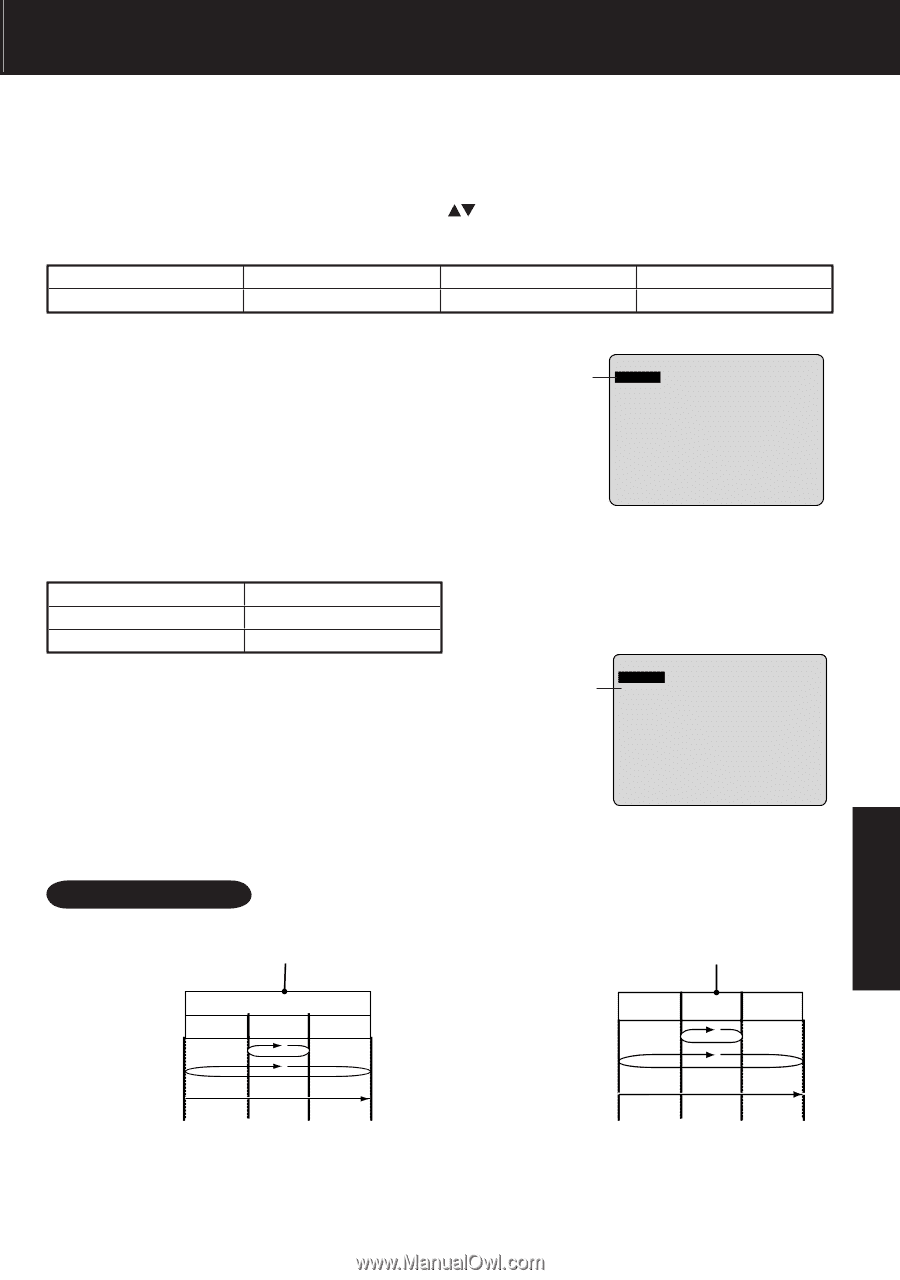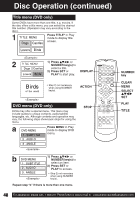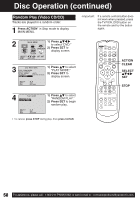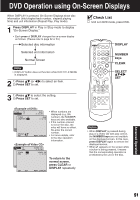Panasonic PVDM2093 PVDM2093 User Guide - Page 53
Unit information screen
 |
View all Panasonic PVDM2093 manuals
Add to My Manuals
Save this manual to your list of manuals |
Page 53 highlights
*Important: If a remote control button does not remote and try the button again. work when pressed, press the DVD button on the Unit information screen • Select "REPEAT", and press SET. • Change the desired mode during play by pressing , and press SET. a. Repeat Play DVD Video CD/CD CHAPTER REPEAT TRACK REPEAT TITLE REPEAT DISC REPEAT REPEAT OFF REPEAT OFF a PLAY REPEAT : CHAPTER SET : SET END : DISPLAY b. Play mode [Video CD/ CD only] (See page 49 or 50.) PROGRAM PLAY RANDOM PLAY ---- program play random play normal play b PLAY REPEAT : DISC RANDOM PLAY SET : SET END : DISPLAY Advanced Operation For your reference • CHAPTER/TITLE REPEAT PLAY (DVD) CURRENT PLAYBACK POSITION TITLE chapter CHAPTER REPEAT TITLE REPEAT NORMAL PLAY chapter chapter • For repeat play in VCR mode, see page 33. • TRACK/DISC REPEAT PLAY (Video CD/CD) CURRENT PLAYBACK POSITION track TRACK REPEAT DISC REPEAT NORMAL PLAY track track 53