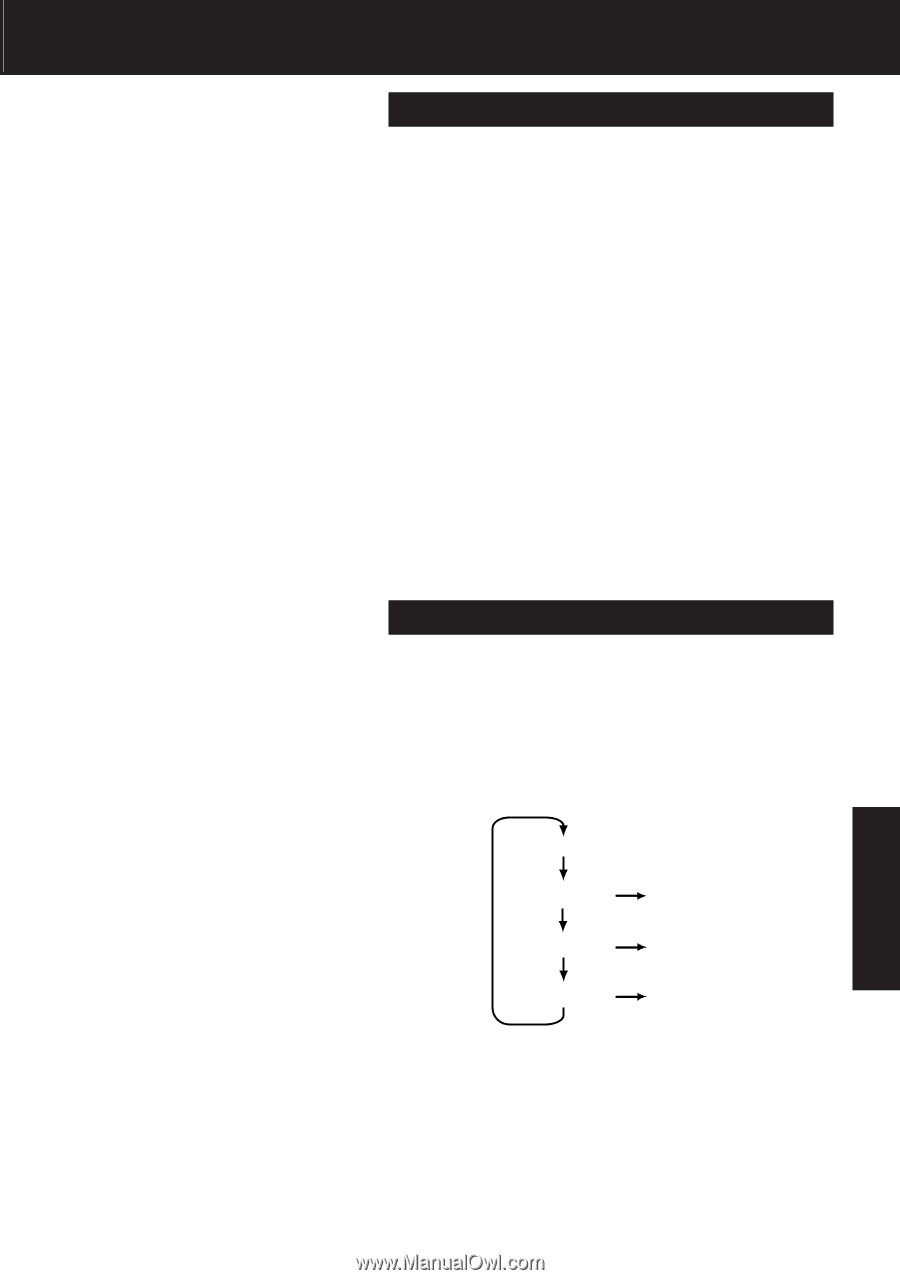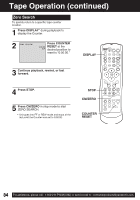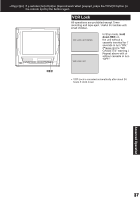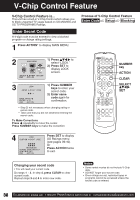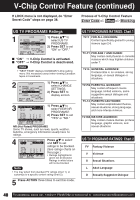Panasonic PVDM2093 PVDM2093 User Guide - Page 35
Commercial Skip, Auto Operation Functions
 |
View all Panasonic PVDM2093 manuals
Add to My Manuals
Save this manual to your list of manuals |
Page 35 highlights
*Important: If a remote control button does not remote and try the button again. work when pressed, press the TV/VCR button on the Auto Operation Functions ■ Auto Shut Off No broadcast signal in TV mode (Only when Weak Signal Display is set to OFF.), DVD stops, or blank tape is played for 5 minutes. ➞ Power turns off • This feature is canceled if any button is pressed during above conditions. ■ Auto Playback Insert a tape in Power off mode ➞ Power turns on • Playback begins if tape has no record tab. ■ Auto Rewind (except for Recording) Tape reaches its end ➞ Rewind, ➞ Stop ■ Playback Auto Eject (Repeat Play is "OFF") Tape with no record tab reaches its end ➞ Rewind, ➞ Stop, ➞ Eject Commercial Skip By pressing the CM/ZERO button in Playback mode you can skip over 1 to 3 minutes of recorded tape in just a few seconds. Press CM/ZERO repeatedly to select skip time in Playback mode. • No indication appears. OFF 1st Press 1 min skip 2nd Press 2 min skip 3rd Press 3 min skip Advanced Operation 35